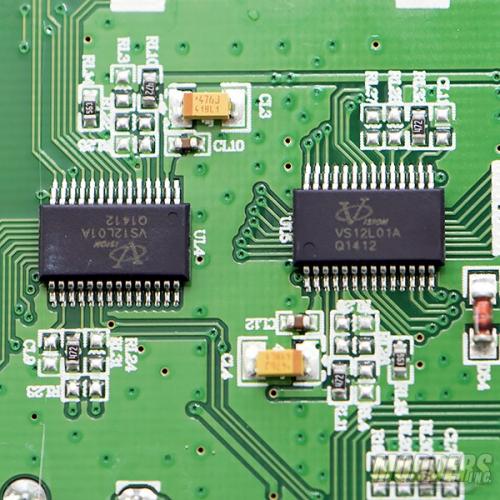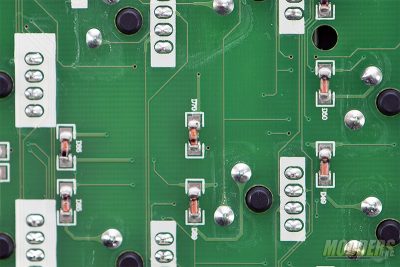Azio MGK 1 RGB Mechanical Keyboard Review: Less Is More
A Closer Look At The Azio MGK 1 RGB Mechanical Keyboard
The Azio MGK 1 RGB Mechanical Keyboard is follows the ANSI 104-key design with volume and mute controls above the 10-key number pad.
The volume controls feature a mute button and a rolling volume control. The volume control is smooth in operation.

The media controls are located at the top row on the F-Keys. A combination of the FN (function) key and the F-keys will perform the action such as mute, volume up/down, or stop/play or launch an application such as a web browser, calculator, or local search.
The Azio MGK 1 RGB keyboard is right at 20mm tall with the legs in the down position.
The two legs, located at the top edge of the keyboard, will raise the back of the keyboard by 9.52mm potentially making the user’s typing experience more comfortable.
Lighting is controlled by a combination of keystrokes. The FN key + either of the INS, DEL, HOME, END, PAGE UP, or PAGE DOWN keys will change the lighting on the MGK 1 RGB.
FN+INS – Spectrum Cycling Mode
FN+DEL – Color Marquee Mode
FN+Home – Splash Mode
FN+End – Custom Mode
FN+Page Up – Wave Mode
FN+Page Down – Reactive Mode
The MGK 1 mechanical keyboard uses Kailh switches and more specifically the Kailh Blue switches. The stems on the Kailh switches are compatible with Cherry keycaps.
There is no need to remove all the keycaps in order to pull the keyboard apart, but I’ve done to to clearly show the screw locations. The green circles in the image below are the location of the screws that will need to be removed in order to separate both halves of the shell.
The PCB is attached to the aluminum frame and the back of the keyboard comes off to expose the underside of the PCB.
This micro controller unit is a Vision VS11K05A. For the LED driver, three Vision VS12L01A ICs are used.
Diodes are used for this and other mechanical keyboards for full N-Key rollover. This means that every keypress is registered no matter how many keys are pressed down at the same time.