ASUSTOR Data Master Overview
Note: Following section has been taken and modified from my previous review of AS1002T which could be found here. ADM 3.1.7 RKE1 offers some small improvements and bug fixes.
Current ADM version is 3.1.7 RKE1. Customization of the login screen is possible on this platform with just a few clicks in the settings. Once you log in to the system you are presented with a default screen of options with which you can administer entire NAS. ADM offers numerous features and most of them are free of charge. So you not only get a great storage device but you are also getting all of the bells and whistles with it.
Updating to the latest code of the OS is very easy. As long as you have Internet connectivity you can either do a manual update or automatic at a scheduled time. ADM offers over a thousand different features and settings. Most of the settings are controlled from the Settings menu in the OS. What I would like to note here is that ADM has internal Firewall and Network Defender built in! Keep your files safe and secured!
Customization of the front screen it is done through General Settings. This is a good way to add your own touch to the NAS. Some of the popular services come pre-installed in ADM. In the Services tab, you can take advantage of settings for NFS, FTP Server, Web Server, and even MariaDB server. Just turn the features on and you are ready to implement a self-hosted website.
There are some health and performance reporting tools in ADM. These tools are located in the Activity Monitor. Here we can see statistics for CPU, Memory, Network, iSCSI etc. To get immediate information about your device you can use widgets in the upper right corner of OS.
Storage Manager does a pretty good job displaying the status of the Disks and any LUNs you might have in the system. Besides management utilities, ADM also includes App Central section from which you can install and manage over 160 free applications anywhere from php free chat to Plex Media Server.
Access control is controlled through the Access Control menu. You can create multiple users, assign them App Privileges and even add Domain Users. ADM comes with a simple File Explorer to quickly manage your files on the shares or attaches External Devices.
As you can see ADM has a lot to offer, much more than the scope of this review. Please visit Specifications page to see more features in detail.
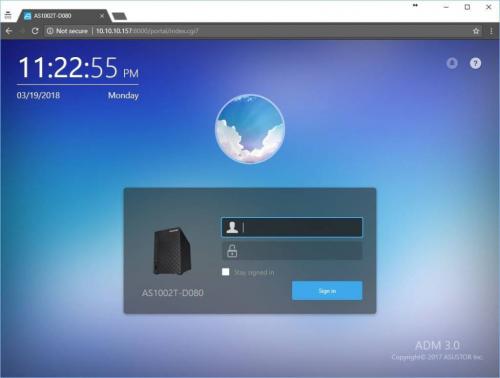

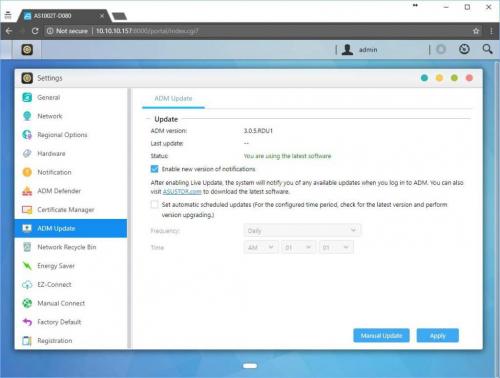
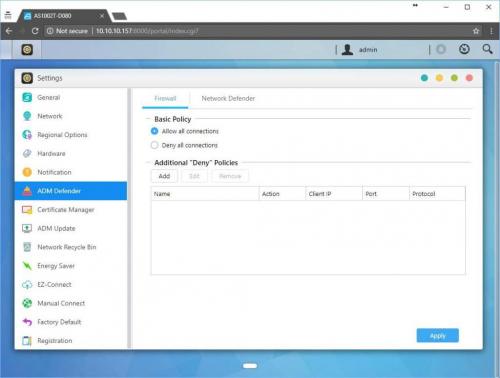
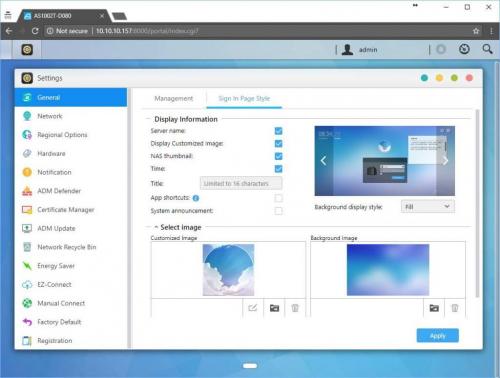
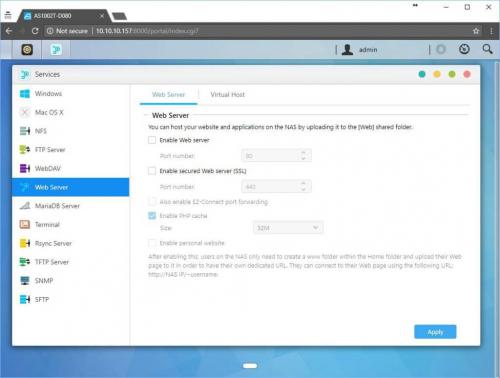
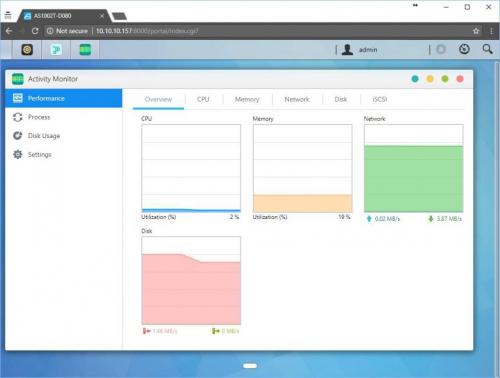
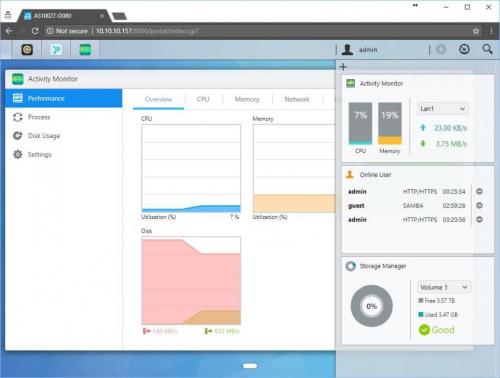
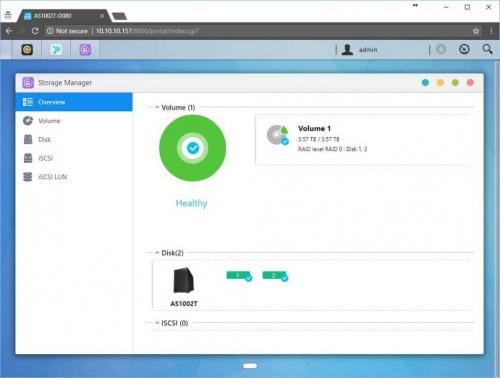
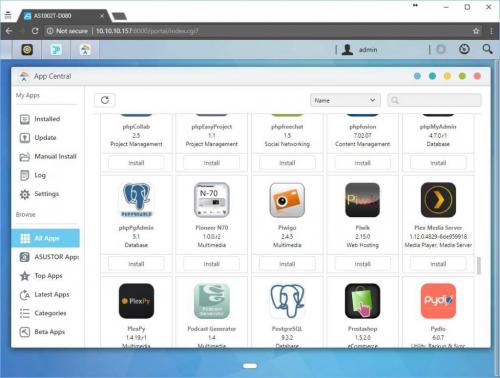


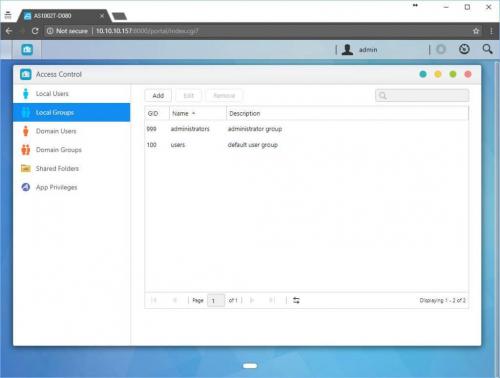
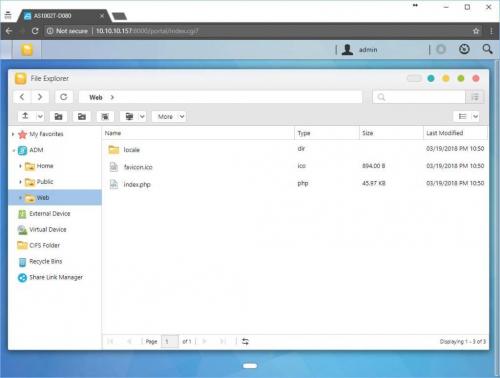



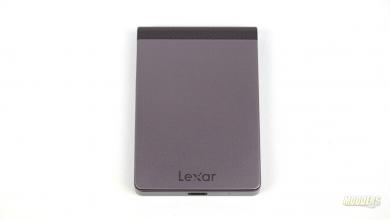



Hi – I am planning on buying this or maybe its big brother 1004 v2 – my main goal is to use it as my music library, so sendikg hi res files (multichanbel is about 400 mb per song) shouldn’t be a problem? Nas —> Nvidia Shield -> AVR (no wifi, only cable)
Hello,
If you are looking for NAS repository for your music then this is a pretty good device to have on your network. If you have mp3s and plan to stream from the device then that wouldn’t be an issue. When you start to get in to lossless audio like flac and dsd/dts streaming these formats from 1004v2 i do not recommend. If you looking for a 2 bay NAS you should look in to something newer like AS 4002T.
Reach out to me via e mail if you have any more questions.