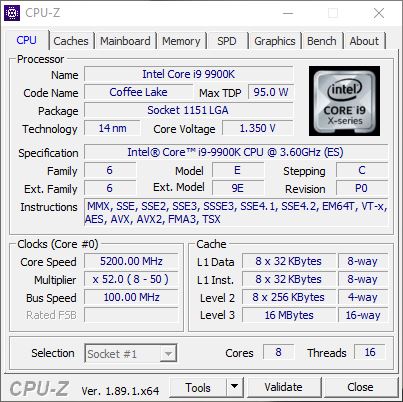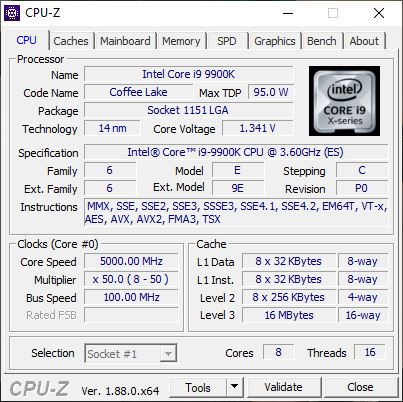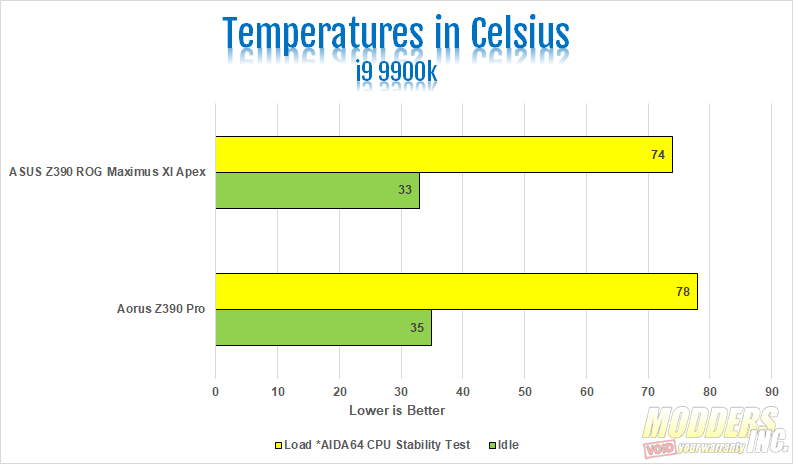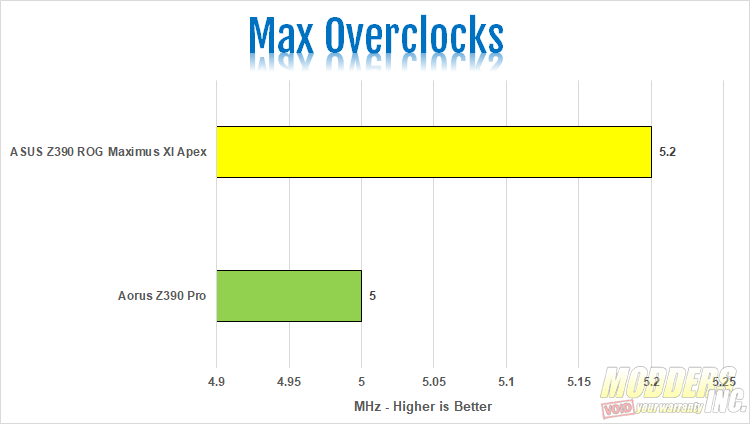ASUS Z390 ROG Maximus XI Apex Motherboard Review
The Apex of Performance on Z390
Overclocking and Temperatures
When overclocking, we do our best to keep the ambient temperature at 20°c (68°f). To validate our overclock, we use the Aida 64 CPU and FPU stability test. The I9 9900k used on both boards tested in this review is an engineering sample sent to us by Intel. But just because it’s an engineering sample or a confidential chip, doesn’t mean its a binned sample. For example, our I9-9900k doesn’t like adding extra voltage. Anything past 1.35 volts and the system would crash. However, I was able to achieve a stable overclock of 5.2 GHz at 1.35 volts. The processor was able to hit 5.3 GHz. However, after about 4 minutes on the Aida64 Stability test, crashed. The Stability test was able to reach over 15 minutes running at 5.2 GHz.
Although the I9-9900k has a base clock of 3.6 GHz, in past reviews, our ES 9900k has boosted as high as 4.9 GHz. On average, it boosts between 4.7 and 4.8 GHz. On the Z390 Maximus XI Apex, our I9 9900k would boost to 5.0 GHz. At first, I thought it was just set to 5.0 GHz in the BIOS. But after updating the BIOS and enabling XMP Profile #1, the system would consistently boost to 5.0 GHz. I was very pleased with this result as I’d never seen this specific chip boost past 4.9. That was on the Z390 Aorus Xtreme Waterforce.
To validate our overclock, we use the AIDA64 Stability Test. This test puts a 100% load on your CPU and isn’t exactly representative of an everyday workload. First, the results from the Z390 Aorus Pro. On the Aorus Pro, the 9900k was cooled by a modified Swiftech H320 X2. By modified, it has an EK Supremacy EVO water block and EK coolant running in the cooler. On the Z390 Aorus Pro, the I9 9900k idled around 35°c. Keep in mind, our sample does boost between 4.7 and 4.9 GHz on the Z390 Pro. When we ran the CPU test, it did fine and hit only 78°c after a 15-minute test. Our 9900k did run a bit cooler on the Z390 Maximus XI Apex. at idle, it ran at about 33°c. Under load, it hit 74°c after a bit over 15 minutes running the Aida64 CPU stability test. However, when I ran the FPU test at anything over 4.8 GHz, on either board, it hit thermal limits and began to throttle after about 5 minutes. Even running at stock speeds, our 9900k would hit well into the 90’s after a few minutes and begin to throttle.
Since the I9-9900k does run hot, the first this I did when overclocking was set the thermal limit to 110°c. This will help to prevent some crashes due to thermal limits while overclocking. On the Z390 Aorus Pro, I had, on several occasions, tried to get this Intel I9 9900k past 5.0. But I had no luck. I was shocked when I install our 9900k on the Apex and saw that it was boosted to 5.0. I was able to get the I9-9900k to 5.2 GHz at 1.35 volts stable. I was able to get the 9900k to 5.3 GHz at 1.35 volts. However, it only lasted a few minutes on the Aida64 CPU stability test and therefore, not stable.