ASUS Xonar DX Dolby Home Theater Gaming Sound Card
Observation |
The ASUS Xonar does support DirectSound and EAX which is a Creative process, but ASUS has created a work around to be able to process this on their board.
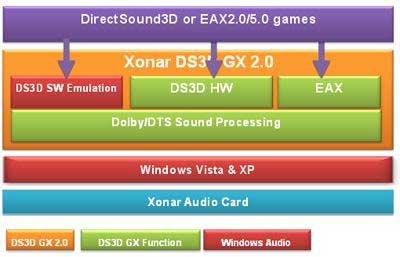 Audio Performance Output Signal-to-Noise Ratio (A-Weighted): Input Signal-to-Noise Ratio (A-Weighted): Output THD+N at 1kHz: Input THD+N at 1kHz: Frequency Response (-3dB, 24-bit/96kHz input): Output/Input Full-Scale Voltage 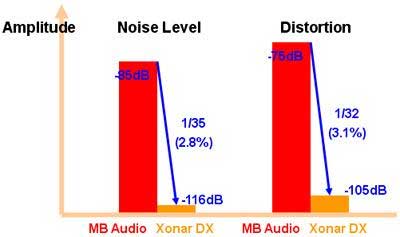 Movies If you are looking for a way to get surround sound for your Home Theater PC (HTPC) the you should take a close look at this card. Are you looking to get 5.1 or 7.1 surround, then no problem. Just follow the set up instructions in the manual and you will be on your way in no time at all. Or maybe you like to watch movies on your desktop PC. Just switch over to the movie mode, adjust it to virtual 5.1 and enjoy the crisp sound. Music What can I say… this is where a discrete sound card just blows away any onboard audio. The processing power can not be matched and the quality goes up many folds. As with other sound software you can adjust the levels to you liking, but I found that I had to change very little in the GUI to tweak it to my ears. The bass from the Xonar is just about right. Gaming I tested the Asus Xonar with all the current games that I have and I must say that I was very impressed with the results. Switching from the standard mode to the 5.1 modes was a wonderful change. The virtual sound enhanced the world around me and I was able to detect enemies from different directions. Sounds of wind and breaking glass became more life-like and items crashing where more realistic. If you have games that have the EAX option for audio then you in for a treat. This really enhances the sound within the game to an even more realistic environment. |








