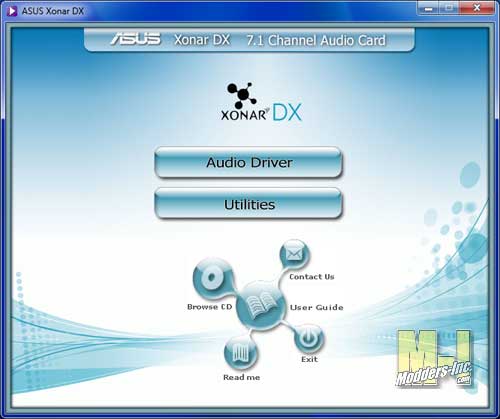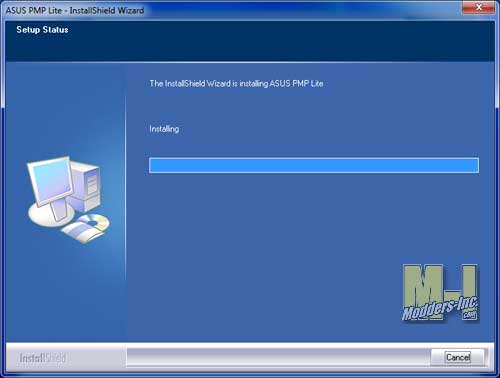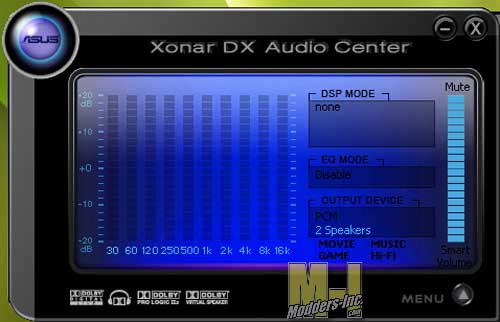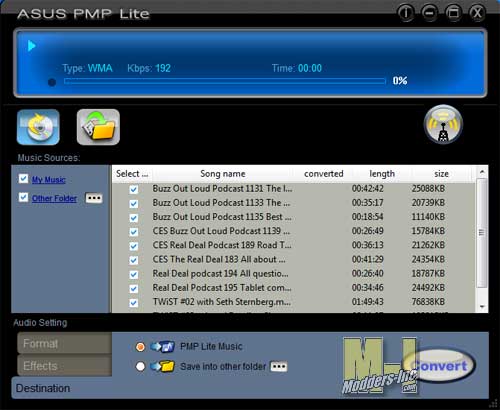PC Gaming Headphones / AudioPC Hardware Reviews
ASUS Xonar DX Dolby Home Theater Gaming Sound Card
« Page 2 | Page 4 »
Installation |

As I stated in the previous section the ASUS Xonar DX does require a power supply connection to power the board. The connector is included and it connects to the very end of the card and for those of you that recognize the connection it is a 4 pin floppy drive. I would haveliked this power cord be longer as it would have made it much easier to tuck out of the way and if they could of used a SATA power source it would make it much easier. Most people nowadays have all SATA devices and this means you have pull out on cable with a molex on it just to plug it in.
The installation of the card is rather easy and I will give it a 2 out of 5 on the hardness to to install it. All you need to do is to make sure that you PC is turned off, remove the side cover, find the PCI-e x1 slot, insert the card and connect the power. After you put the side panel back on and turn the PC on you will be ready to install the drivers.
The install of the drivers are straight forward and all you have to do is insert the CD and click you way through the install process.
Once you install the drivers and the software you will have access to the only way to interact with your new sound card, the Xonar DX Audio Center. The audio center is the graphical user interface(GUI) that allows you to control every aspect of the functions that your ASUS Xonar has. Below are just a few quick images along with a video that shows you more about the Xonar GUI.
Another piece of software that ASUS provides for you with the Xonar DX is PMP lite. PMP stands for Portable Music Processor. This software will convert MP3, WMA, Audio CD,WAVE into WMA or MP3 files with the same ID3 information. It can add Dolby Headphone processing to regular music content for a better listening experience with the usage of stereo head phones and it can add virtual 5.1 effects to your music.
|