ASUS RT-AC1200GU WiFi Router Review
User Interface
The user Interface of the RT-AC1200GU PCB is web based. Before you start using this WiFi router you have to go through the installation wizard that takes you all the way from configuring your user name/password to setting up SSIDs. Currently latest version of firmware for RT-AC1200GU PCB is 3.0.0.4.380_5577-g0474069.
Right from the start you are prompted to change yours password for the admin account. It is a good idea to make the password as complex as possible specially if you are going to allow management access from WAN. Part of the set up you must assign a unique name/SSID for the 2.4GHz and 5GHz networks. Default network names are ASUS_90_2G and _5G.
Password encryption by default is WPA2-Personal. It is possible to change the authentication method after the wizard. After you have entered all of your information for the networks you are pretty much ready to rock-n-roll.
The summary page is simple but it gives a general idea of what is going on with your devices/network. Many users like ‘Guest’ features of open networks. RT-AC1200GU PCB has ability to provide up to 3 guest networks per channel. If you don’t want networks to be opened you sure case lock them down.
At some points in the configurations the system will stop and ‘Applying Settings’ will jump out in front of you. If you are on the WiFi while administering the device, you will be disconnected and will have to re-connect back to RT-AC1200GU PCB. RT-AC1200GU PCB offers many standard features such as QoS, Static routes, Virtual Servers, DMZ, DDNS and NAT Pass-through. So if you need to open a port for Call Of Duty, you will have no issues of doing so with this router.
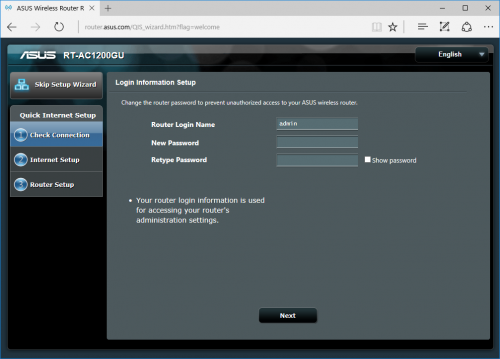
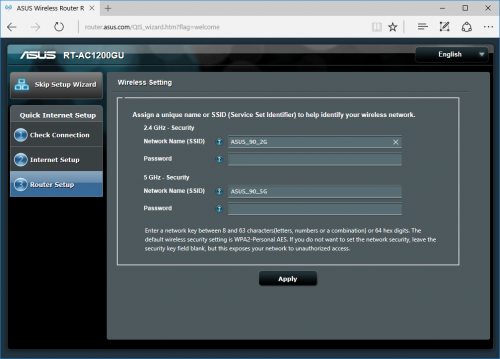
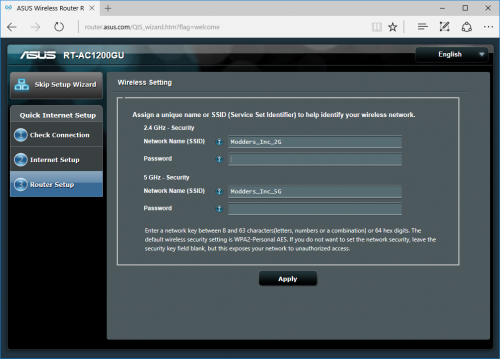
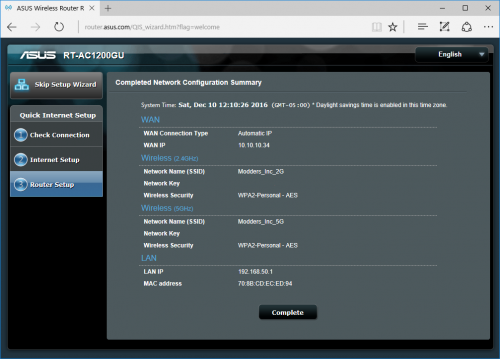

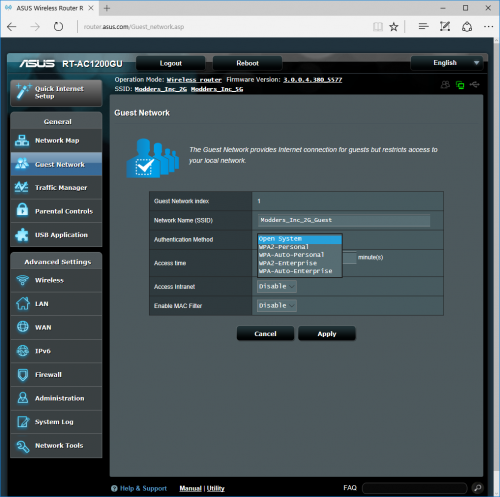
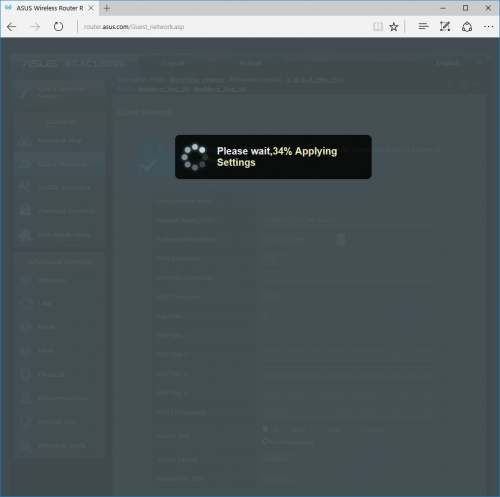










Solid performance!