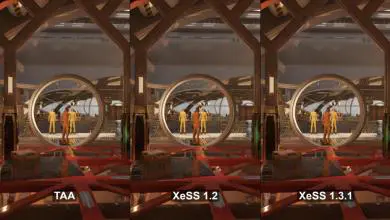ASUS ROG Poseidon GTX 1080 Ti 11G Video Card Review
The God of the Sea's water cooling weapon
Test System and Testing Procedures
| Processor | Intel I7 7700k @ 5.0 GHz |
| CPU Cooler | Swiftech H320 X2 Prestige AIO Cooler |
| GPU Cooler | Swiftech H140-X AIO Cooler |
| Motherboard | AORUS Z270X Gaming 5 |
| Memory | 32 GB G. Skill Trident Z DDR4 3200 MHz CAS 14 |
| Storage | 1 TB Samsung 850 EVO M.2, 500 gb Samsung 850 EVO M.2 |
| Case | PrimoChill Praxis Wet Bench |
| Drivers | NVIDIA 385.41 |
| Video Card | ASUS Poseidon Platinum 1080 Ti 11 x 2 |
| Power Supply | Enermax Platimax 1350 Watt 80+ Platinum PSU |
| Monitor | Samsung 3440 x 1400 Ultra Wide, ASUS PB278Q 27″ 1440p, ASUS MX279H 27″ 1080p |
| Operating System | Windows 10 x64 Pro with latest patches and updates |
I do all testing on my standard test bench with a 7700k running at 5.0 GHz. I keep the ambient temperature at 21°c, or about 70°f. To get idle temps, I let the PC idle for no less than 30 minutes before recording the idle temps. This give a more accurate result. Each benchmark is run 3 times each, for 120 seconds. I then average out the three runs. Each game is tested in 1080p, 1440p, 4k and 3440 x 1440 resolutions. I do repeat the same section or level for each benchmark and I do not use in game benchmarks. All benchmarks were run on air, in OC Mode in GPU Tweak II. 3DMARK and Heaven were also tested in SLI and temperatures were recorded on air and water. Gaming results were run on air as well.
Being a hybrid card, it only made sense to test the card on water as well as air. I didn’t use a custom loop. However, if I had, my guess is the temps would have been even lower. Instead, I hooked the card up to a modified Swiftech H140-X. It a 140 mm AIO, or all in one cooler. I replaced the barb fittings on the cooler with compression fittings and put a swivel fitting on one as well. On air, the GPU hit a max temperature of 76°c and idled at 55°c. When I added the AIO cooler, my idle temps dropped by 15°c to 40°c. The GPU temp maxed out at 63° at the end of testing.