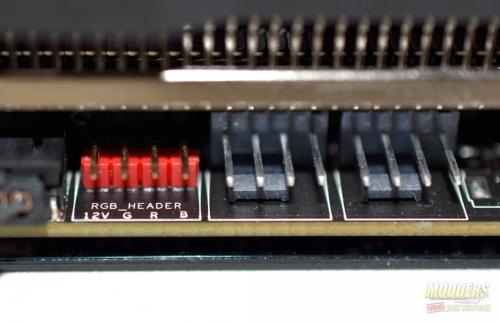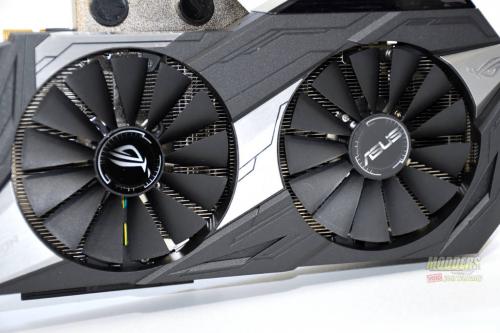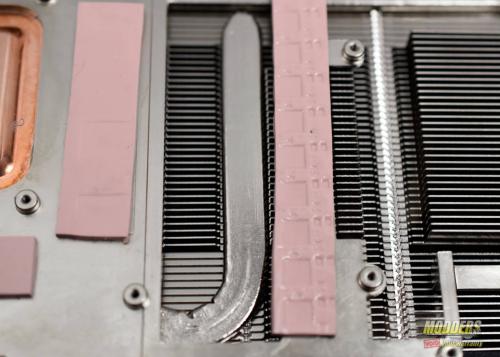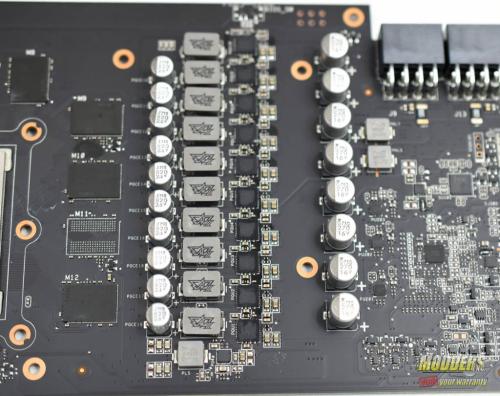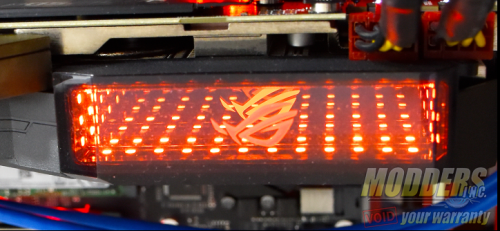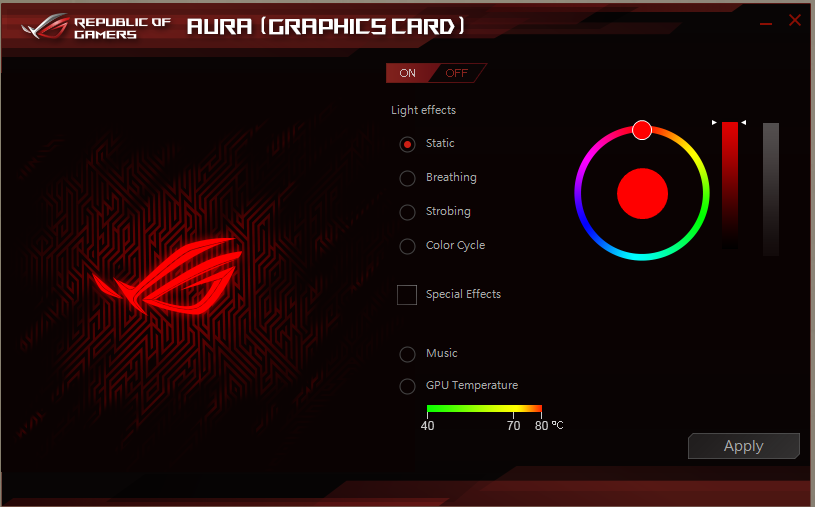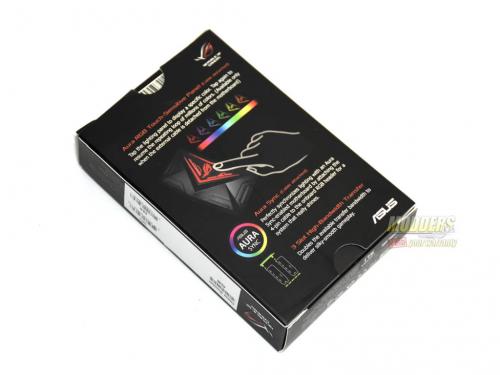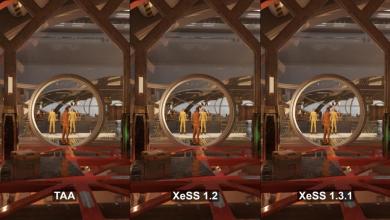ASUS ROG Poseidon GTX 1080 Ti 11G Video Card Review
The God of the Sea's water cooling weapon
Card Dimensions
The Poseidon Platinum 1080 Ti measures 11.73 ” long, by 6.22 ” wide and 1.97″ thick. The two wing blade fans each measure 100 mm. The Poseidon 1080 Ti is a beautiful card. Gone is old red and black theme of previous generation Poseidon cards, such as the 980 Ti. With this generation, ASUS has gone for a more neutral color scheme. The card is mostly a gray color with silver accents. The card has 2, wing blade odB fans. The fans are certified under the International Protection Marking (IP code) as IP5X dust resistant. This not only improves the reliability, but also the life of the fans, and the card. One fan has the ROG eye logo and the other, the ASUS logo on the center of the fans. On the bottom corner, near the DVI-D Port, there is the Poseidon branding. In the opposite corner, the ROG eye logo.
Power and Display Connectors
The Poseidon 1080 Ti is powered by 2 8-pin connectors. It has a VR friendly port configuration. The card has 2 x HDMI ports, 2 x Display Ports and a single DVI-D port. Personally, I would have rather the DVI-D port been a third Display Port. The card also comes equipped with a single RGB header and 2 4-pin hybrid fan headers. You can connect both DC and PWM fans to these headers. They can be controlled by ASUS FanControl II. The fans can be controlled by either the temperature of the GPU or the CPU through FanControl II. As for the RGB header, its controlled by AURA Lighting and can be synced to the lighting on the card. There are 3 modes in FanControl II and the can be controlled by GPU Tweak II as well. These modes are:
- Auto Mode= Chassis fan speeds reference GPU temperatures and operate based on the default factory setting.
- Manual Mode=Allows you to set a fixed speed for connected fans.
- User-Defined Mode=Allows you to set chassis fans to reference either the CPU or GPU temperature to determine rotational speed.
Cooling System Overview
The cooler on the Poseidon is ASUS’s Next-Gen DirectCU H2O Hybrid Cooler. This allows you to use either air cooling or water cooling. However, where other companies simply connect an AIO, or all in one cooler to their cards, ASUS takes it a step further. The Poseidon 1080 Ti comes with a built in waterblock with G ¼ fittings on the top and bottom of the block. This is a big change from the last generation 980 ti. The Poseidon 980 ti had 2 g ¼ fittings, that came out of the side of the card. One in and one out. The Poseidon 1080 Ti has a more traditional water block. It comes with 2 plastic caps and 2 metal caps. This allows you to install the fittings on either the top or bottom of the card and makes for a cleaner build overall.
The patented wing-blade, 0dB fans on the Poseidon Platinum maximize cooling performance using three axial fans. These fans deliver 105% more air pressure than the average GPU fan. The odB technology allows fans to remain idle until the card hit a specified temperature, 55°c for the 1080 Ti. This allows you to play less graphically intensive games in near silence.
The DirectCU H2O is a hybrid thermal solution that combines a vapor chamber and water channel. When compared to the last generation Poseidon, the water channel on the Poseidon 1080 Ti has been increased by 22%, increasing its ability to dissipate heat. As for the air cooler, the Poseidon 1080 Ti is constructed with a 2.5 slot design. This design provides 40% more surface area for thermal dissipation than an average 2-slot cooler.
GPU Overview and Components

The Poseidon Platinum 1080 comes with a boost clock, in OC mode, of 1733 MHz. It has 11 GB of GDDR5X on a 352-bit memory buss and 3584 CUDA Cores. This hybrid cooler has ASUS’s DirectCU H2O cooler. On air, it averages about 5c cooler than the Founders Edition and other 1080 Ti cards with a reference PCB. However, this hybrid cooler has standard G1/4 fittings. So unlike other hybrid coolers with AIO coolers attached, the Poseidon 1080 Ti can be added to a custom loop. You could also add any AIO cooler that uses G1/4 fitting. For example, the Swiftech H320 X2 would work.
The Poseidon 1080 Ti is a beautiful card. Gone is old red and black theme of previous generation Poseidon cards, such as the 980 ti. With this generation, ASUS has gone for a more neutral color scheme. The card is mostly a gray color with silver accents. The card has 2, wing blade odB fans. The fans are certified under the International Protection Marking (IP code) as IP5X dust resistant. This not only improves the reliability, but also the life of the fans, and the card. One fan has the ROG eye logo and the other, the ASUS logo on the center of the fans. On the bottom corner, near the DVI-D Port, there is the Poseidon branding. In the opposite corner, the ROG eye logo.I have included a side by side of the new Poseidon Platinum 1080 Ti and the 900 series Poseidon. You can see just how different the design of the two cards are.
The Poseidon Platinum 1080 Ti, like all other ASUS graphics cards, are produced using their Auto-Extreme Technology. This is an industry only, completely automated process. This eliminates the possibility of human error and improved reliability by 30%. This process is also environmentally friendly, eliminating harsh chemicals and reducing power consumption by 50%.
The Poseidon 1080 Ti has a beefy 10+2 phase power delivery. The power delivery is designed using Super Alloy II components. Super Alloy II components enhance efficiency, reduce power loss and achieve thermal levels that are approximately 50% cooler than previous designs. This allows for lower temperatures and a higher overclock.
Pascal is Nvidia’s successor to their 28 NM Maxwell Architecture. The Pascal micro architecture uses the 16 nanometer FinFET manufacturing process from TSMC, the Taiwan Semiconductor Manufacturing Company. With 150 billion transistors, Pascal is the world’s largest FinFET Chip ever built. Delivering over 5 Teraflops of double precision performance, Pascal is also the most powerful architecture ever inside of a GPU.
Extra Features
The Poseidon 1080 Ti features RGB lighting in two spots on the card. The first being the ROG eye logo on the back plate. The second is, in my opinion, the best implementation of RGB lighting on any card. Under the dual 8-pin connectors, the is an infinity mirror, also with RGB lighting. The mirror looks great and can be synced with the lighting on the back plate and any AURA compatible motherboard.
AURA Lighting
With the AURA Lighting control software, you can control each RGB zone on the Graphics Card, Motherboard, RGB Strips and anything certified to work with the AURA software. On the Poseidon 1080 Ti, the RGB zones are on the back plate and the infinite mirror on side of the shroud. Each card installed can be synced with other AURA certified peripherals, RGB Strips and motherboards. With the edition of the RGB header on the card, you can add an RGB strip that can be controlled by the card, through this software. There are 6 modes to choose from. These modes are as follows:
- Static: The light is always on
- Breathing: Lighting fades and out.
- GPU Temperature: Changes color when the GPU hit specific temperatures
- Color Cycle: Fades between all the colors of the color wheel
- Strobing: Specified Color flashed on and off
- Music Effect: The colors pulse along to the beat of the music or game being played.
ASUS ROG HB SLI Bridge
“The all-new ROG SLI HB (High-Bandwidth) Bridge doubles the available transfer bandwidth of the previous generation to deliver gloriously detailed graphics and smooth gameplay. Support for multiple 2-way configurations — both 3-slot and 4-slot — provide maximum flexibility. ROG SLI HB Bridge features ASUS-exclusive Aura RGB lighting that displays millions of colors to express your unique gaming style, and Aura Sync technology that perfectly synchronizes lighting for a system that really shines”
- Ideal for 2-Way SLI in 3-slot or 4-slot configurations
- NVIDIA® High-Bandwidth SLI Bridge doubles transfer bandwidth for gloriously detailed graphics and smooth gameplay
- Aura RGB Touch-Sensitive Lighting Panel to express your own unique style
- Aura Sync perfectly synchronizes the lighting for a system that really shines
When Pascal launched in May of 2016, they also announced their all new High Bandwidth, or HB SLI bridges. This bridge uses 2 SLI fingers on the PCB of each card instead of one, like the older SLI bridges and the ribbon bridges. This essentially doubles the available bandwidth between them. With the 10 series of cards, Nvidia dropped SLI support above 2-ways SLI, officially. Some synthetic benchmarks do allow for 3 and 4-way SLI. Nvidia also dropped SLI support for cards below the 1070. The HB SLI interface runs at 650 MHz, while legacy SLI interface runs at slower 400 MHz. The Standard SLI bridge will still work with Pascal cards. However, the standard SLI bridge can only handle up to 2560 x 1440 @120 Hz +. As for the HB SLI bridge can handle 4K, 5K and surround