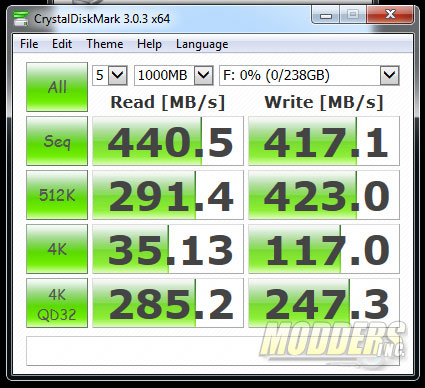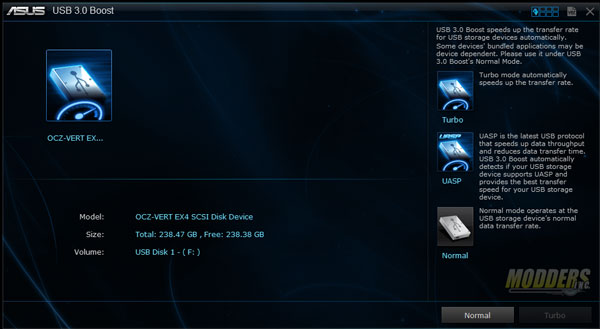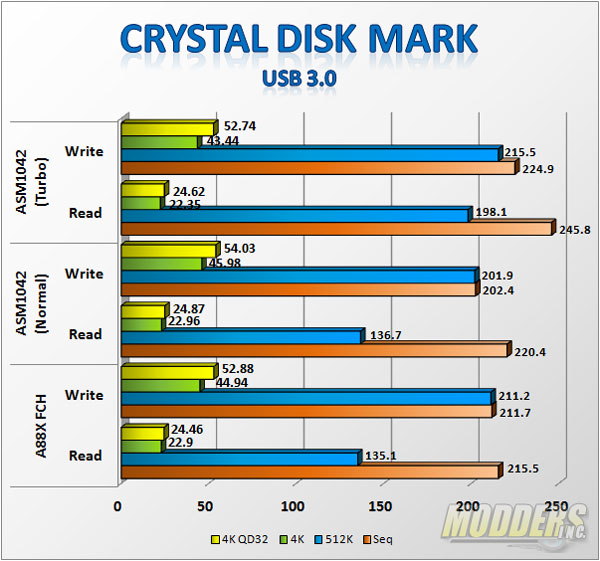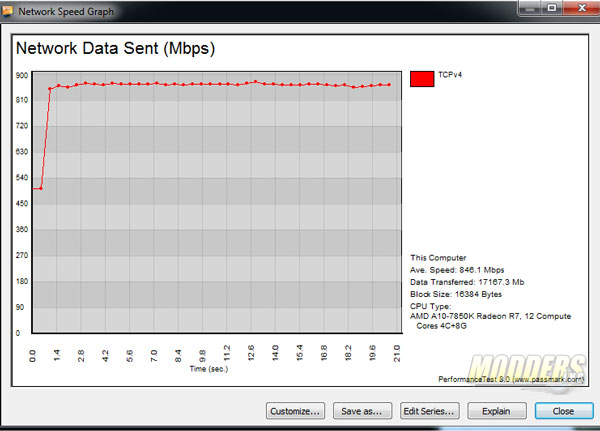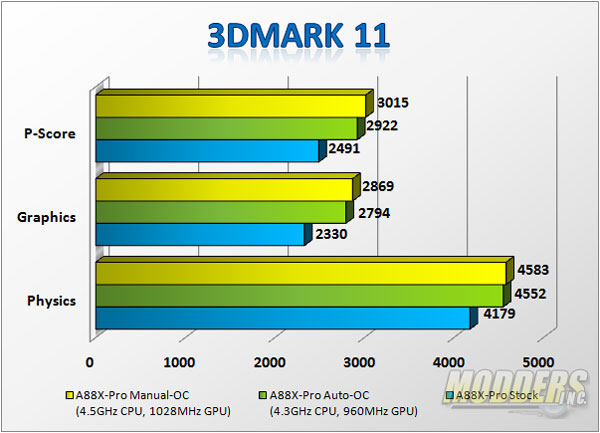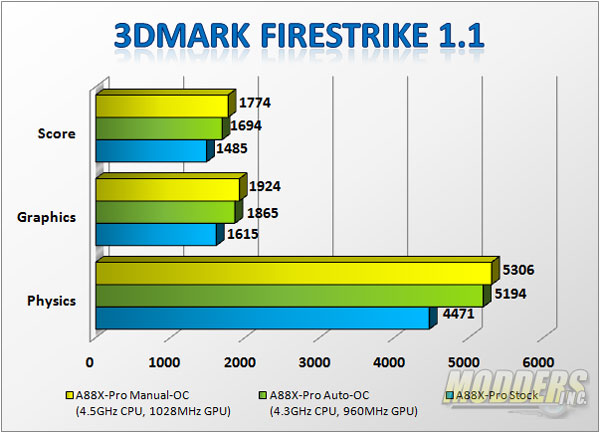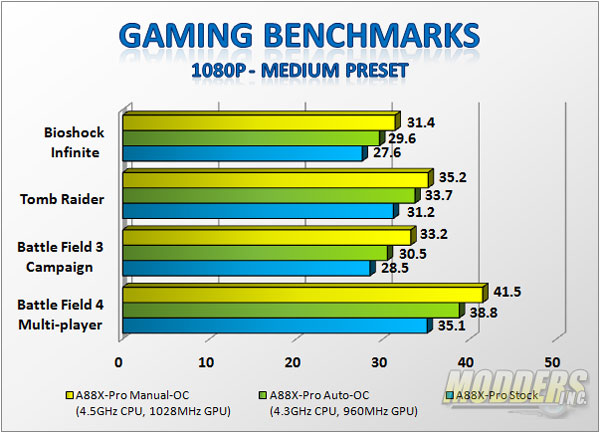ASUS A88X-Pro FM2+ Motherboard Review
Subsystem Testing
All SATA3 connections on the ASUS A88X-Pro are provided by the AMD chipset and shows decent performance, albeit slower than Intel Z87 but is superior to 3rd party controllers such as an ASMedia ASM1061.
As for USB 3.0, ASUS includes UASP and Turbo mode support on the ASMedia controller host ports. This USB 3.0 boost functionality is accessible via AI Suite although a UASP enclosure (such as a Thermaltake BlackX 5G) is required. Thankfully, Turbo mode works for all other enclosures or thumb drives and can boost USB 3.0 speeds beyond standard USB 3.0 speeds.
Here is a comparison of the ASUS A88X-Pro USB 3.0 ports using an OCZ Vertex 4 246GB SSD inside a Vantec NexStar USB 3.0 enclosure, including the Turbo Mode function enabled.
On-board Audio
Before proceeding with audio benchmarks, Deferred Procedure Call latency must be first checked to make sure that the system is capable of producing useable results when the Rightmark Audio Analyzer benchmark was run. DPC is a Windows function that involves prioritizing tasks within the OS and high DPC latencies can be caused by several things including hardware device conflict. The DPC checker graphically displays the latency level of the system in real time so as long as the bars are in the green, the system should be able to handle audio and video streaming without drop outs or stutters.
Absolute maximum peaked at 227 while the system for the most part stayed well below that, so now we can run RightMark Audio Analyzer tests:
| 24-bit, 96 kHz | ||
| Frequency response (from 40 Hz to 15 kHz), dB |
+0.02, -0.04
|
Excellent
|
| Noise level, dB (A) |
-102.9
|
Excellent
|
| Dynamic range, dB (A) |
102.6
|
Excellent
|
| THD, % |
0.0037
|
Very good
|
| THD + Noise, dB (A) |
-85.8
|
Good
|
| IMD + Noise, % |
0.0056
|
Excellent
|
| Stereo crosstalk, dB |
-97.5
|
Excellent
|
| IMD at 10 kHz, % |
0.0054
|
Excellent
|
| General performance |
Very good
|
|
| 24-bit, 192 kHz | ||
| Frequency response (from 40 Hz to 15 kHz), dB |
+0.29, +0.20
|
Excellent
|
| Noise level, dB (A) |
-102.9
|
Excellent
|
| Dynamic range, dB (A) |
103.6
|
Excellent
|
| THD, % |
0.0038
|
Very good
|
| THD + Noise, dB (A) |
-85.8
|
Good
|
| IMD + Noise, % |
0.0056
|
Excellent
|
| Stereo crosstalk, dB |
-95.2
|
Excellent
|
| IMD at 10 kHz, % |
0.0053
|
Excellent
|
| General performance |
Very good
|
|
Both 96KHz and 192KHz tests showed very good performance, typical of Realtek ALC1150 codec implementation.
Network Connectivity
Network testing was conducted with a 4-port Cisco E3200 Gigabit router and a pair of 10-ft long Cat5E cables connecting the server PC and the test motherboard. The server system is running an Intel Core i7-4770K processor on an ASUS Maximus VI Gene motherboard with an Intel I217V Gigabit LAN Controller.
The test shows the Realtek LAN solution able to sustain stable connection throughout most of the test, with initial connection starting at the minimum 497 Mbits/sec and maximum speed was 864 Mbits/sec, CPU utilization was noticeably higher compared to Intel or Killer NIC solutions however and went as high as 18% and the lowest out of all the several runs was still noticeably high at 8% load.
Gaming Tests
Futuremark’s 3DMark is a semi-synthetic gaming benchmark that calculates both graphics and CPU-bound physics in a controlled series of tests and provides scores that can be compared with other gaming platforms. Here we see a huge gain from stock to the first OC, although the gain tapered slightly from 4.3GHz to 4.5GHz, even with the overclocked GPU.
Since the A10-7850K was designed to provide an all-in-one solution with its powerful GPU, all games were tested only with the built in Radeon R7 graphics. With the embedded R7 GPU, the AMD A10-7850K displays surprisingly capable real-world gaming performance at 1920 x 1080 with medium settings, a big leap compared to previous APUs which were more suitable for 1280 x 720 performance.
Some games such as Bioshock Infinite and Battlefield 3 are just shy of the 30 FPS mark at stock but do very well when overlocked. While Battlefield 3 was benchmarked in a single player campaign scenario, Battlefield 4 was tested in a 64-player Golmud railway map and showed the most surprising performance boost when overclocked. Even at stock, Battlefield 4 was perfectly playable at 35.1 frames per second but overclocking pushed it toward a much more comfortable 40 frames per second. The benchmark was conducted using the default DirectX11 API instead of Mantle as the performance advantage is not visible with the A10-7850K as of yet and the performance benchmarks were impossible to discern from the DirectX11 benchmarks (with 2 frame margin give or take).