Asrock Z97 Extreme 4 Motherboard Review: Bang-for-Buck Beast
UEFI Overview
By default, the UEFI starts on the MAIN page but users can change which page the UEFI opens up to including OC Tweaker, Advanced, Tool, Hardware Monitor, Boot and Security. This version is UEFI version P2.10 which streamlines some of the overclocking options, has better auto-rules than the out-of-the-box UEFI and supports Intel’s recently released Broadwell CPUs.
The Advanced section contains the bulk of the options.
The Tool section contains some very interesting features that were also available via the ASRock A-tuning software such as the System Browser (visual overview of the motherboard and plugged in components), Online Management Guard (adjustable schedule for internet system usage), UEFI tech service (direct line to ASRock Tech Support), RAID installer, UEFI instant flash and the Dehumidifier function which can turn on your system automatically even when you are away so that moisture does not build up. Custom profile options can also be saved and loaded in this page.
Hardware Monitor provides fan control options for all fan headers in auto or manual mode, as well as show an overview of current fan and voltage values.
The Boot Option provides priority adjustment for up to six options. Users can also prioritize by hard drive, disc or USB BBS priorities as well as enable or disable Fast Boot, setup timeout and remote LAN wakeup.
The Security page provides secure boot options, supervisor as well as user passwords, and system mode states.
Now on to overclocking…a retail Intel Core i7-4770K CPU was used in this review but new Broadwell CPUs are also compatible (CPU review forthcoming). The 22nm i7-4770K has been out for a while now so the following should be obvious to anyone who has used and overclocked them but just in case anyone reading this is a beginner, here are a couple of things to keep in mind when dealing with Haswell/Broadwell CPUs:
- A retail Intel Core i7-4770K CPU was used for this review. Unlike engineering samples which are handpicked and overclock further with less voltage, a retail Intel Core i7-4770K shows a more realistic overclocking experience.
- Voltages over 1.3V when pushing the frequency to 4.5GHz is usually too hot for normal air coolers. If you can hit 4.5GHz before needing 1.3Vcore, then you have a good chip. If you can’t, you will most likely need a custom water loop or better to get a higher OC.
- Unlike previous Intel CPUs, Haswell has a built-in internal Voltage regulator (IVR) which takes VccIN from the motherboard and distributes to Vcore, Vring, VIOA, VIOD, Vsa instead of the old way with several independent inputs from the motherboard. Vddq for the VRAM is independent. This makes the power distribution a lot simpler and even beginner users do not need to worry about motherboard Vdroop as the CPU handles it (you have to look at VccIN not Vcore directly).
- This means that overclocking is HEAVILY CPU lottery dependent rather than motherboard power delivery dependent. It will take more effort from motherboard manufacturers to create a Z97 motherboard incapable of delivering power for Haswell Air OC up to 4.5GHz than to create one that does not.
- Each retail i7-4770K is WILDLY varying in their overclocking success and voltage requirements. Much more so than any other previous Intel processor. On air, most motherboards will pretty much reach that CPU’s thermal limit before it can realize its OC potential. Unless a motherboard’s VR is really inadequate, the same chip will OC on air on a budget Z87/Z97 LGA1150 board as it would on a high-end one. The CPU lottery is really crucial when it comes to getting a successful high overclock on air with an unlocked Haswell processsor. This does not even factor in the temperature limitation brought on by the IHS implementation which is another issue entirely which will limit your OC potential. Although to be fair to Intel, overclocking is and always has been a BONUS and not something they have to provide so the fact that they have not locked it out completely is surprising considering AMD has no equivalent processor offering in the same segment.

Even though there is no Auto-OC functions, overclocking a Haswell is very easy. Mention of risk is always present in motherboard reviews but that is a given. As long as you do not exceed voltage beyond reasonable levels (including continuous throttling under load, etc) and with appropriate cooling, you can get years worth of performance even on a fully overclocked CPU running 24/7. The main OC Tweaker option has three settings on top first: Advanced Turbo (All Core CPU ratio), Load Optimized CPU OC setting and Load Optimized GPU OC setting. These are quick presets for overclocking that are good jumpstart options to start building an OC from. It saves time especially when all settings are fresh from default. Be careful though since Advanced Turbo 30 actually sets an aggressive OC of 4.6GHz and Advanced Turbo 20 preset sets it at 4.4GHz. Optimized CPU OC preset provides options of 4.0, 4.2, 4.4, 4.6 and 4.8GHz. optimized GPU OC (integrated) preset provides GPU core clock of 1500MHz, 1600MHz and 1700MHz.
Manual configuration is fairly straightforward and categorized into three main options: CPU Configuration (DRAM configuration is a sub-menu under this), FIVR integrated regulator configuration, and voltage for all other configurations not within the FIVR, including the VccIN (CPU Input voltage) for the FIVR itself. Default for this is fixed mode and set to 1.9V.
No need to fidget with LLC option (it is available however) and manually setting the voltage to what I know my CPU needs (Vcore 1.28) for 4.5GHz (and of course setting the multiplier to 45, all core), 4.5GHz was reached (and benchmarked in this review). Here is the CPU-Z validation: http://valid.canardpc.com/3wa5fw
Other than the obvious, the EXIT page also lets the user discard changes made and load UEFI defaults.
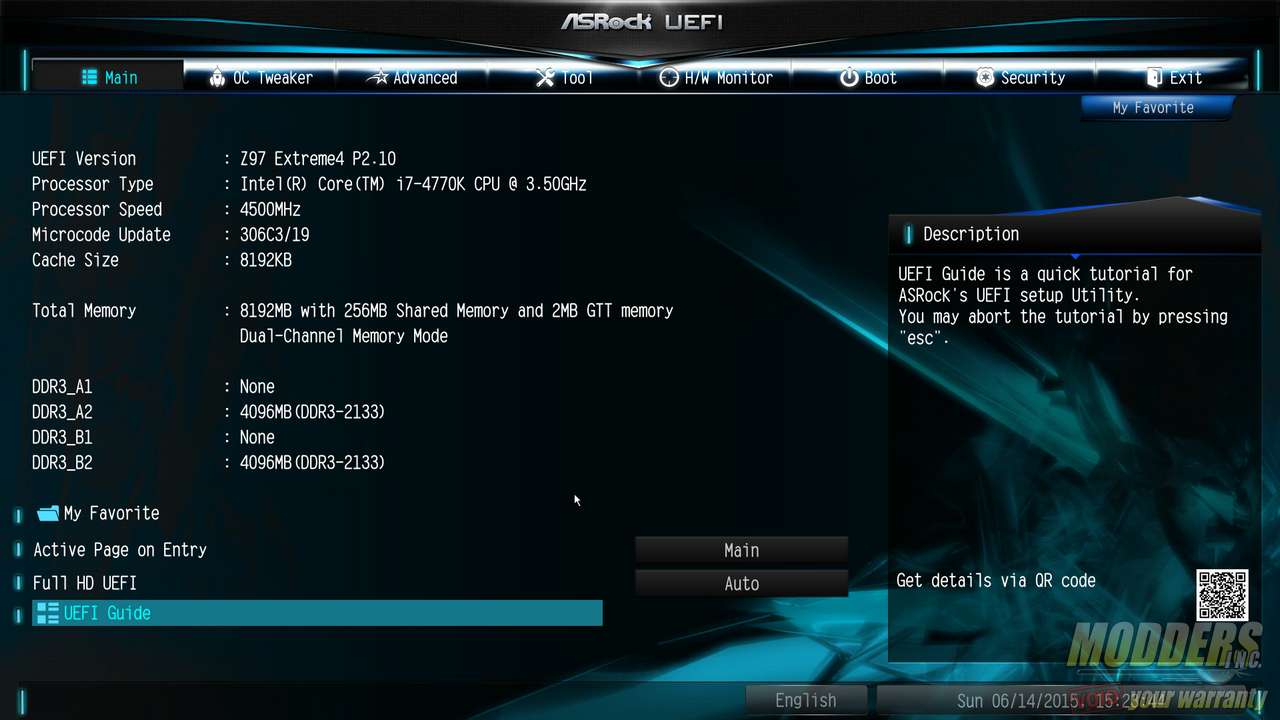












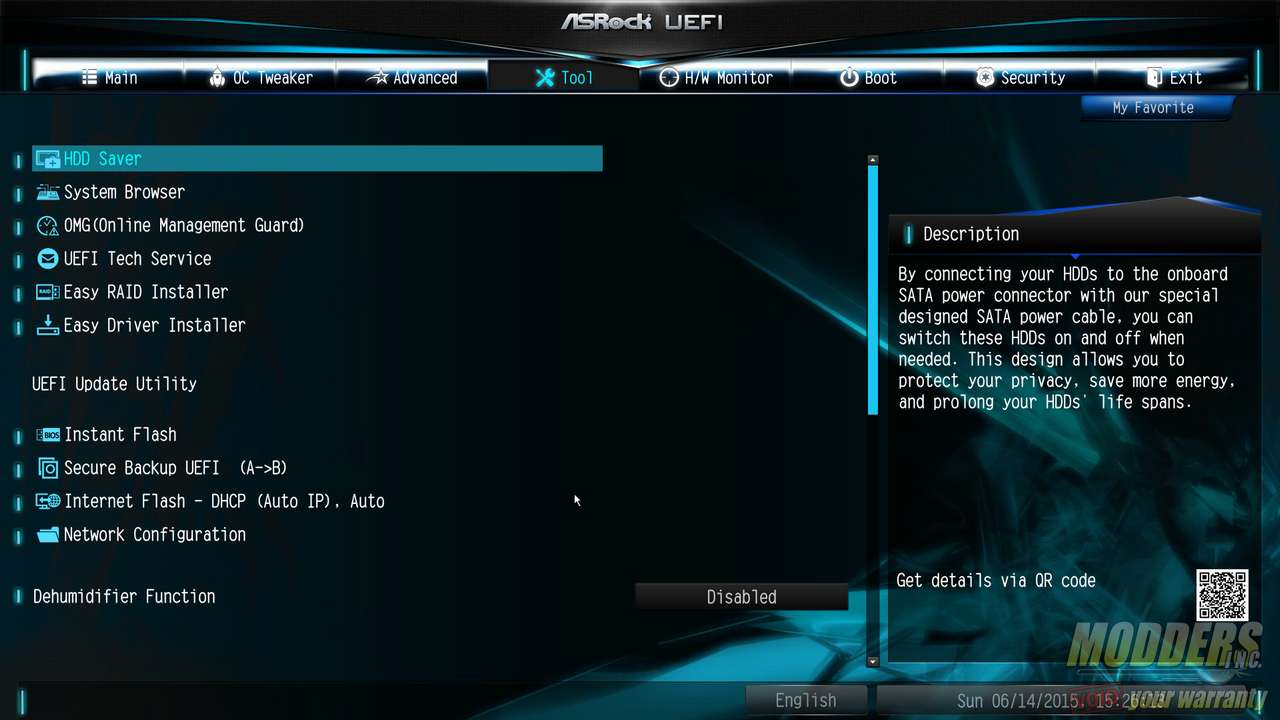
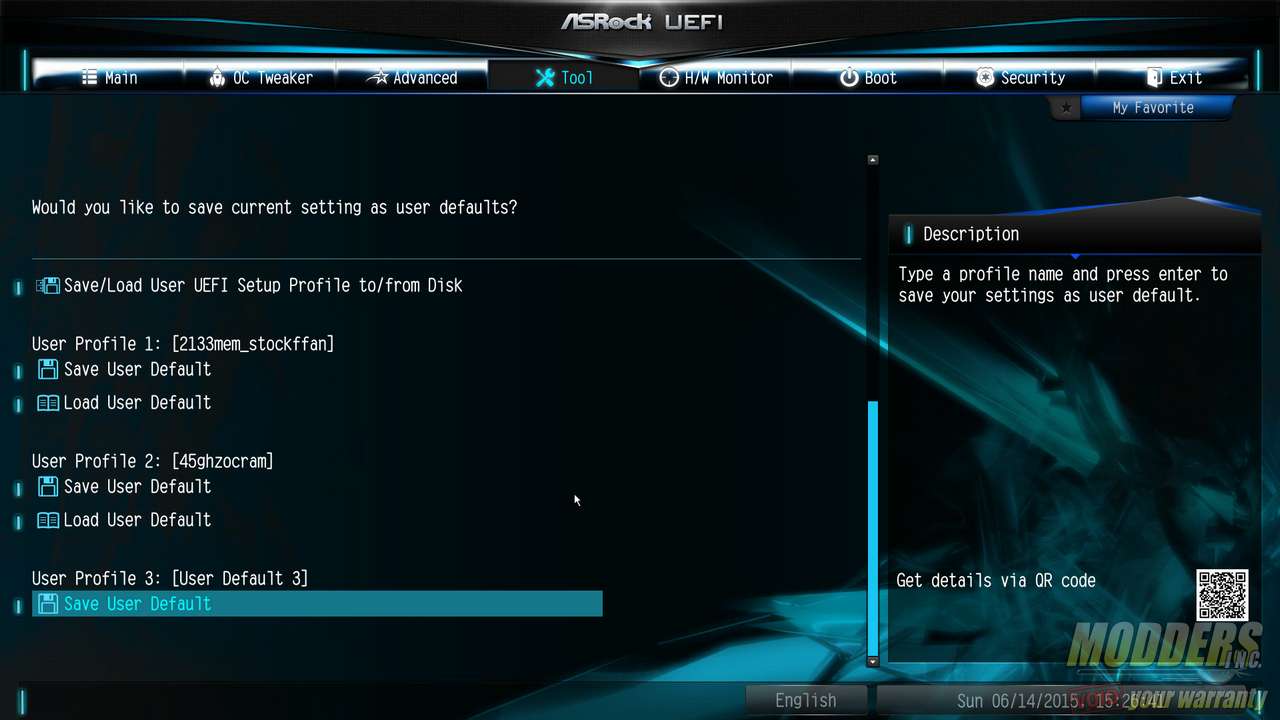



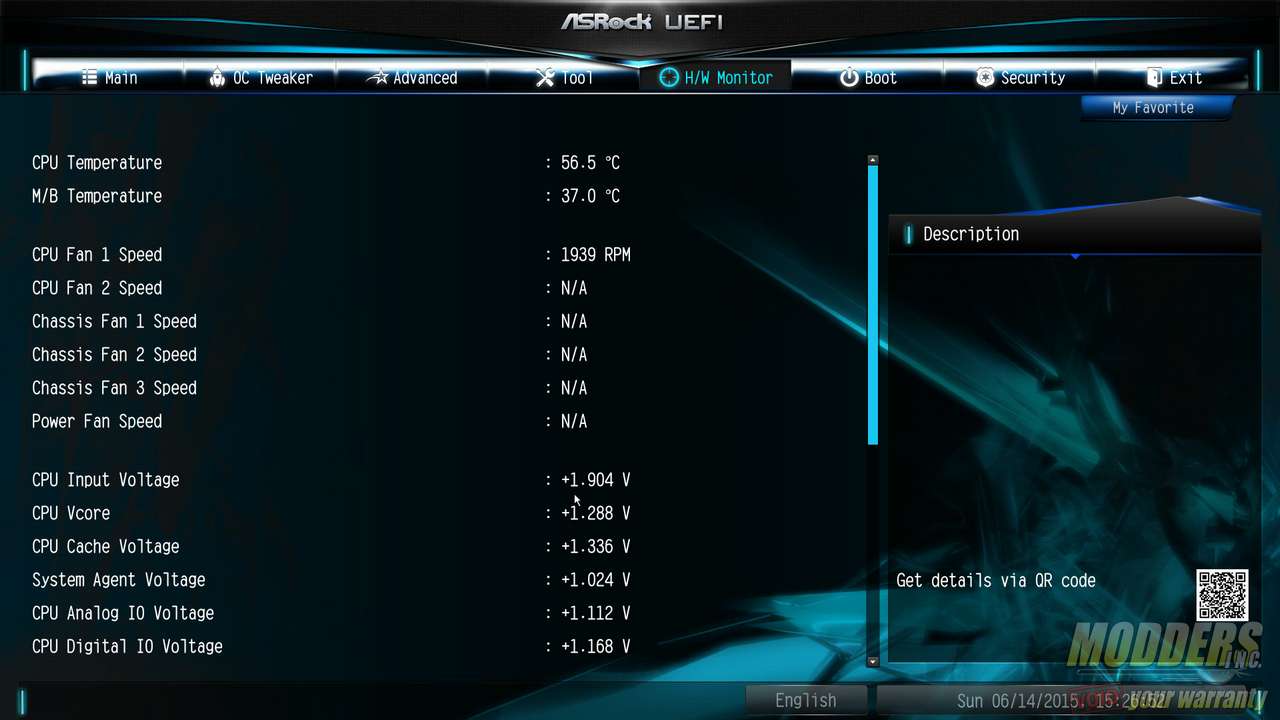

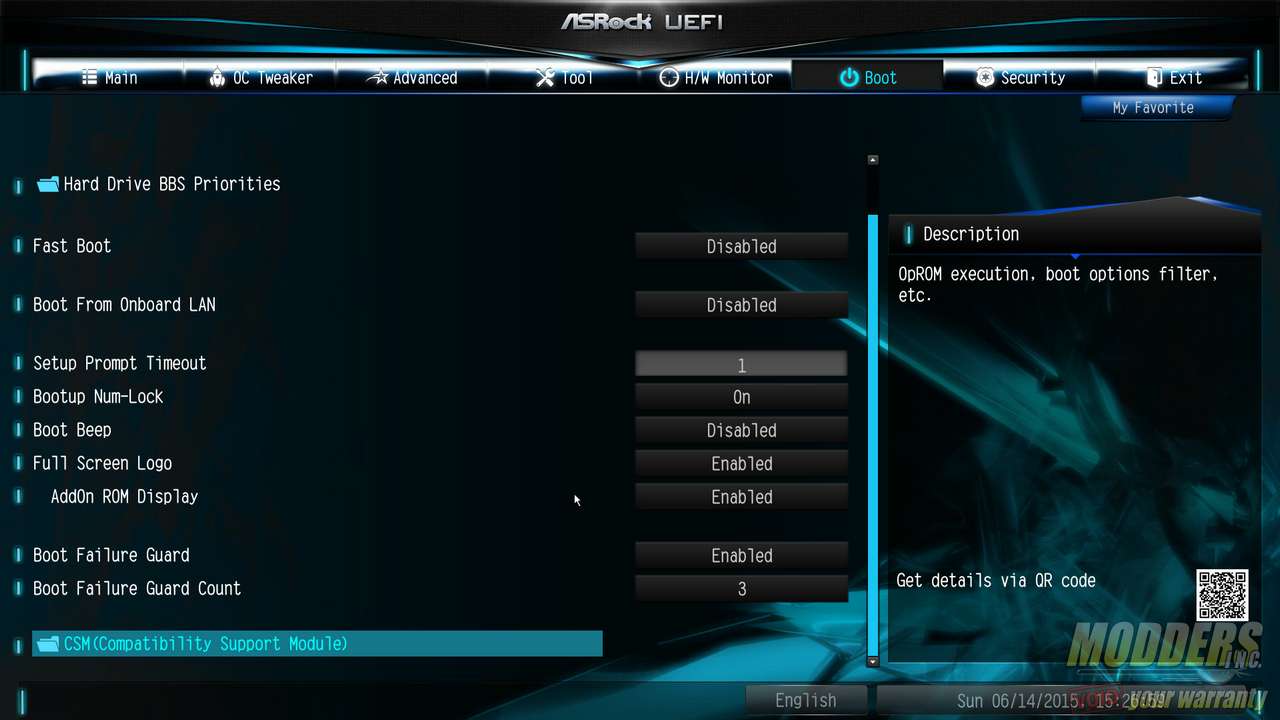











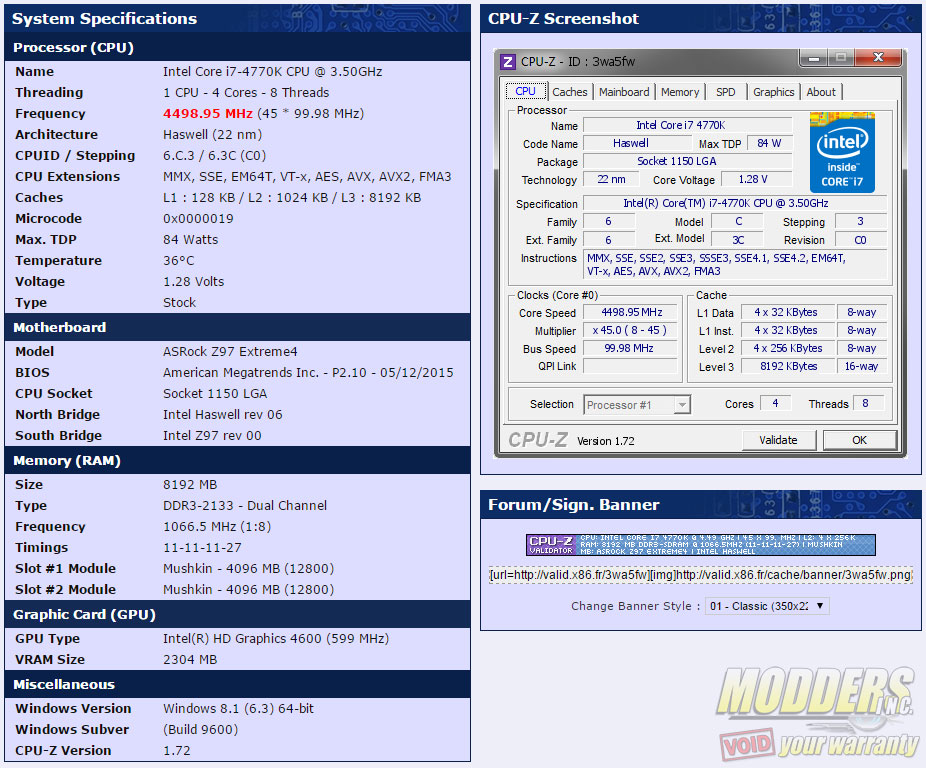








Great review Ron, thanks.
Thanks for reading Bob. :)