Asrock Z97 Extreme 4 Motherboard Review: Bang-for-Buck Beast
Bundled Software
ASRock Live Update and App Shop
Taking design cues from mobile products, ASRock’s AppShop is laid out in tile form with different free and extra apps associated with the Z97 Extreme 4 motherboard listed. The AppShop also doubles as a live update utility, keeping the installed applications up to date or keeps the user aware that an update is available for download. The program can be set to launch on startup so that updates can be checked before doing anything.
Restart to UEFI
This is simple program for restarting to UEFI, useful for users with powerful CPUs and SSD that make it difficult to enter the UEFI despite mashing the delete key on start up.
ASRock XFast LAN
ASRock’s XFast LAN is a traffic shaping network tool for Windows utilizing cFosSpeed software technology. The program sits in the system tray and manages the traffic by dividing data packets into different traffic classes. The program is registered as a device driver in the Windows network stack where it can analyze and perform packet inspection optimally. A small transluscent window graphs the network level performance so users can monitor their bandwidth from the desktop.
ASRock A-Tuning Utility Suite
ASRock’s A-Tuning utility is an all-in-one suite that provides many features from the UEFI available while in a Windows desktop such as overclocking, voltage control, etc. but the A-Tuning utility is able to provide more options through its set of tools bundled. The main window is the Operation Mode which is basically three pre-sets for quickly adjusting power-saving features and Windows performance mode with a single click.
The Tools section is divided into two sub-sections: Acceleration and Lifestyle. Some of these applications have a version in the UEFI such as dehumidifier, OMG, etc. OMG (stands for Online Management Guard) allows the main user to set time limits on when the motherboard’s internet capability can be used, useful for public computers or limiting some local client access without a dedicated server. The Dehumidifier function is useful for humid environments where moisture build-up can be an issue for systems that are idle for extended periods of time. The system can be set to automatically run the fans at a customizable duration period and fan speed to prevent moisture build-up. Good Night LED is for disabling your PC’s LED functions, useful for the hypervigilant who sleep with their system in the same room.
FAN-tastic Tuning allows users to essentially “benchmark” the fans plugged into their motherboard and which in turn allows users to set fan control effectively. The utility creates a graph and chart of the fan speed (in RPM) related to fan power percentage and then the users can adjust the fan speed after that accordingly to their needs and also set it to load that preset when the A-tuning utility loads.
Remember that odd looking SATA power cable in the first page and the weird 4-pin plug behind the SATA ports in the overview section? That is for the HDD saver function which is also accessed via the A-Tuning utility. Instead of powering drives directly from the PSU, plugging in two SATA drives with the included SATA power cable into the HDD saver port, users can control the HDD power or shut them down while on the desktop. Users can even enable or disable this function via hot key so the drives will only power when needed.
The Disk Health Report is basically CrystalDisk Info under the A-Tuning utility, displaying drive health status of all SATA drives plugged in and displaying S.M.A.R.T. information. OC DNA allows for saving and loading of custom profiles, saving system tweakers time by providing customized pre-sets. USB Key function turns any USB drive plugged in into a security dongle for Windows.
Under the Acceleration section, XFastLAN allows for program priority setting, essentially an alternate, stripped down front-end for the stand-alone XFastLAN utility. Fast Boot enables the same fast boot options available in the UEFI.
The XFastRAM is a free RAMDisk utility allows users to use their memory as storage. This function is usually available as a retail software (such as the one AMD is selling), but ASRock provides it for free when you install the A-Tuning software. Users can set the size and format type and even automatically set it as browser cache for IE, Chrome or Firefox or even for Windows temporary files. Since RAM storage resets during a system reset or shutdown, the XFastRAM lets users to backup the image to a physical drive and also provides an option to automatically restore the RAMDisk contents on boot. As you can see in the benchmark that XFastRAM is much faster than any desktop SSD storage available.
The OC Tweaker section is where changes that affect performance are set. Here users can overclock, change voltage, save and load profiles all on one page.
System Info has two sections. The first is the System Browser shows a text display of relevant system information such as CPU frequency, voltages, fan speed and temperatures. The Hardware Monitor is a graphical overview of the motherboard itself which shows what is plugged into which device.
Live Update is a redundant feature found on the ASRock AppShop software as well and lists software that needs updating, and can download and install it from ASRock servers.
Tech Service allows the motherboard owner to submit a query directly to ASRock via online form to let them know of any issues or troubleshoot anything wrong with the Z97 Extreme 4 (as long as it boots fine into Windows of course).
The last setting is the Settings page where the only option is to enable A-tuning to load on start-up.







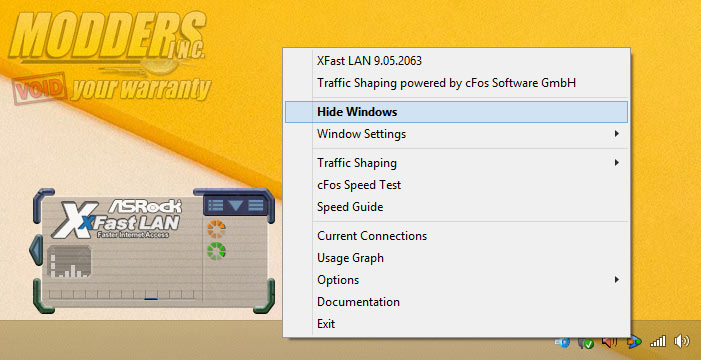
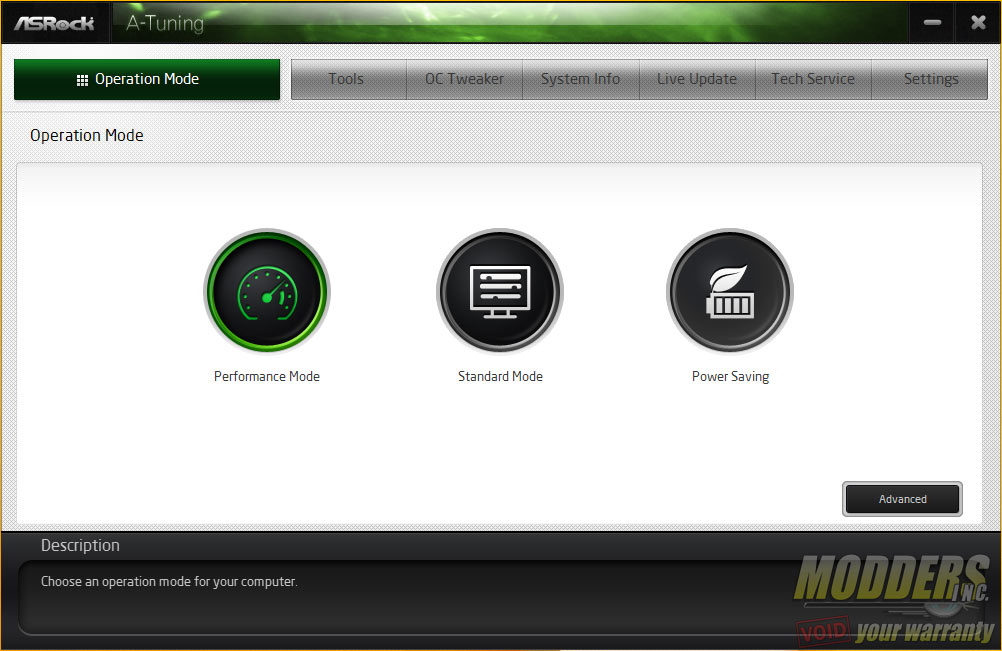
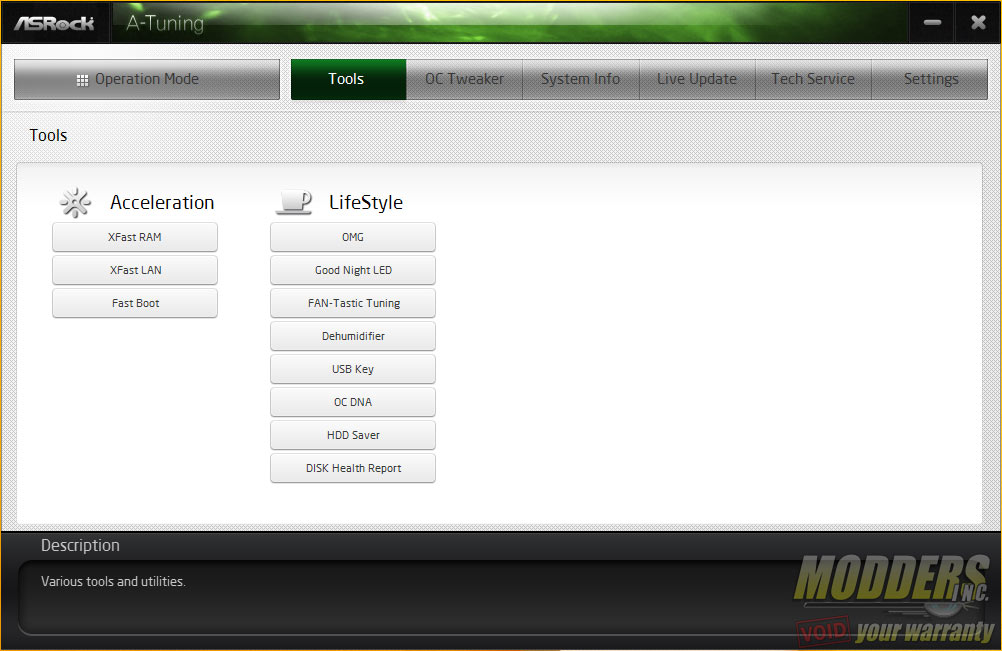



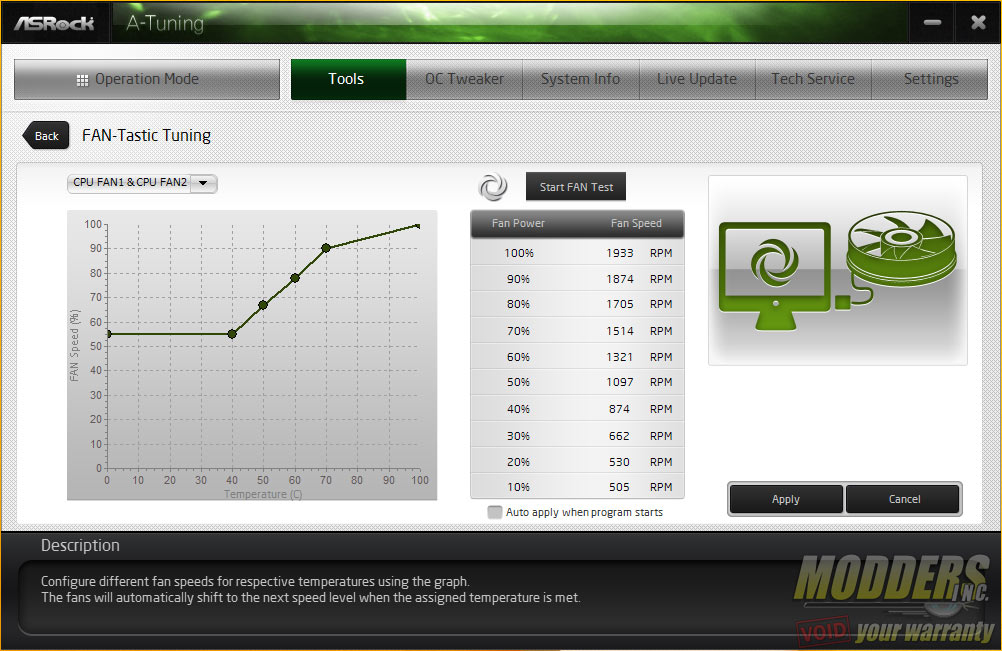
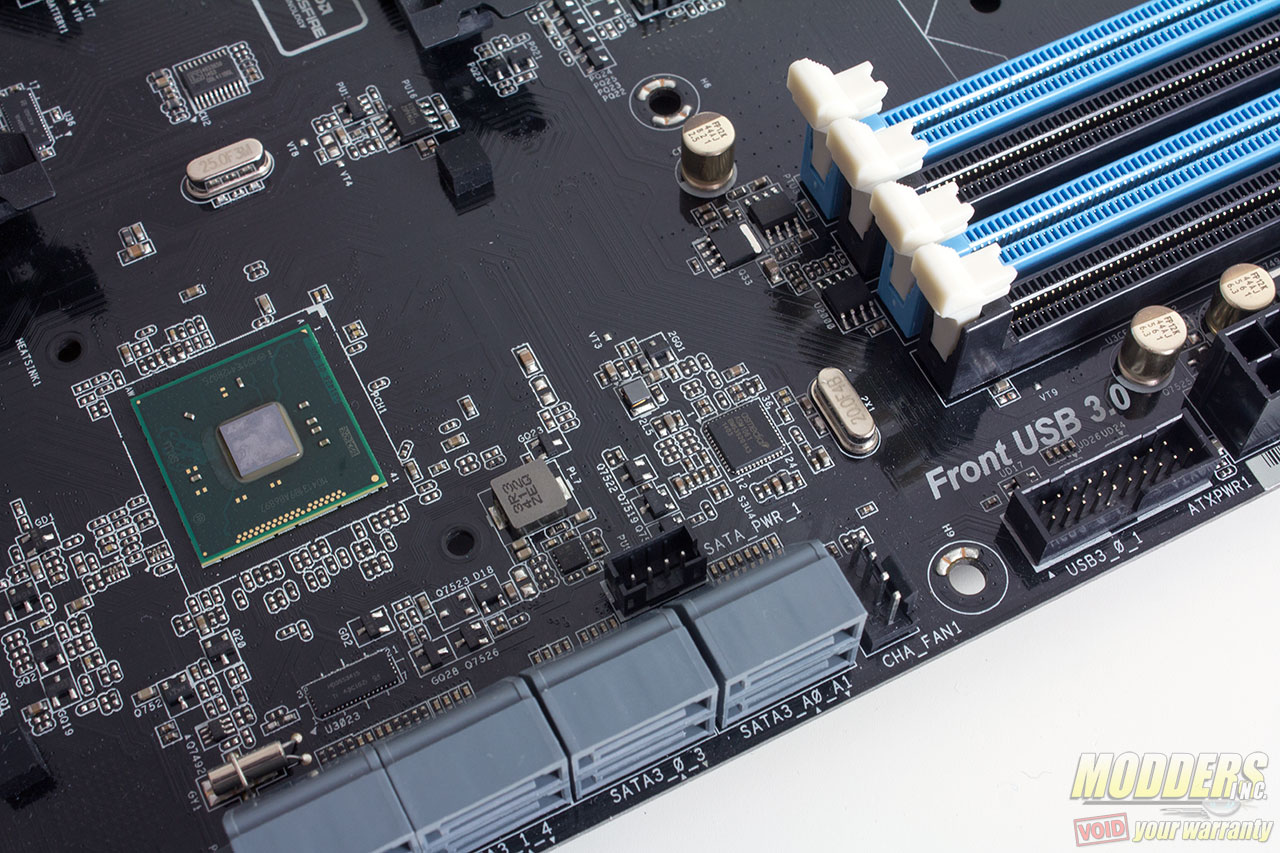



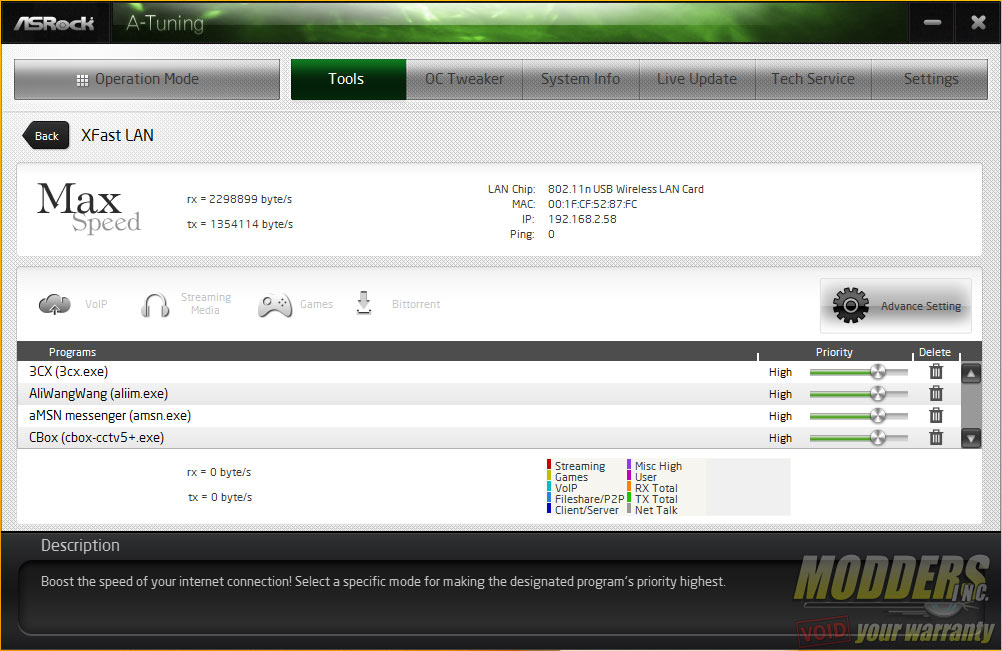
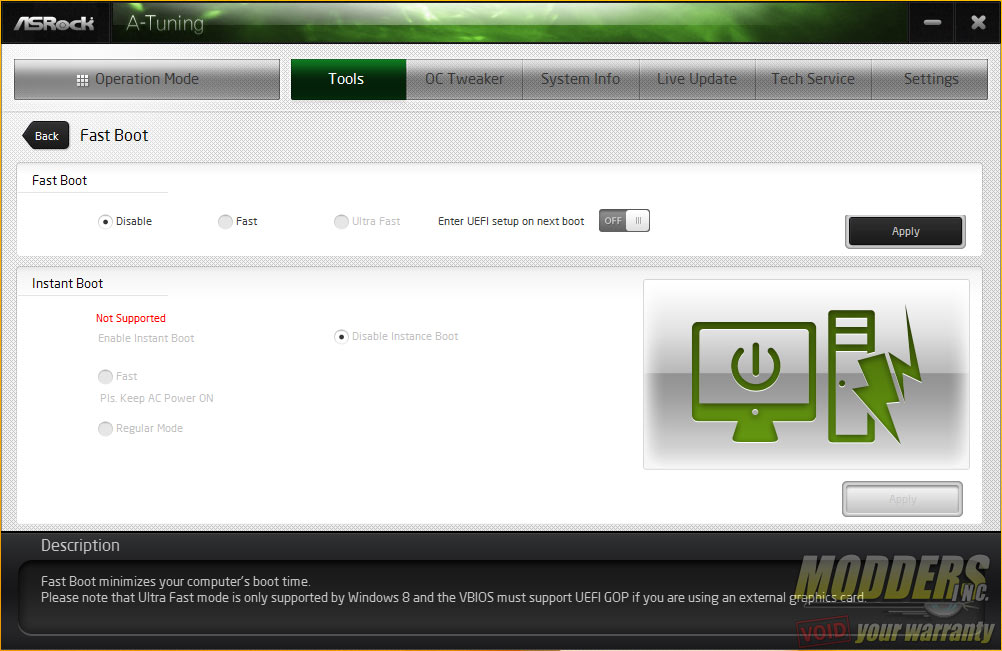
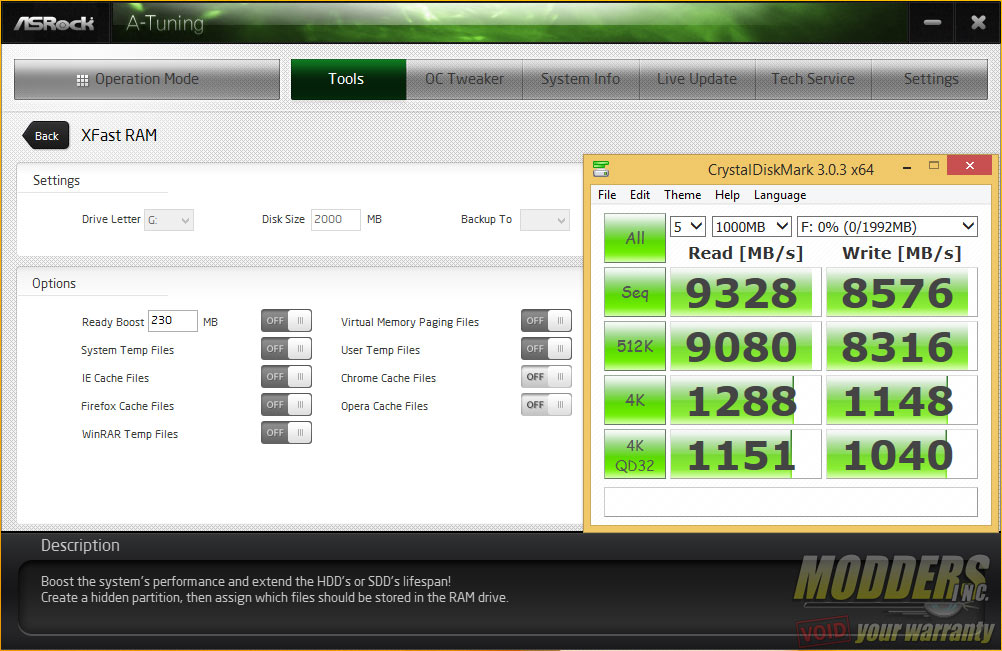



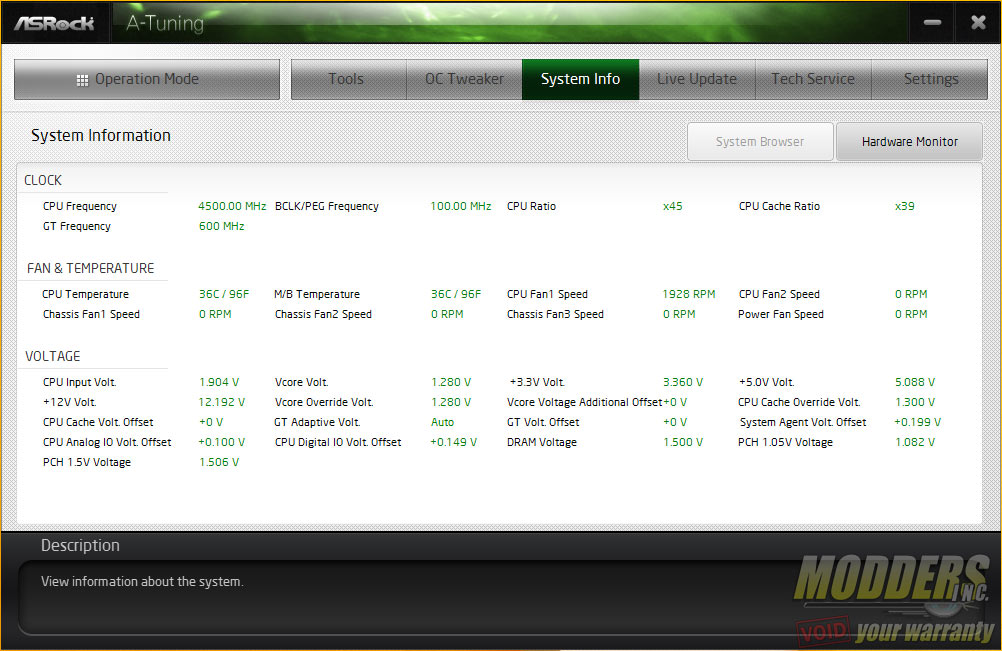
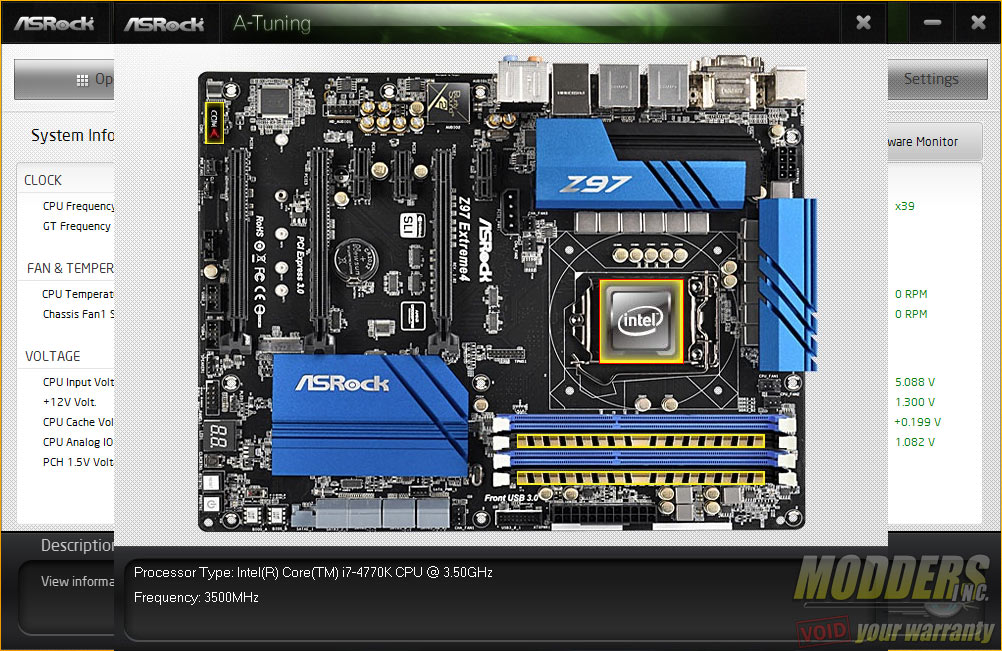
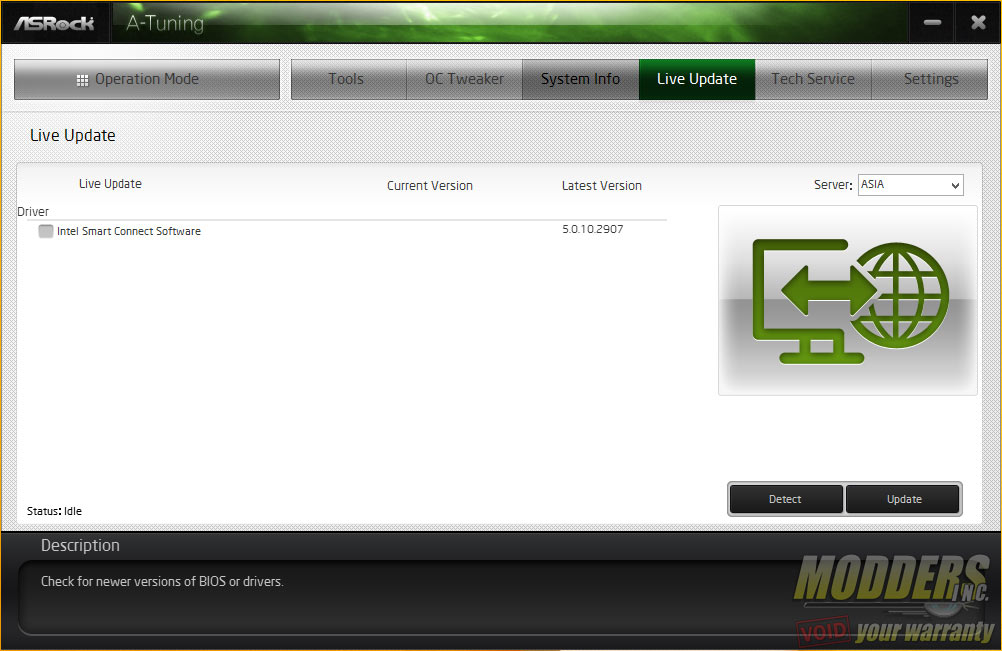
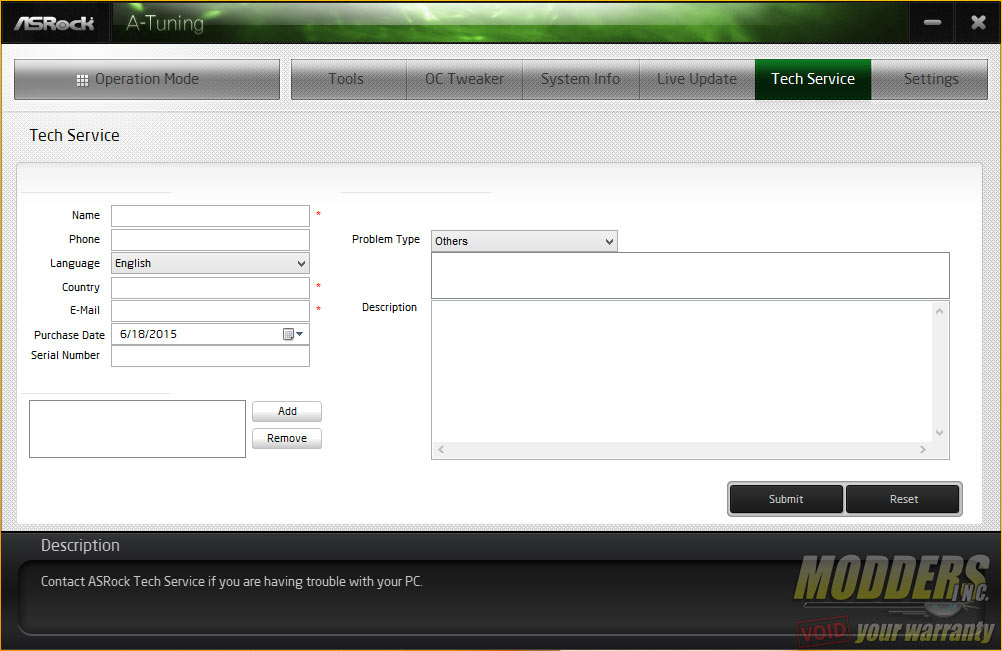
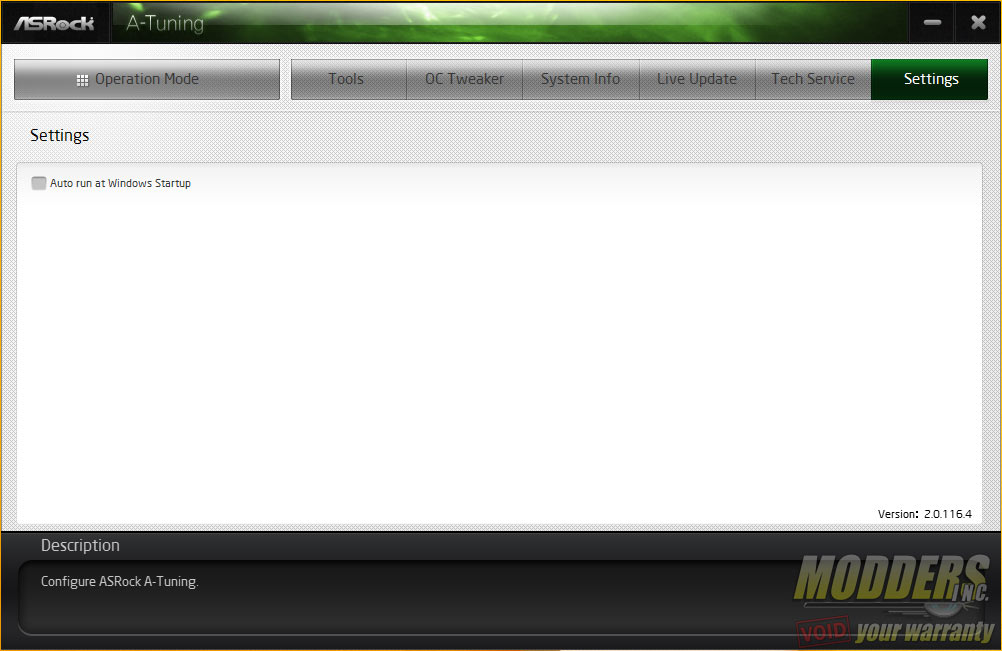







Great review Ron, thanks.
Thanks for reading Bob. :)