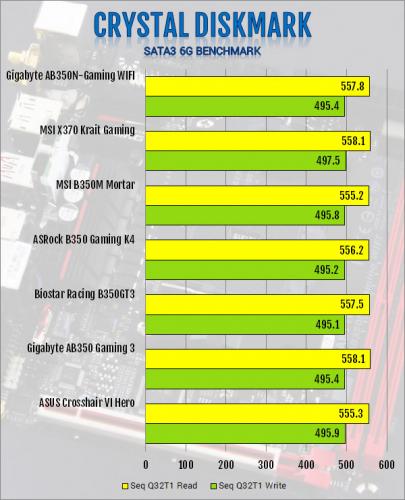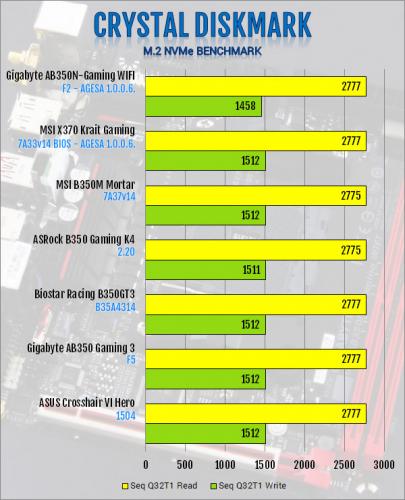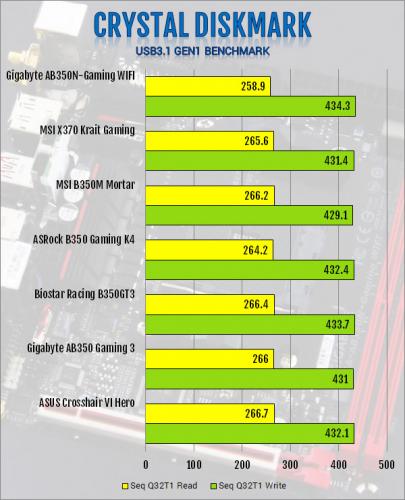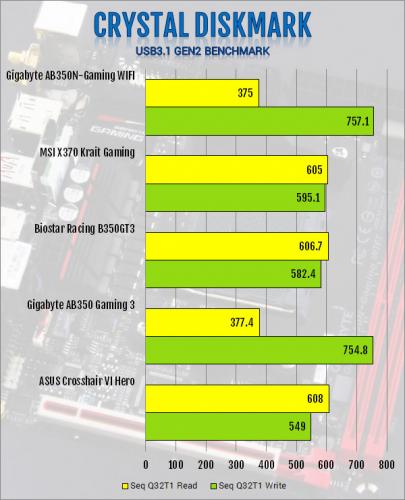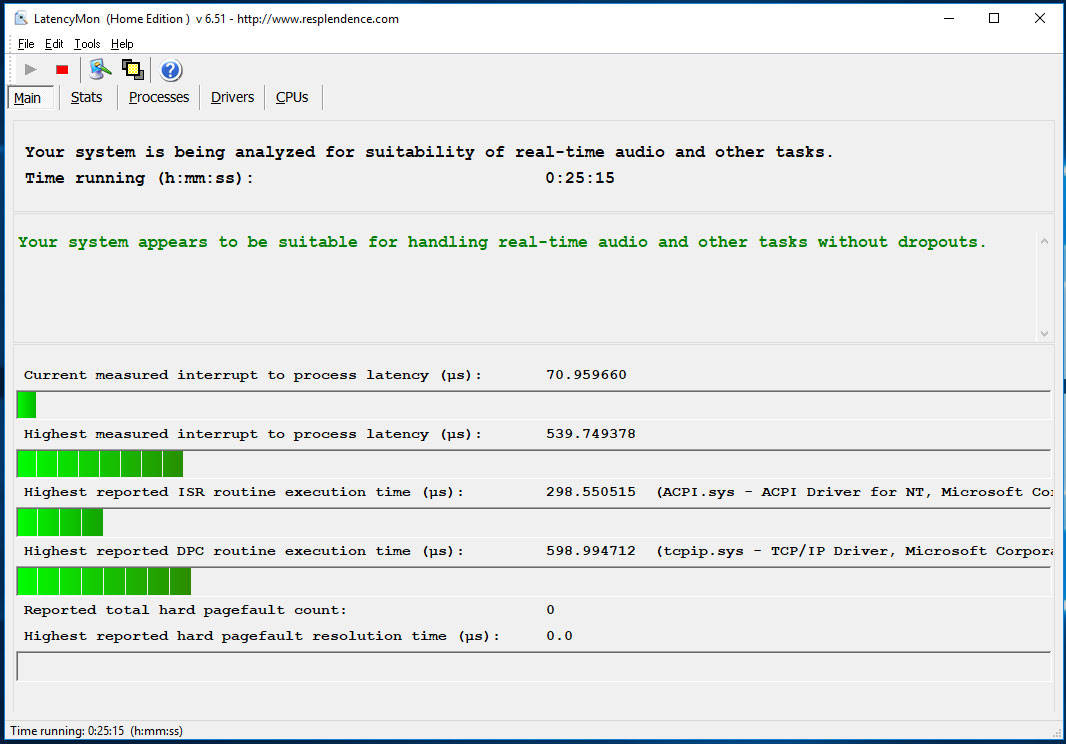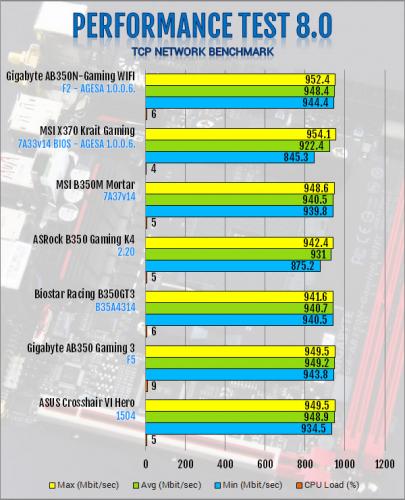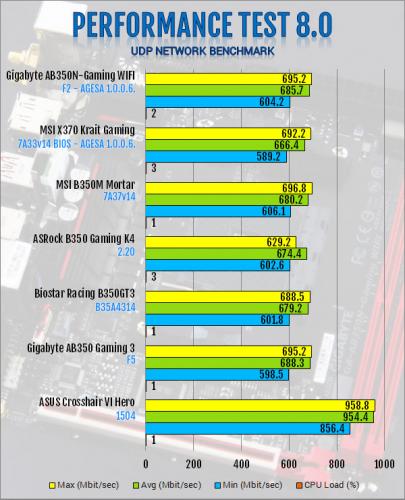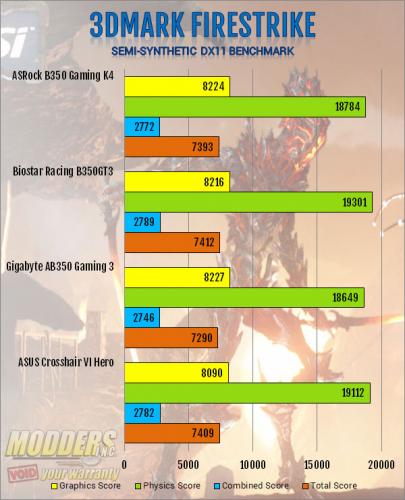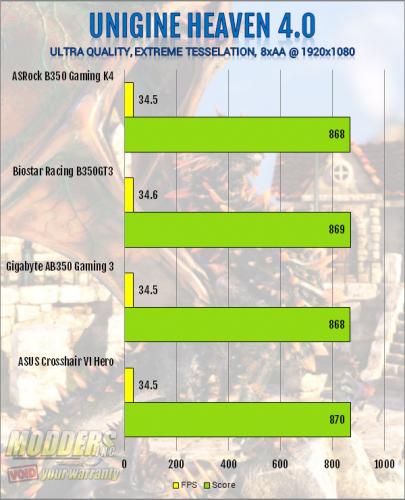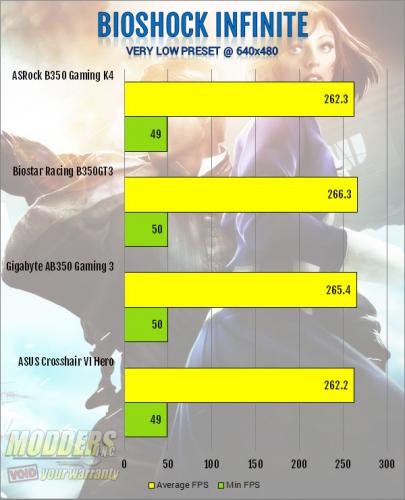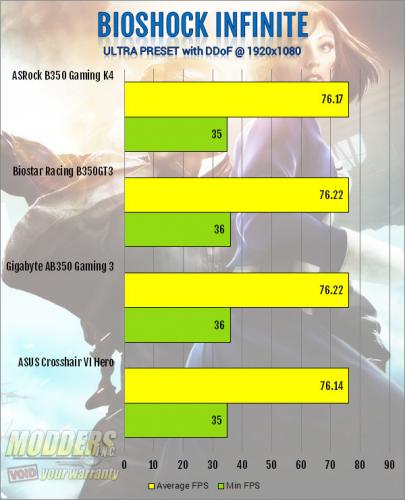ASRock AB350 Gaming K4 AM4 Motherboard Review
Subsystem and Gaming Benchmarks
SATA3 6G and M.2 PCIe x4:
USB 3.1 Gen1 and USB 3.1 Gen2:
On-board Audio
Before proceeding with audio benchmarks, Deferred Procedure Call latency must be first checked to make sure that the system is capable of producing useable results when the Rightmark Audio Analyzer benchmark was run. DPC is a Windows function that involves prioritizing tasks within the OS and high DPC latencies can be caused by several things including hardware device conflict. The DPC Latency Monitor graphically displays the latency level of the system in real time.
After leaving the system running for 15+minutes, the ISR and DPC routine execution times peaked at 298.55 and 598.99 respectively and are well under the 4000 microseconds range (at which point the system will be unsuitable for real-time audio playback), so the audio tests can proceed.
RightMark Audio Analyzer tests using a short 3-inch 3.5mm audio-loop cable that goes in the rear line-in and line-out ports for a loopback test to objectively test internal audio performance. 16-bit settings are used for all tests and all effects are disabled since there is no 24-bit line-in option for the ALC892 HD audio codec.
| Audio Performance Color Code: | Excellent | Very good | Good | Average | Poor |
| Test (16-bit) |
44kHz
|
48kHz
|
96kHz
|
192kHz
|
| Frequency response (from 40 Hz to 15 kHz), dB |
+0.00, -0.06
|
+0.01, -0.05
|
+0.01, -0.05
|
+0.02, -0.06
|
| Noise level, dB (A) |
-76.9
|
-81.7
|
-81.8
|
-81.9
|
| Dynamic range, dB (A) |
77.0
|
81.5
|
81.6
|
81.7
|
| THD, % |
0.0041
|
0.0028
|
0.0031
|
0.0042
|
| THD + Noise, dB (A) |
-70.8
|
-75.3
|
-75.6
|
-75.7
|
| IMD + Noise, % |
0.039
|
0.023
|
0.022
|
0.022
|
| Stereo crosstalk, dB |
-78.1
|
-78.4
|
-78.6
|
-75.9
|
| IMD at 10 kHz, % |
0.040
|
0.022
|
0.022
|
0.021
|
| General performance |
Good
|
Very good
|
Very good
|
Good
|
Network Connectivity
Network testing was conducted with a 4-port Cisco E3200 Gigabit Dual-Band Wireless N router and a pair of 6-ft long Cat5E cables connecting the server PC and the test motherboard. The server system is running an Intel Core i7-5775C processor on an Asrock Z97 Extreme 4 motherboard with an Intel i218V PHY. Interrupt Moderation was disabled, running TCP and UDP tests.
This is the third time I am getting low UDP numbers on three different B350 boards using different Realtek controllers. The ASUS Crosshair VI Hero is the only one using an Intel controller. This is weird since I have been testing Realtek network performance on Intel chipset motherboards on my previous reviews and it is working fine, so either something is wrong across the board or something is wrong with my methodology with these controllers. I have been using the same testing methodology for every single motherboard so far since 2014 when I started reviewing here, with interrupt moderation disabled and with network management software disabled since this test is strictly for maximum throughput. I will update the last three B350 reviews once I find the answer.
Gaming Tests
Futuremark’s 3DMark is a semi-synthetic gaming benchmark that calculates both graphics and CPU-bound physics in a controlled series of tests and provides scores that can be compared with other gaming platforms. Unigine Heaven is a synthetic benchmark that is completely GPU bound for testing possible PCI-E graphics performance inconsistencies.
A gaming test run for Bioshock Infinite at the lowest resolution and settings was performed as well as a test with maximum details at a 1920 x 1080 resolution. CPU performance difference can be gauged due to the reduced reliance on the discrete GPU at those low levels theoretically but a high resolution benchmark was also conducted to see if there are inconsistencies with PCI-E graphics performance.