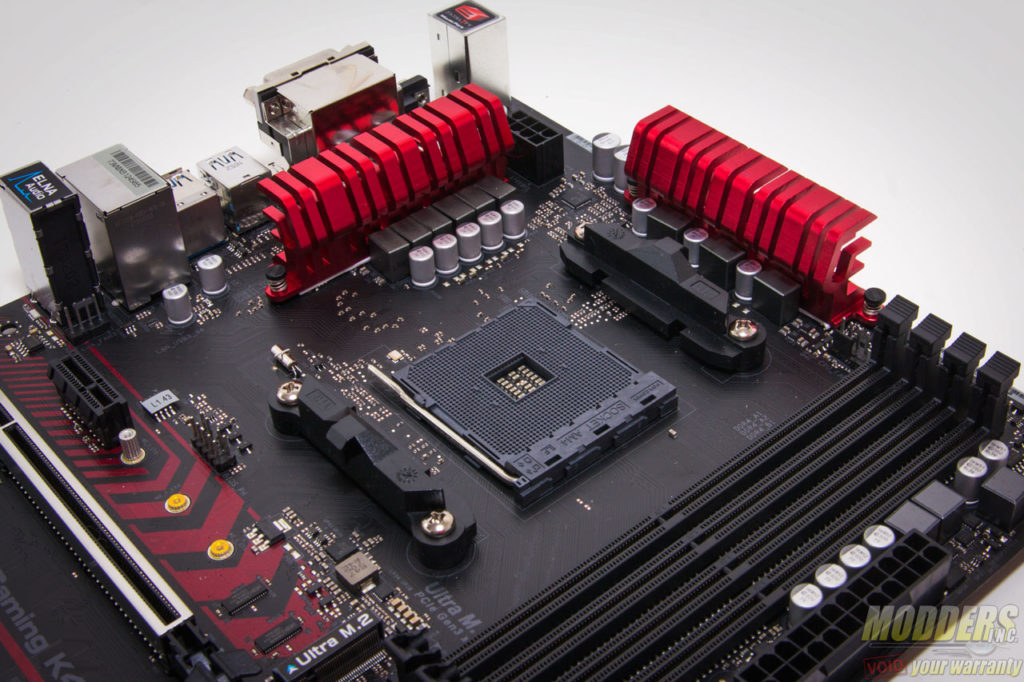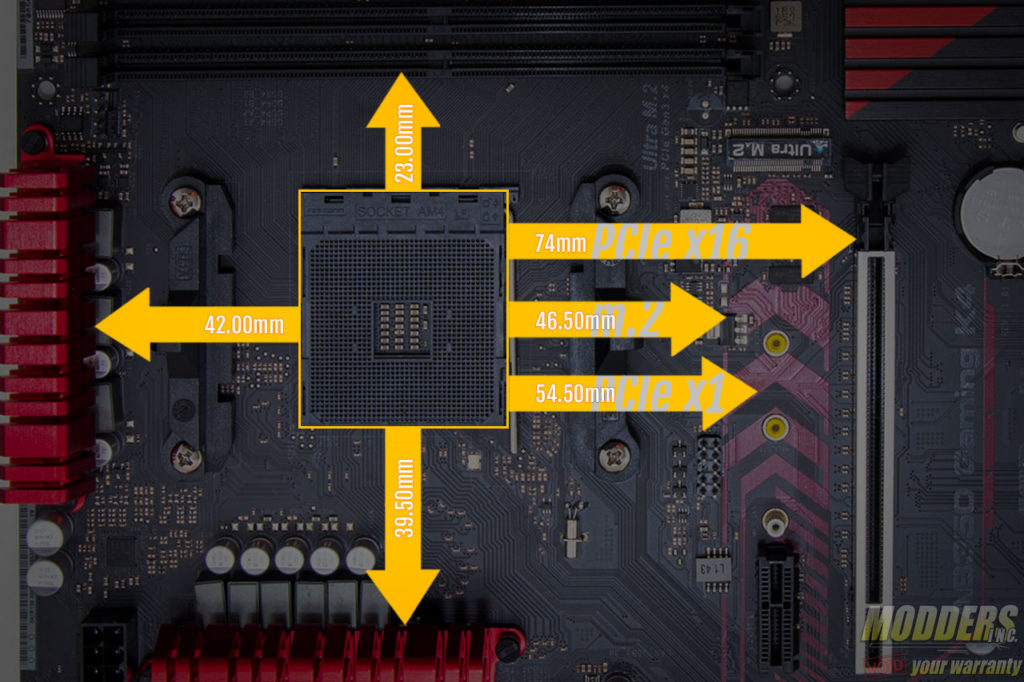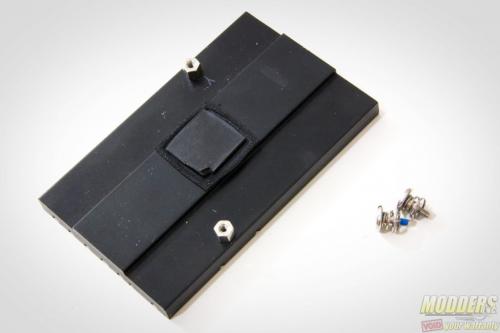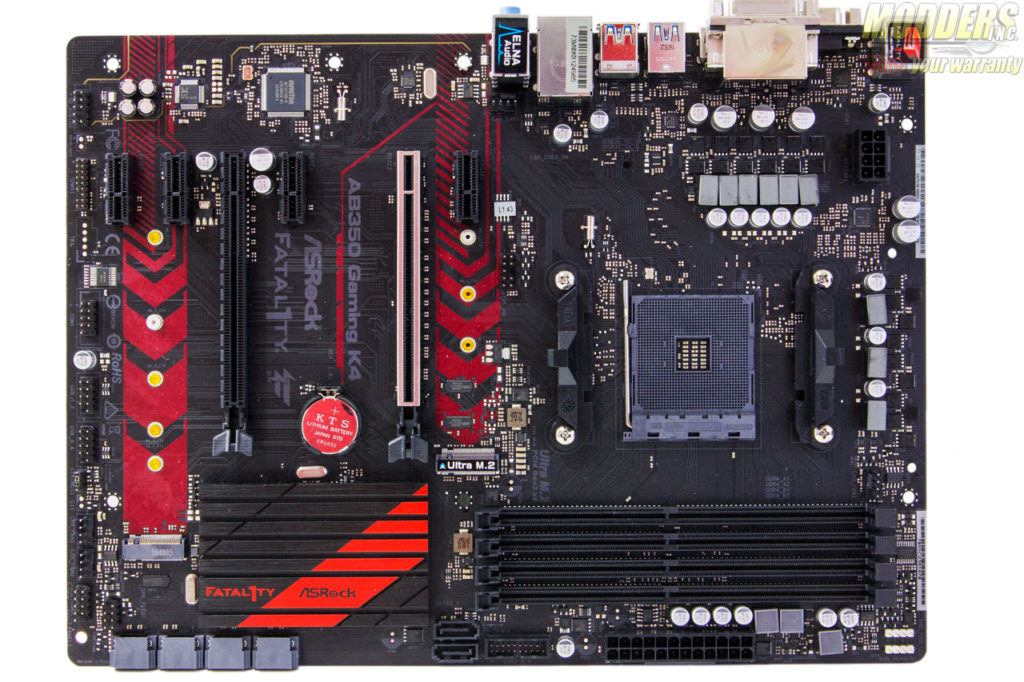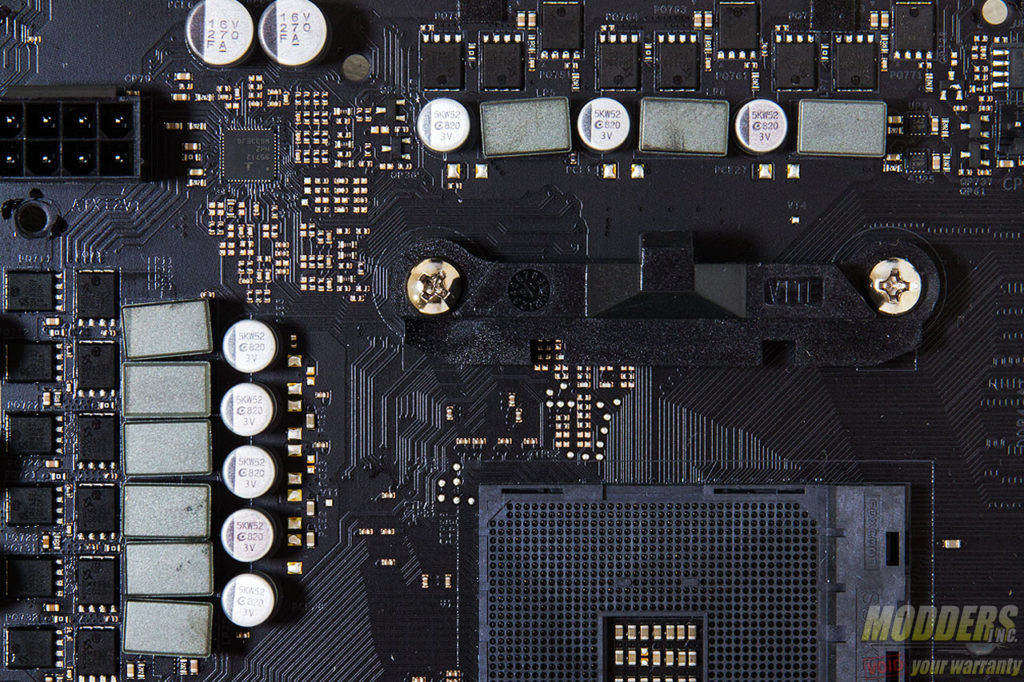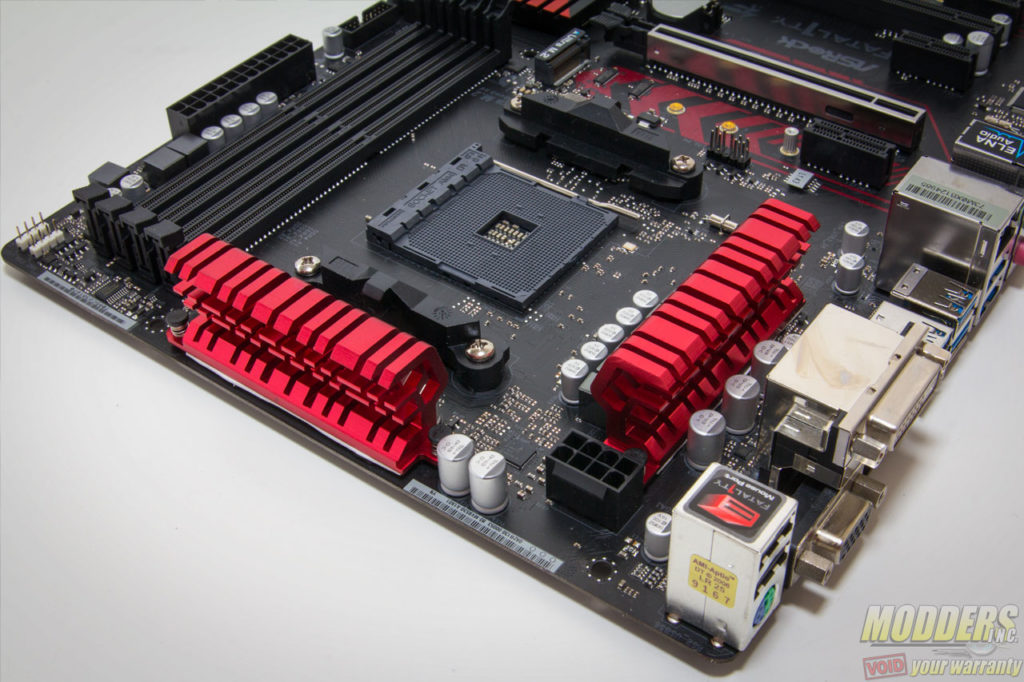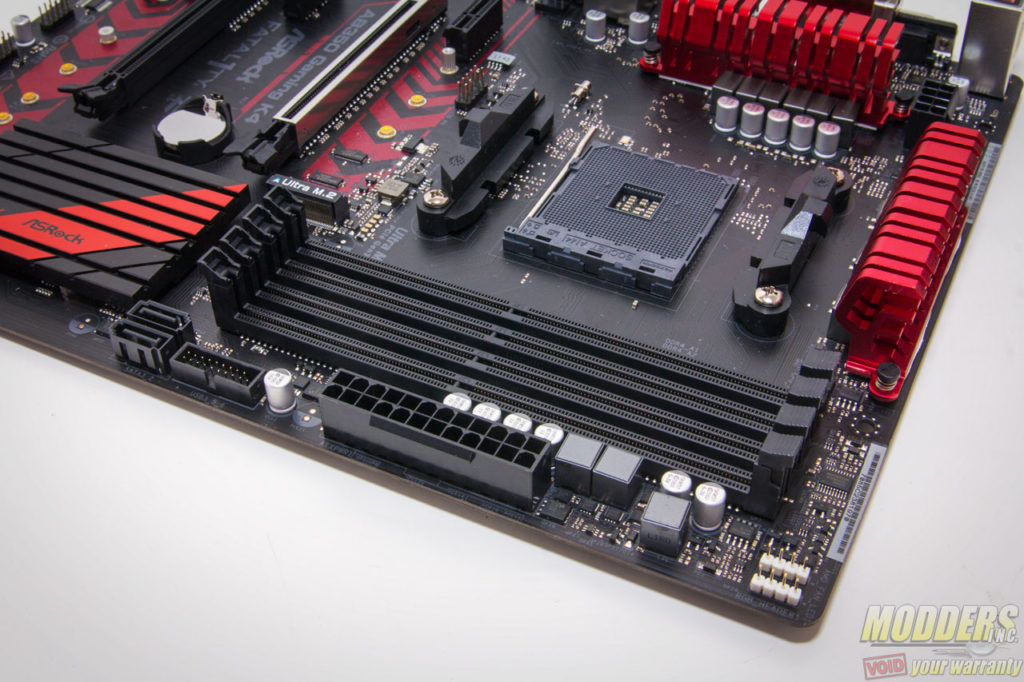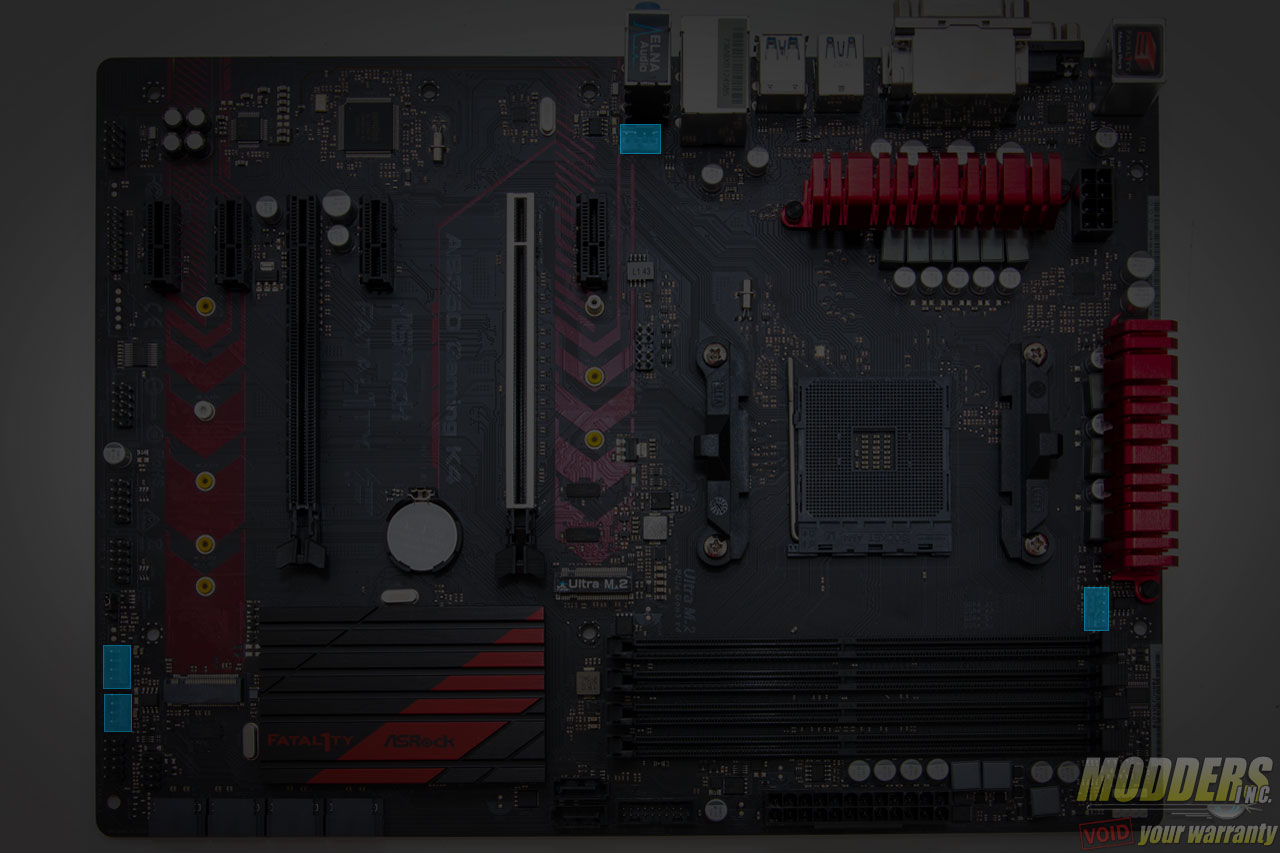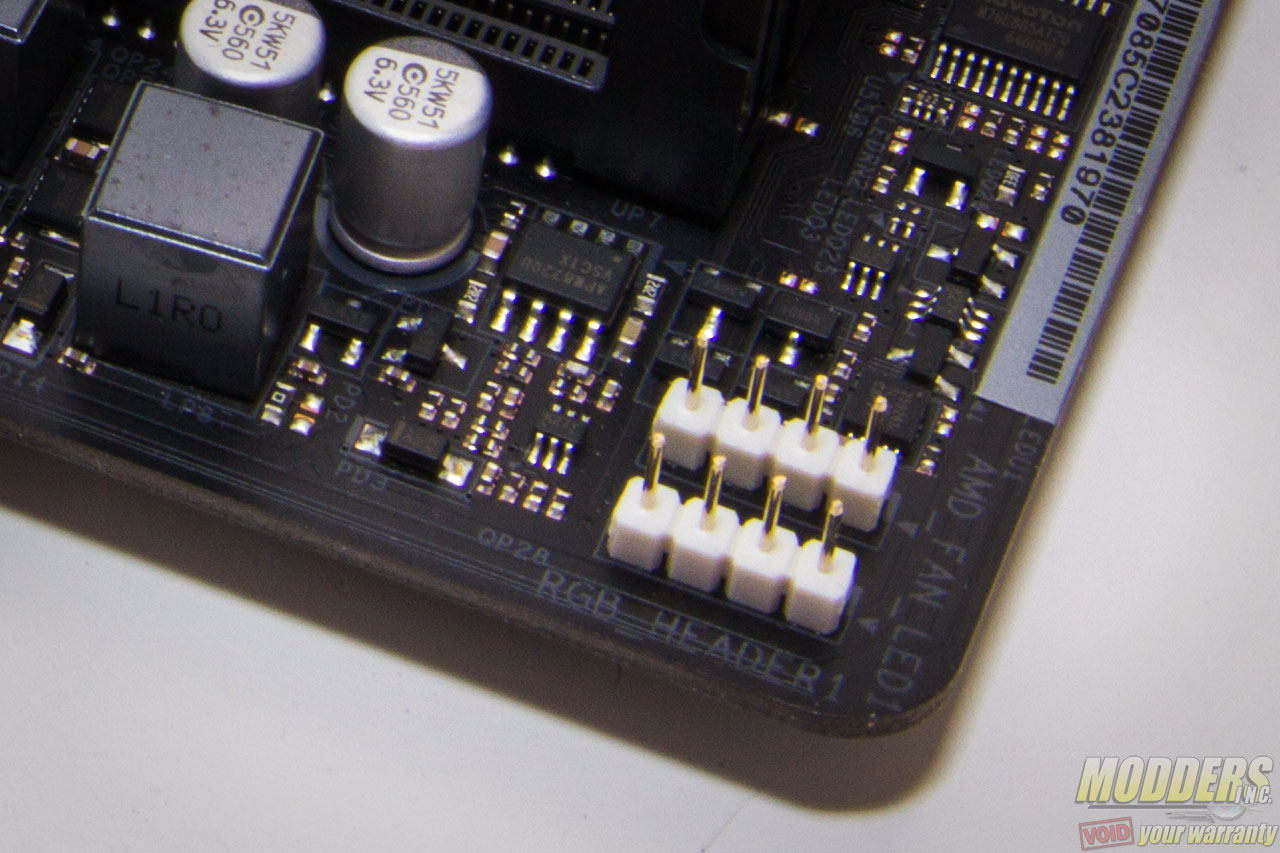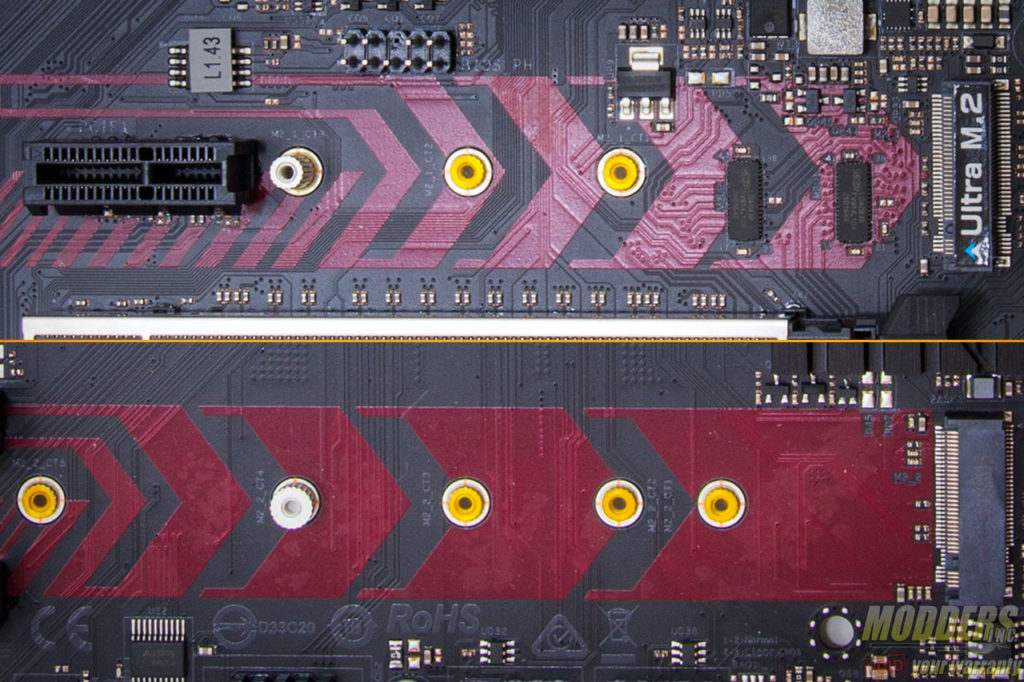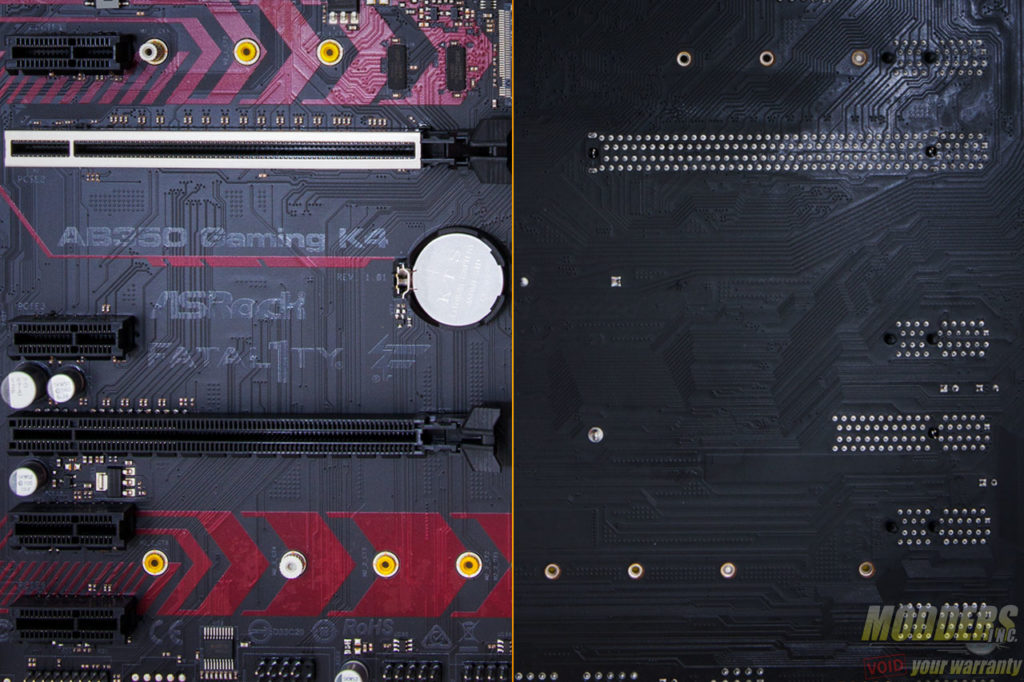ASRock AB350 Gaming K4 AM4 Motherboard Review
A Closer Look at the ASRock AB350 Gaming K4 Motherboard
The ASRock AB350 Gaming K4 supports AMD Ryzen AM4 CPUs as well as upcoming AMD Raven Ridge APU’s. The ‘A’ in the motherboard name added to the chipset name refers to mainboards with display capabilities for on-board graphics. The mainboard’s color scheme is mostly black and red with the RGB LEDs defaulting to red colors out of the box. The chipset heatsink is also backlit with red LEDs creating a ‘halo’ effect.
Clearance and Heatsinks
The VRM and chipset coolers are made up of three single pieces weighing 34 grams and 68 grams each. These are anodized aluminum heatsinks with a red as well as red/black color-scheme. AMD’s new chipset is significantly efficient compared to AM3+ chipsets so the heatsink on this only uses a thin graphite thermal interface material. For the MOSFET, a whitethermal pad is used between the heatsink and the motherboard, held together by spring-loaded push-pins. Unlike some B350 motherboards, ASRock opted to put a heatsink on the SoC MOSFETs as well, instead of just on the CPU MOSFETs.
VRM Overview
As with AMD’s AM3+ mainboards, the voltage plane for the CPU is dedicated to the main CPU voltage and the CPU NB, now called SoC. The RAM VRM is separate as well as the chipset. Although most of the chipset features are now directly on the SoC (system-on-chip) on the processor.
On the ASRock AB350 Gaming K4, the main PWM controller is an Intersil ISL95712 which can be configured for up to 4+3 phases. Only three out of four phases are used for the main CPU and three are for the CPU NB. Each CPU phase has a single Sino Power SM4337 and Sino Power SM4336, while the CPU NB/SoC has a a pair of Sino Power SM4336 for the low-side and one Sino Power SM4337 for the high-side. Additional Intersil ISL6625 drivers are used to augment the integrated drivers on the PWM controller. All capacitors are Taiwanese Apaq capacitors, except for the audio subsystem which uses Japanese ELNA audio-grade electrolytic capacitors.
The 8-pin EPS12V CPU power connector is at the top left hand corner, right above the VRM heatsink. Gigabyte was wise to make the latch for this power connector facing upward so it is easier to release later during uninstallation.
The four DIMM slots are available supporting dual-channel DDR4 RAM installation. An Anpec APW8720B PWM controller with four Advanced Power PMPAK MOSFETs across two sets of power stages is used for the memory. This is not actually a dual-phase controller and there is no doubler present. ASRock loves doing stuff like this to make the phase count look higher than it is, usually even for the CPU they split signals. It doesn’t really matter, since it is a B350 chipset and this is more than enough for memory overclocking that does not go beyond BCLK adjustment.
Fan Control and RGB LED Options
Four 4-pin fan headers are available on the ASRock AB350 Gaming K4 and they are all configurable for either PWM or Voltage mode control via the UEFI. One is for the CPU right at the top to the left of the DIMM slot, two are right at the bottom right corner and one is for the rear exhaust fan located right above the topmost PCIe x1 slot. As for the RGB LED features, embedded LEDs on the audio separation area and on the light bar on the right side edge default to red. Two RGB headers are available at the topmost right hand corner.
Storage Options
Onboard storage begins with a pair SATA ports right below the 19-pin USB 3.0 front panel header via an ASMedia 1061 taking from a PCIe x1 slot. Four more SATA 3 6Gb/s ports are available angled along the edge which are natively from the B350 chipset. The storage options continue through the on-board headers at the bottom for a pair of 9-pin USB 2.0 headers, natively provided by the B350 chipset. A COM port header as well as a Trusted Platform Module header is also available here. On the bottom right corner is the front panel header with the polarity printed at the bottom. This header is actually separated into two, with the second one above it for the debug speaker and LED.
There are two m.2 slots available, one above the topmost PCIe x16 slot supporting up to 2280 form factors and one below the second PCIe x16 slot that supports up to 2210 form factors. Only the top-most one with the sticker that says ‘Ultra M.2’ supports NVMe SSDs up to 32Gb/s with a Ryzen CPU installed. The second m.2 slot is limited to SATA SSD bandwidth and shares it with the SATA3_3 port. The ‘Ultra M.2’ port shares bandwidth with the second PCIe x16 slot (which is x4 electrically).
A Nuvoton NCT6779D SuperIO is responsible for most of the monitoring functions as well as the PS/2 function located in the rear. Unlike the X370 chipset, the B350 chipset has no PCIe x16 bifurcation capability so there is no SLI support, however CrossFire is still supported, albeit limited to PCIe x4 bandwidth and is conditional since the second slot shares bandwidth with the Ultra M.2 slot.
Expansion Slots
Expansion slot distribution is as follows (in order top to bottom):
- PCIe 2.0 x1 via B350
- PCIe 3.0 x16 via Ryzen CPU
- PCIe 2.0 x1 via B350
- PCIe 2.0 x16 via B350 (x16 physically only, it is actually wired for x4, shares bandwidth with the Ultra M.2 slot)
- PCIe 2.0 x1 via B350
- PCIe 2.0 x1 via B350
The ASRock AB350 Gaming K4 motherboard’s topmost PCIe retention slot is reinforced with soldered-through shielding. This prevents the motherboard from getting damaged just in case something heavy drops on your video card that dislodges it.
Audio Subsystem and Rear IO
The audio subsystem is isolated and utilizes a Realtek ALC892 HD audio codec and utilizes ELNA electrolytic audio capacitors. In terms of audio output at the rear, there are three configurable analog audio jacks. Gigabit Ethernet is also handled by a Realtek chip, specifically the RTL8111GR. In terms of display outputs, there is an HDMI 1.4 (up to 4096 x 2160 @ 24Hz) port, a DVI-D port available (up to 1920 x 1200 @ 60Hz) and a D-Sub (up to 1920 x 1200 @ 60Hz) available for upcoming Raven Ridge AM4 APUs (not available yet). A PS/2 combo port for connectivity is available to plug in older peripherals such as an IBM Model M which I used to type this review on.
The rest of the USB storage continues at the rear with the two USB 2.0 ports that has the Fatal1ty mouse port feature. It allows users to adjust the polling rate of their device from 125Hz to 1000Hz via the Fatal1ty mouse port software. There are six USB 3.0 ports available in the rear IO, five of which are Type-A and one is a reversible Type-C.