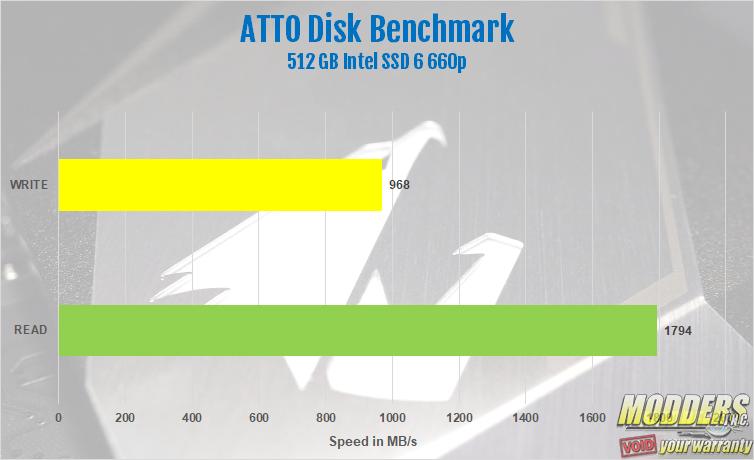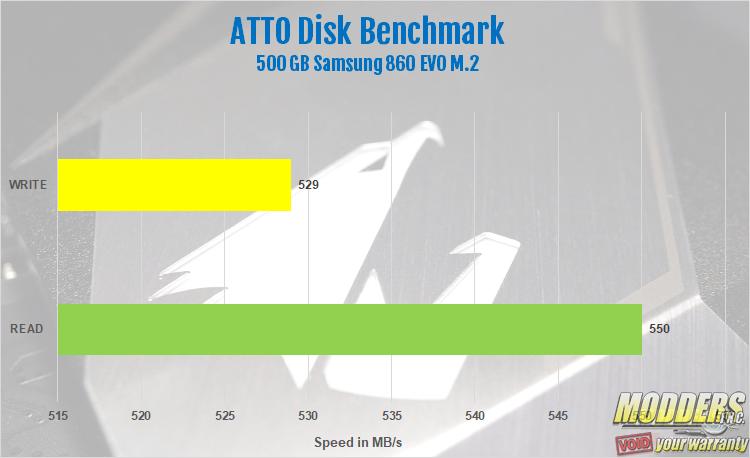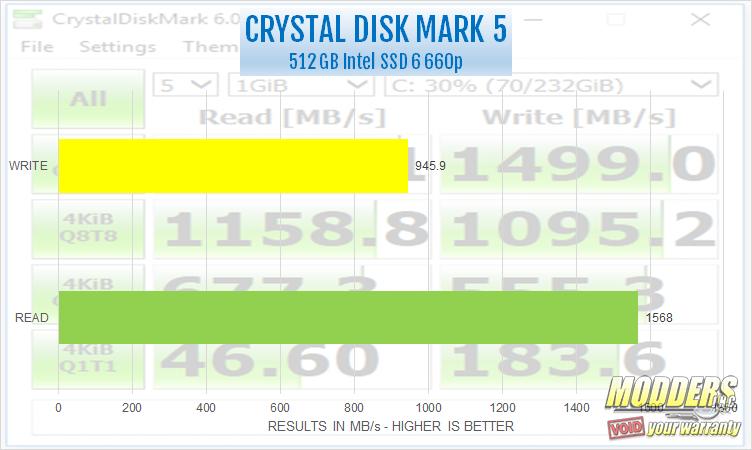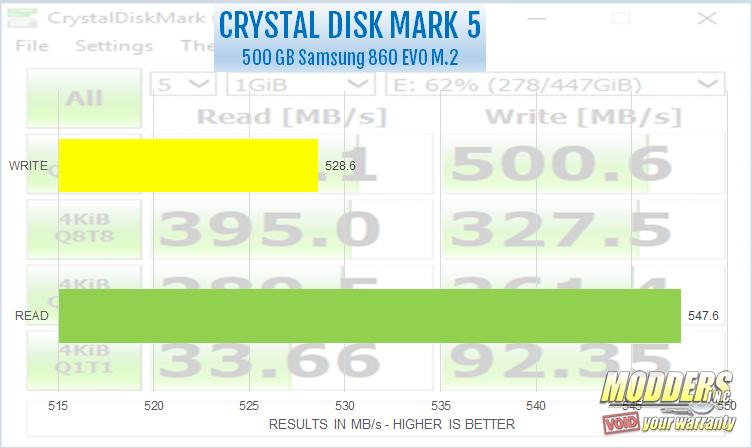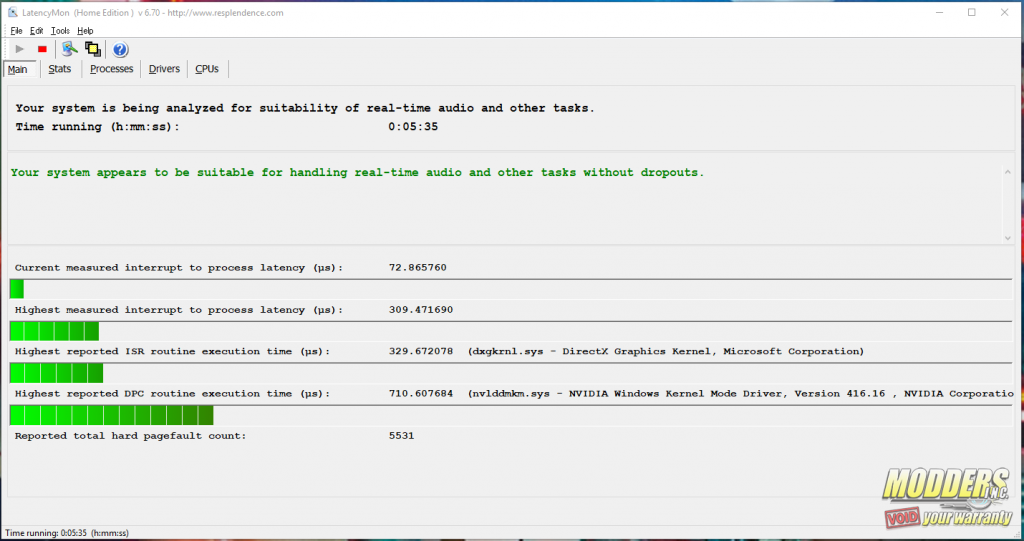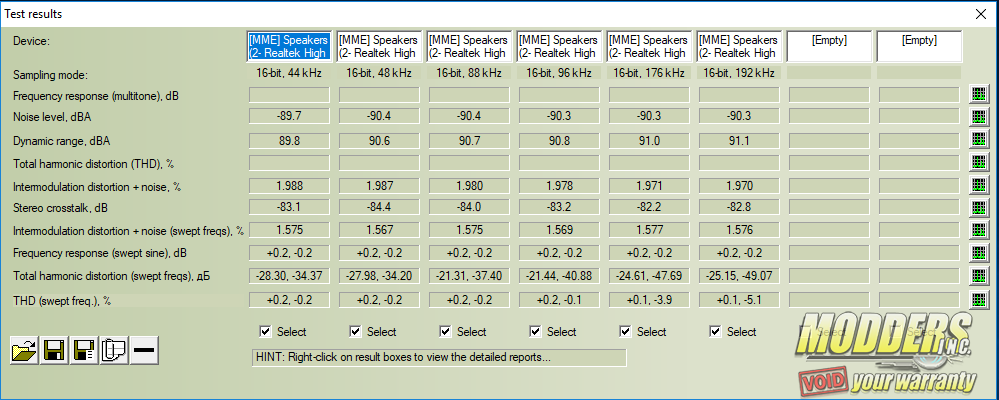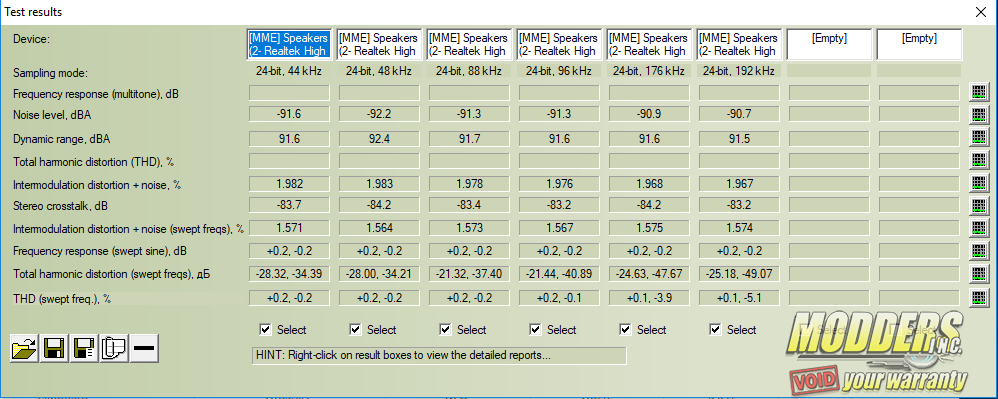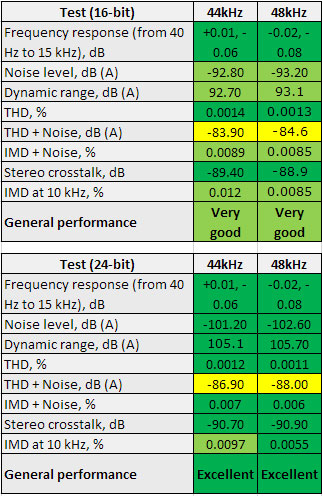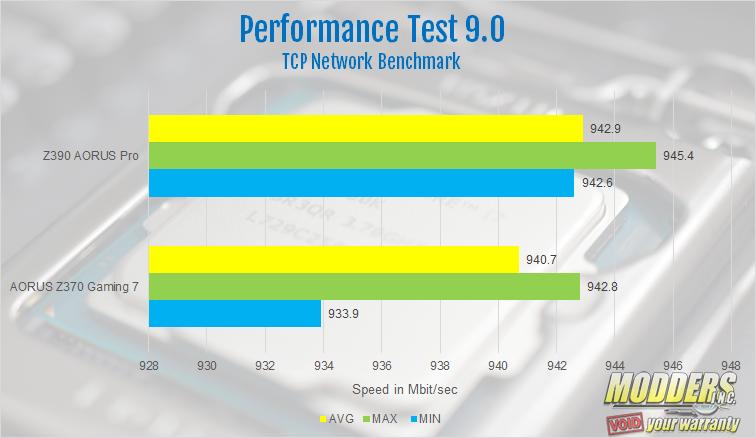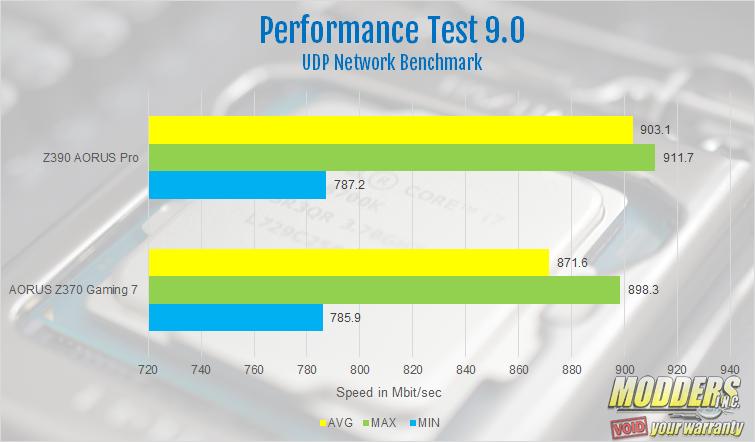Sub System Benchmarks (Storage, Audio and Networking)
Storage Benchmarks
For Storage benchmarks, I used 2 different benchmarks. The first being ATTO Disk Benchmark and also CrystalDiskMark5. ATTO and Crystal Disk Mark were used to test a 512 GB Intel SSD 6 660p NVME SSD. We also tested a SATA M.2 SSD, a 500 GB Samsung 860 EVO. The Intel 660p is a 512 GB NVME SSD that advertises speeds of 1800 MB/s on the read speed and 1000 MB/s on the write speeds. The Samsung 860 EVO is a SATA M.2 with read and write speeds of 550 MB/s and 520 MB/s respectively.
ATTO Disk Benchmark
The ATTO Disk Benchmark utility was designed to measure regular disk drive performance. However, its more than capable measuring both USB flash drive and SSD speeds as well. The utility measures disk performance rates for various sizes of files and displays the results in a bar chart showing read and write speeds at each file size. The results are displayed in megabytes per second. Crystal Disk Mark 5. The Intel 660p achieved read a speed of 1794 MB/s and a write speed of 968 MB/s. These were both very close to the drives advertised speeds. The 860 EVO achieved a read speed of 550 MB/s and a write speed of 529 MB/s, essentially saturating the SATA 6 interface and either matching, or going over its advertised speeds.
Crystal Disk Mark 5
“Crystal Disk Mark is designed to quickly test the performance of your hard drives. Currently, the program allows to measure sequential and random read/write speeds.” It’s one of the most commonly used utilities for testing drives. The Intel 660p didn’t do as well as it did in the ATTO Disk Benchmark. It achieve a read speed of only 1568 MB/s and a write speed of 945.9 MB/s. However, the Samsung 860 EVO achieved speeds just slightly slower than in ATTO. The read speed of the 860 EVO in Crystal Disk Mark was 547.6 MB/s where the write speed was 526.6 MB/s.
Audio Testing
To test the on-board audio on the Z390 Aorus Pro, we use the Rightmark Audio Analyzer benchmark. However, before we run the benchmark, we must test the DPC, or Deferred Procedure Call latency. The DPC is checked to ensure the audio can produce useable results in Rightmark. DPC, or Deferred Procedure Call latency, is a Windows function that handles driver efficiency and allows high-priority tasks to defer required, but lower-priority tasks for later execution. We use LatencyMon to test the DPC Latency.
I left LatencyMon run for a little over 5 minutes. The highest interrupt to process latency was 309.47. The highest reported ISR routine execution time was 329.67. The highest reported DCP routine execution was 710.61. At the 4000 microseconds, the system will be unsuitable for real-time audio playback. Since both results were under this range, we can continue to Rightmark Audio Analyzer.
To test with Rightmark, you must first plug into both the rear headphone jack and the rear mic jack using a double-ended 3.5 mm jack cable. This creates an audio loop to test the internal audio performance of the on-board audio. We tested using both 16 and 24-bit settings through a range of frequencies from 44 kHz up to 192 kHz. When we tried to do frequencies beyond 192 KHz, the test would fail and the application would crash. The chart below is to give an idea of what good results for the Rightmark benchmark look like. When compared to the results for the Z390 Aorus Pro, the results show the board to have very good on-board audio.
Network Testing
For network testing, I used my Comcast Business class router from Motorola. I used my test bench system as the server PC and the test system as the client. The Test system was used in our 9900k review, with one exception. The MSI Gaming X Trio 2080 has been upgraded to an MSI Gaming X Trio 2080 ti. To test the networking capability of the Z390 Aorus Pro, we use the Networking Test in the PassMark Performance Test 9. We ran both the TCP and UDP Networking tests. Since this test requires both a server and a client PC, I used my previous test system. It has an I7 8700k, Aorus Z370 Gaming 7, 16 gb G. Skill Trident Z RGB 3200 MHz and the MSI Gaming X Trio 2080.