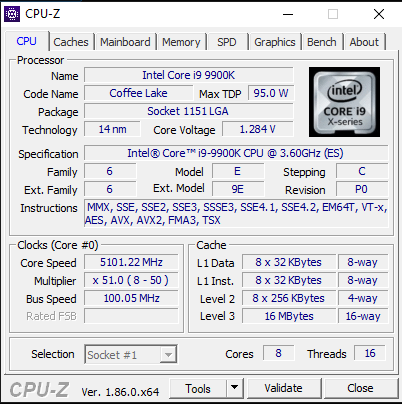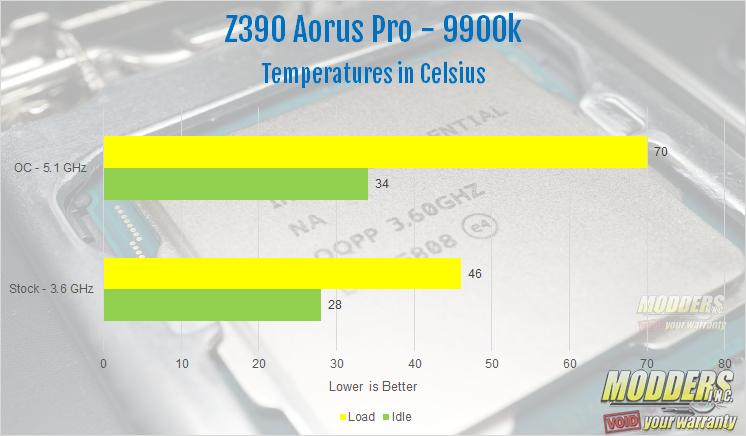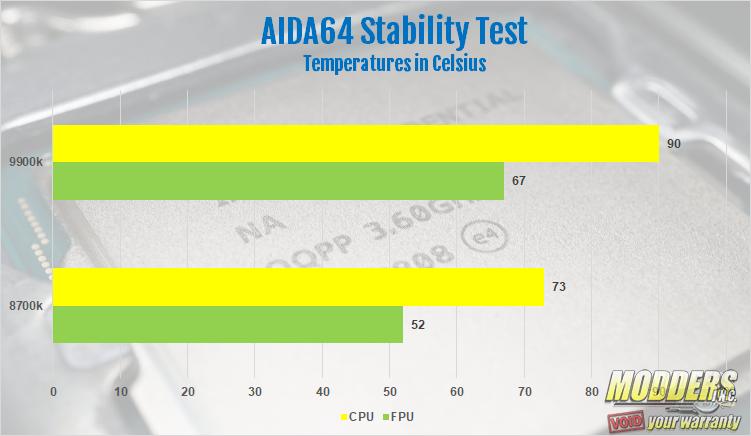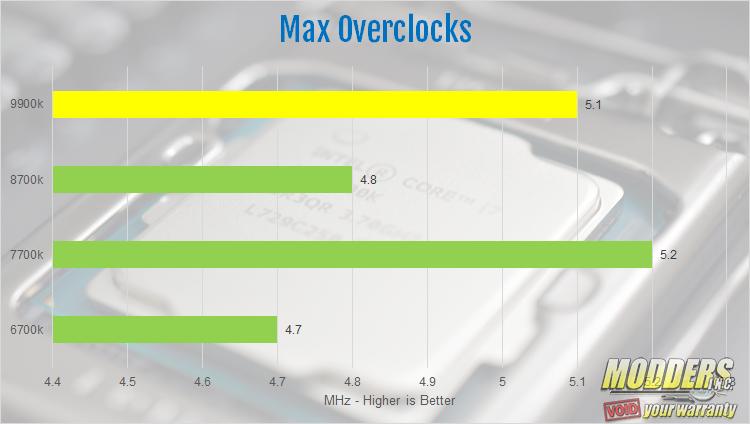Overclocking and Temperatures
I always to my best to keep all testing scenarios the same, even review to review. This way I get as close to an accurate comparison as possible. Throughout every review, I keep the ambient temperature as close to 21°c, or 70°f, as possible. When testing for this review, the ambient temperature was a bit lower, around 19°c or 66°f. The highest I was able to push the I9 9900k was to 5.1 GHz at 1.284 volts. I tried to increase the voltage in an attempt to push the chip a bit further. All I got for my efforts was a blue screen. The first temperature recorded was done so about 30 minutes after the computer was booted for the first time that day. This was the stock idle temperature. The stock speed of the I9 9900k is 3.6 GHz. However, as I mentioned before, it ran a a steady 4.7 GHz when left at its stock setting.
After 30 minutes of allowing the PC to idle, I recorded a temperature of 28°c. I then ran Cinebench R15 three times to put a bit of a load on the processor. At the end of the third run, I recorded a temperature of 46°c. After running Cinebench, I shut down the PC for a while to allow it to cool. I then set my overclock to 5.1 GHz and let the PC idle for about 30 minutes. This time the idle temp was recorded at 34°c. I again, ran Cinebench R15 3 times. At this point, I recorded a temperature of 70°c. For the final step, we ran the AIDA64 CPU Stability Test for about fifteen minutes, or at least tried to. The Aida64 has two parts to its stability test. First is the CPU test. This test is less taxing on you processor. After about 15 minutes, the 9900k hit a max temp of 67°c. THe FPU, or Float Point test. This test is much harder on your processor and therefore, creates more heat. After about 6 or 7 minutes, I stopped the test when it hit 90°c. When I attempted to run the stability test overclocked, it instantly crashed.