A Closer Look at the Z370 Gaming 7
When the 7th generation launched, I attended Gigabytes AORUS launch event and instantly fell in love with AORUS motherboards. With the Z270 line-up, they move away from the black and red theme of the G1 Gaming line, to a more neutral color scheme. Now, with their Z370 line, they have not only made some aesthetic changes, but they have added some features as well. Like all other Z370 motherboards, the AORUS Z370 Gaming 7 has the same LGA 1151 as the previous two, mainstream chipsets, Z170 and Z270. However, due to Z370’s improved power delivery, neither the 8th generation, Coffee Lake-S processors nor any Z370 motherboards are backwards compatible. In addition, the 8th generation supports memory speeds up to 2666 MHz, up from the 2400 MHz the 7th generation supported.
The specifications for the Z370 chipset are almost identical to that of the Z270 chipset. There are two main differences between the two chipsets. First are the total number of USB headers the chipset supports. Although both Z270 and Z370 support a total of 14 USB ports, on the Z270 chipset, 10 of those USB ports were USB 3.0. However, on the Z370 chipset, 10 of the 14 USB ports are USB 3.1. The second difference is in the RAID set up. Z270 supports SATA 0,1,5 and 10. The Z370 chip sets support the same SATA raid configurations. In addition to that, Z370 also supports PCIe 0,1 and 5 RAID configurations.
The I/O on the Z370 Gaming 7 consists of 2 x USB DAC-UP 2 ports, Gold plated HDMI and DisplayPorts, a single USB 3.1 Gen2 Type-C, a single USB 3.1 Gen2 Type-A, 3 x USB 3.0, dual LAN ports, 1 Killer and the other Intel, gold plated audios jacks, and SPDIF out and a legacy PS2 port. Yet another cool feature of the Z370 Gaming 7 must be the small fan placed behind the I/O. this fan helps to dissipate heat from the power delivery. There is a fan header placed near the 8-pin CPU connector the small fan is plugged into.
AORUS AMP-UP Audio now offers ESS SABRE with a DAC that offers a high-end, audiophile experience, without the expensive sound card added to your system. GIGABYTE has used a combination of Hi-Fi grade WIMA Capacitors and Nichicon audio grade Fine Gold capacitors to offer a sound card experience, integrated on to a motherboard. The ESS Sabre reference DAC offers a Hyperstream Dynamic Range, or HDR of 121dB. The Realtek ALC1220 audio processor provides surround sound audio and enabled DSD music playback. Independent Analog Power allows for clean analog power for audio components. This ensures minimal background noise. The gold-plated audio jacks are resistance to corrosion and oxidation.
The Z370 Gaming 7 looks beautiful. There are several aesthetic differences between the Z270 and Z370 Gaming 7. Where the I/O shroud on the Z270 version was predominantly white, on the Z370 Gaming 7, its black and silver. This is especially good for those who like darker themed builds. Another addition to the Gaming 7 this generation is more RGB lighting. In many cases, RGB lighting can be overwhelming. However, when it’s done well, it can look great. I’m happy to say the lighting on the Z370 Gaming 7, is done right.
The Z270 series introduced us to the swappable accent strip on AORUS boards. This strip is located to the right of the 24-pin connection on the board. In the case of the Z370 gaming 7, its RGB backlit. In addition to the accent strip, the chipset heat sink, the ram and PCIe slots are RGB backlit as well. There is also RGB lighting on the VRM heart sink, as well as on the I/O shroud. This includes the AORUS logo on the shroud. Like on previous generations, the accent strip is swappable, and you can even 3D print you own design. You can download dimensions and 3D files for the Accent LED Overlay on the product page for the Z370 Gaming 7. The RGB lighting is controlled by GIGABYTES RGB Fusion software.The Gaming 7 has two RGBW headers. The first RGBW header is near the top right corner. The second, is on the very bottom of the board, near the center. GIGABYTE was the first to add white LEDS on an RGB strip. Thats where the W comes from, as well as the additional pin on the header.
Using the RGB Fusion software, you can also control the lighting on an AORUS graphics card, as well as RGB and RGBW LED strips. AORUS Z370 Motherboards have been upgraded with Digital LED support. With digital LED strips, each LED is digitally programable. This allows users to experience even more patterns and styles. AORUS branded motherboards will support either 5v or 12v digital LED lighting strips with up to 300 LED lights. Now with Digital LED support, the RGB Fusion software comes with 9 new patterns and various speed settings, with more set to release in the future.
Smart Fan 5 allows the users to ensure that their PC stays cool while maintaining its performance and proper airflow. Motherboards with Smart Fan 5 have more hybrid fan headers that support both PWM and Voltage mode fans. This allows you to swap fans and pumps to almost any fan header on the board, making AORUS gaming motherboards more liquid cooling friendly. The AORUS Z370 Gaming 7 has 9 temperature sensors and 8 fan/ pump headers. All; fan headers on the Gaming 7 are considered hybrid headers, supporting both fans and pumps. All Hybrid Fan Headers can automatically detect the type of cooling device whether it be fan or pump with different PWM or Voltage mode.
Like AORUS Graphics cards, AORUS motherboards now have Fan Stop. Fan Stop is Gigabytes Intelligent Fan Control Design. This feature allows you to set each individual fan to stop when the temperature drops below a set point. The temperature is determined by readings from each sensor on the motherboard. You can program what sensor controls what fan to best fit your set-up.
AORUS Z370 motherboards are equipped with Gigabyte’s Turbo B-Clock Tuning IC technology. This give users the ability to change their BCLK frequency to a wide range of frequencies. With the new linear range adjustment option, you can set the base clock frequency between 90 MHz, up to 500 MHz. With Turbo B-Clock, your BLCK is no longer limited to the traditional 5% range.
The Z370 Gaming 7 features 3 PCIe Gen3 X4, M.2 slots. This is an upgrade from the 2 slots on the Z270 variant. With the Z370 chipset’s addition of PCIe raid support, you can run 3 PCIe Gen3 X4 M.2 SSDs in RAIDs 0, 1 or 5. The top 2 slots support up to Type 22110 M.2 SSDs and the bottom, up to Type 2280. The AORUS Z370 Gaming 7 can be configured in RAID for record speeds of up to 3551 MB/s (Sequential Read) and 3063 MB/s (Sequential Write).
In addition to the three PCIe X4 M.2 slots, the Z370 Gaming 7 also has six SATA 6 GB/s ports. Directly below the SATA ports are the front panel connectors. Going from right to left across the bottom of the board, next we have three hybrid fan headers and a post code display. Near the middle, there are 2 two USB 2.0 headers. Recently, some motherboards have dropped these ports altogether. I’m glad GIGABYTE left them on this board. For people using programs such as Corsair Link, USB 2.0 headers are still necessary. Rounding out the bottom row, we have another RGBW header, an LED header and the front panel audio header.
Like the previous Z270 platform, Z370 motherboards supports the latest Optane Technology from Intel. Optane technology is a unique combination of 3D XPoint memory media, Intel Memory and Storage Controllers, Intel Interconnect IP and Intel software. Combined, they deliver a revolutionary leap forward in decreasing latency and accelerating systems for workloads demanding large capacity and fast storage.
One of my favorite added features must be the addition of the AORUS M.2 Thermal Guard. The AORUS Thermal Guard is designed to help prevent throttling and bottlenecks from M.2 devices. The Thermal Guard is a heatsink that comes with a thermal pad attached for easy installation. GIGABYTE’S Thermal Guard is designed to help maintain performance, and prevent throttling as the temperature of the drive rises. One end of the Thermal Guard slides into a slot above the top M.2 slot, and a screw on the opposite end affixes it in place. The AORUS M.2 Thermal Guard supports up to type 22110 M.2 SSD’s.
Like many other AORUS boards, the Z370 Gaming 7 has dual, Gigabit LANs. The first is the Killer E2500 Gaming Network. The second is Intel’s own Gigabit Lan. The Killer E2500 is a high-performance, adaptive gigabit Ethernet controller that offers better online gaming and media performance compared to standard solutions. This is a favorite of gamers everywhere. Intel Gigabit LAN networking is also a popular choice with gamers. It delivers several performance-enhancing features such as advanced interrupt handling to help reduce CPU overhead and Jumbo Frame support for extra-large data packets.
AORUS motherboards are leading the industry in both Static-Electricity and surge protections. The ESD, or Electrostatic Discharge protection on a Gigabyte LAN Protection is 3.1 times higher than your traditional Lan Port Protection. As for Surge Protection, a Gigabyte LAN Protection is 2.5 times higher than a traditional LAN port.
The Z370 Gaming 7 uses the all new ASMEDIA 3142 USB 3.1 Controller. The ASMEDIA 3142 USB 3.1 controller uses 2 PCIe Gen3 lanes, offering up to 16 Gb/s. This allows you to have extra bandwidth to take full control of the 10 Gb/s USB 3.1 ports. With twice the bandwidth compared to its previous generation, and backwards compatibility with USB 2.0 and 3.0, the much-improved USB 3.1 protocol is available over the new reversible USB Type-C and the traditional USB Type-A connector for better compatibility over a wider range of devices. On top of the rear I/O sporting USB 3.1, the Z370 Gaming 7 also has a front USB 3.1 header on the motherboard. Each USB post on the AORUS Z370 Gaming is equipped with a digital fuse. The digital fuse is designed to react faster, and with better precision, to unexpected voltage from external devices. The digital fuse offers better protection from damage due to over-current than traditional fuses.
The AORUS Z270 Gaming 7, as well as other AORUS branded boards are equipped with Ultra Durable PCIe Armor. This is a one-piece, stainless steel shield over each of the PCIe X16 slots. The shield covers the entire PCIe slot, and has its own soldered anchor points on the PCB. The slots not only add to the already great aesthetic of the board, but they also serve a purpose. In testing, slots with armor tested 1.7 times stronger than slots without armor. In addition, the retention force is up to 4.8 times stronger. The PCIe X16 slots also feature GIGABYTE’S patented “Double Locking Brackets.” Each slot has one lock near the front of the slot, and a second at the back of the slot, right at the clip. The front lock help with better retention of the card. Both locks are soldered for a better bond to the board.
The Z370 Gaming 7 has four DIMM slots that support up to 65 GB of DDR4 in dual channel mode. The Gaming 7 supports both ECC Un-buffered DIMMs and non-ECC Un-buffered DIMMs. Overclocked, it can handle memory speeds up to 4133 MHz. The DIMMs on the Z370 Gaming 7 also have Ultra Durable Memory Armor. Like the PCIe armor, the memory armor is a single piece shield designed to help prevent plate bending. This is when the board gets slightly bent or distorted. Memory armor can also help prevent and ESD, or electrostatic discharge interference.
The overall aesthetic of the Aorus Z370 gaming 7 is great, in my opinion. I love the new design on the heatsinks and I/O shroud. When Z270 launched, I was a huge fan of the design and color scheme, especially the white shroud. However, I do prefer this design overall. The toned down, and much darker color scheme really blends well with the RGB lighting throughout the board. I’ve never been a fan of RGB lighting, but its growing on me.
















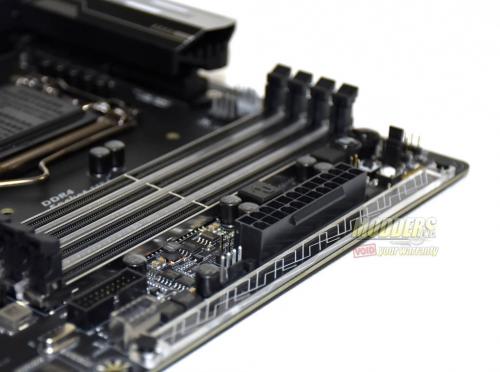







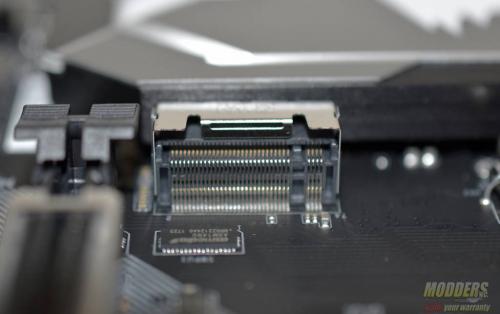


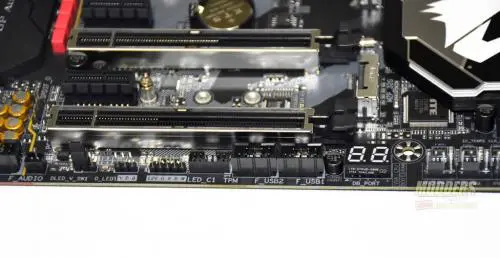




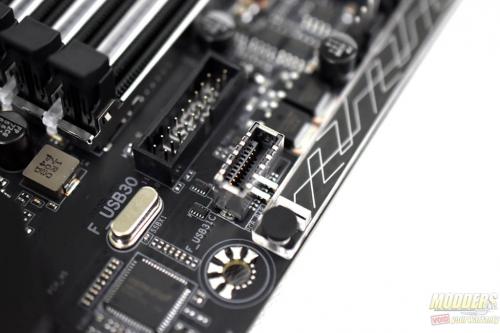

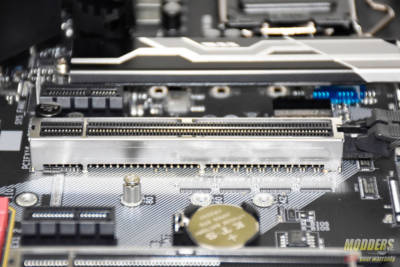
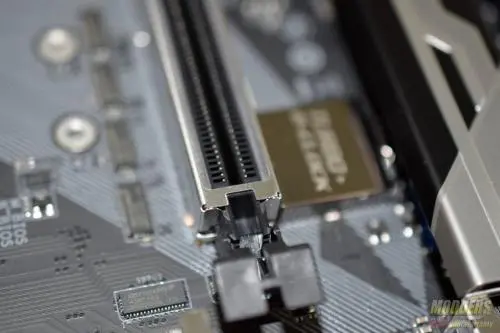
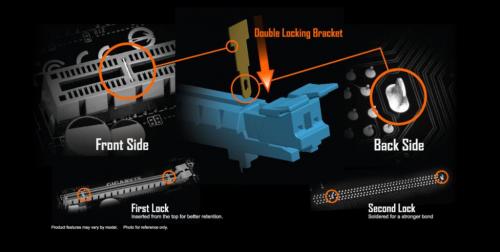

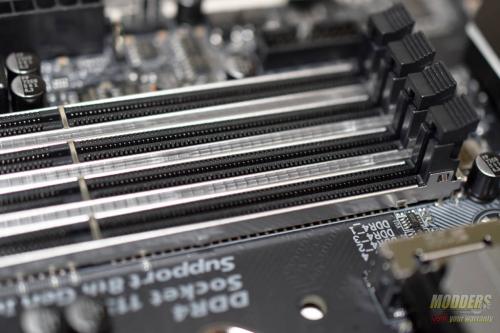










Good review Paul.
Nice looking board.