Packaging
The AORUS Z370 Gaming 7 come packed is a very attractive, black box. The predominant feature on the front of the box is the large, sliver AOURS falcon head logo that takes up much of the front. Above the falcon head is a smaller one with the AORUS logo next to it. Across the bottom, in large print, is the Z370 AORUS Gaming 7 branding. On the bottom right hand corner, there are the Intels logos for the Z370 Chipset, Core Processors and Optane Memory. Across the bottom of the front, there are logos for some of the main features such as RGB Fusion and Killer Ethernet to name a couple.
The rear of the box has a lot of information to digest. On the far left, we start with a depiction of the Z370 Gaming 7, with a diagram of the boards I/O directly below. Next, we have a chart of the specifications of the Z370 Gaming 7. Across the top is the same information as on the front, just shrunk down a bit. The AORUS falcon head logo is placed next tot the Z370 AORUS Gaming 7 branding. To the far right, there are the Intel Z370 Chipset logo, followed by the Core Processor and Optane Memory logo’s. Underneath all this are depictions of the various main features of the AORUS Z370 Gaming 7. These main features are Gigabytes RGB Fusion, AMP-UP Audio. Smart Fan 5, Killer + Intel Networking and Triple M.2 Support with M.2 Thermal Guard for the top slot. There are still even more features mentioned below that such as front USB 3.1 and USB DAC-UP 2 just to name a couple.
Three of the four side of the box have the same information printed om them with one exception. The right side is where you can find model and serials numbers as well as the UPC code and like information. Other than that, the left, right and top all have the AORUS Falcon head logo to the far left. Next is the Z370 AORUS Gaming 7 product branding with mention of the LGA 1151 socket. To the far left is are the Intel logos. These include the Z370 chipset, Core Processor and Optanne Memory logo’s. The bottom has this same information, just in small print. Along with that, the bottom has a few of the main features listed, but in several different languages. These include 8th gen support, DDR4 support, dual bios support and the GIGABYTE APP Center.
When you first open the box, you see my personal favorite accessory, an 8 x 11″ sheet of AORUS stickers. Other companies have also began doing this as well and I love it. Under the stickers, we find the Z370 Gaming 7 encased is cardboard and wrapped in an anti-static plastic bag. Once the motherboard tray is removed, we find the accessories neatly packed and separated into 3 compartments. This is a great touch and reminds me of how ROG boards are packed. For me, this gives the Z370 Gaming 7 the feel of a much higher-end board and I like that.
The center compartment has the the user manual, multilingual installation guild, driver disk and a case badge. The 2 side compartments fold up, like little trunks. Here is where the rest of the accessories are held. the accessories includeThe I/OP shield, 2 temperature probes, 2 packs of SATA cables, and RGB/RGBW adapter, a GIGABYTE G Connector (for the front panel connectors), an HB SLI Bridge and a couple of Velcro Straps for cable management.
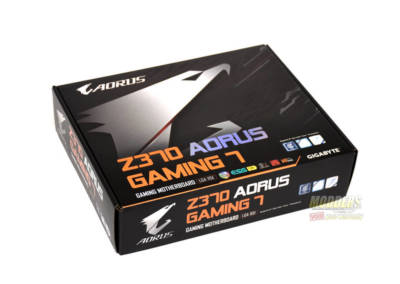


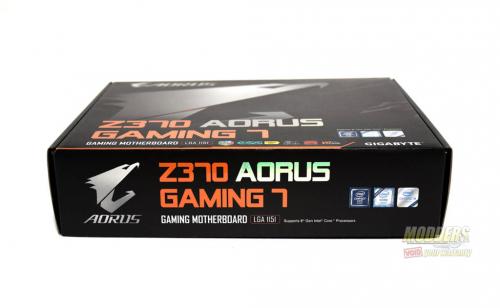
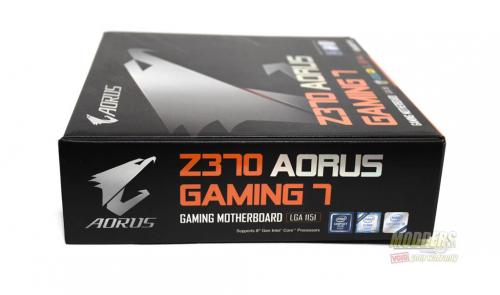
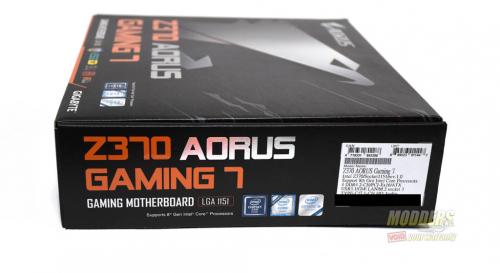

















Good review Paul.
Nice looking board.