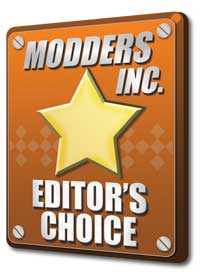Final Thoughts and Conclusion
The Z390 Aorus Xtreme Waterforce surely lives up to its name. The board not only looks amazing, but it performs like a top tier, flagship motherboard should. I love that the trend of using more neutral colors has continued. For many years, I’ve been firmly against RGB lighting. However, the Z390 Aorus Xtreme Waterforce has begun to change my views on RGB lighting. The amount of customization available through the RGB Fusion 2.0 software is amazing. As is the amount of RGB lighting on the board itself. The ability to not only sync your board and graphics card but also your memory and peripherals is a nice touch and allows for some amazing effects. A little side note, the monoblock packaged with our sample has some issues. The RGB lighting on the top part of the block did not work. However, Gigabyte quickly replaced the monoblock for us.
The Gigabyte RGB Commander is hands down the best RGB controller I’ve personally ever used. The 8 RGB headers adds an additional 8 fan headers to the already 16 hybrid headers the Z390 Aorus Xtreme Waterforce has to offer. My absolute favorite part of the RGB Commander are the two USB out headers. I love this feature as other RGB controllers just use up your USB headers on the board leaving you to chose between the RGB controller or front USB ports. Just another reason why the Z390 Aorus Xtreme Waterforce is a true no-compromise motherobard.
The performance of our 9900k on the Z390 Aorus Xtreme Waterforce was stellar, to say the least. When the 9900k first launched, we had several issues with how hot the processors ran. With the fact the heat spreader on the 9900k was soldered, it eliminated the possibility of delidding, at least for me doing it. Lapping the processor did next to nothing. Although we were able to get the processor to 5.0 GHz on the Z390 Aorus Pro, when we attempted to run any heavy tasks, the processor would throttle. Really any thing about 4.7 GHz and it would throttle on the Z390 Aorus Pro. But on the Z390 Aorus Xtreme Waterforce, throttling wasn’t an issue at all. Even when we ran Cinebench R15 and the Aida64 CPU Stability Test with the processor running at 5.2 GHz, our 9900k did not thermal throttle. It wasn’t until we ran the FPU Stability Test that we saw the 9900k start to thermal throttle.
As for features, you really couldn’t ask for more. The Z390 Aorus Xtreme Waterforce even supports 32 GB DIMMs now. SO, for the first time ever, you can run 128 GB of memory on a consumer motherboard. With the Gigabit WIFI on the Z390 Aorus Xtreme Waterforce, there was almost no difference between running wired internet or WIFI. The on-board audio on the Z390 Aorus Xtreme Waterforce is excellent. The audio is near perfection. The three M.2 slots is another great feature. Eventually, I’ll get enough NVMe M.2’s to test NVMe raid I love the inclusion of the built-in thermal guards for all three M.2 slots. On average, the M.2 Thermal Guard saves about 5°c on your M.2 SSD. The difference in temperature doesn’t really impact performance. However, lower temps over extended periods of time can extend the life of your drive.
The idea to bundle a full cover monoblock with the Z390 Aorus Xtreme was an excellent idea. Especially with how hot the 9900k is known to run. In fact, it was such a good idea, Gigabyte is taking it another step. Gigabyte has partnered with Intel to offer the Z390 Aorus Xtreme Waterforce bundled with a 9900k. However, this isn’t just any old retail 9900k. They are pairing the Z390 Aorus Xtreme Waterforce with a binned I9 9900k that Intel guarantees will run at no less than 5.1 GHz. For more information, click here: https://www.aorus.com/product-detail.php?p=956&t=53&t2=&t3=
Overall, the performance of the Z390 Aorus Xtreme Waterforce was excellent. The monoblock lowered idle temperatures by on average about 5°c from the Z390 Aorus Pro with the modified H320 X2 cooling the same 9900k. Needless to say, this board is not for the average consumer. The Z390 Aorus Xtreme Waterforce is designed with the hardcore PC and water cooling enthusiasts in mind, and the price reflects itthat. At the time of this review, the Z390 Aorus Xtreme Waterforce is nowhere to be found on Amazon. However, on Newegg, the Z390 Aorus Xtreme Waterforce is selling for $899.99. You can also get the Z390 Aorus Xtreme Waterforce bundled with a binned I9 9900k for $1599.99 on Newegg right now. I know, this seems high. However, the Z390 Aorus Xtreme is going for about $550, if you can find it. So, the extra $350 dollars get you a full cover monoblock, with RGB lighting. So move over ASUS! If you’re looking for the best quality motherboard money can buy, look no further than the Z390 Aorus Xtreme Waterforce.