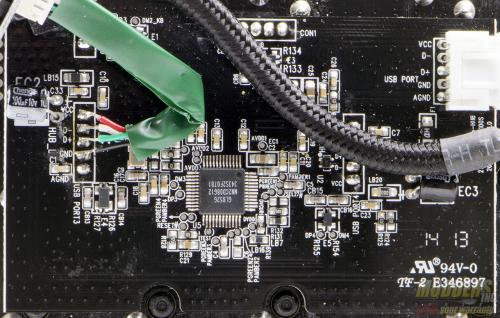Aorus Thunder K7 Mechanical Gaming Keyboard Review
Lighting and Internals of the Aorus Thunder K7 Gaming Keyboard
The per key LED lighting is adjustable and when turned all the way up is not obtrusive. Each key glows evenly and even at the dimmest setting can be easily seen in both lit and dark rooms. The scroll wheels also glows a gentle blue and adjustable as well.
Thankfully Aorus has exposed all the screws needed to take the board out of the case of the keyboard. Most, if not all, keyboards that use Cherry MX switches have a metal backplate that the switches are mounted. For that reason, I could not completely tear down the Thunder K7. The Thunder K7 has anti-ghosting key features but I could not find any hardware components, such as diodes, that would indicate which style of anti-ghosting is used. I can only assume the anti-ghosting features are controlled via software on the keyboard controller.
The daughter card on the main board is a USB controller. The IC on board is the Genesys Logic GL852G USB Hub. The HUB supports 4 ports; two ports are used for the connection to the ten-key macro keypad.
Macro and profiles are stored on the Holtek HT68FB560 I/O flash. This IC interfaces with the keyboard via USB.
A single LED per scroll wheel is responsible for the lighting. A micro switch is located under one side of the hub of the scroll wheel. The other end of the hub sits in a scroll wheel encoder. The switches have a light, but firm engagement.
The heart and soul of the Aorus Thunder K7 are the Cherry MX switches. The keyboard is only available with Cherry MX red switches. The red switches are linear and do not have any tactile or audible feedback. The force required to activate the switch is 45g. Since the keyboard uses Cherry MX switches, any Cherry MX compatible keycap will fit for those that want to mod and customize the keyboard.