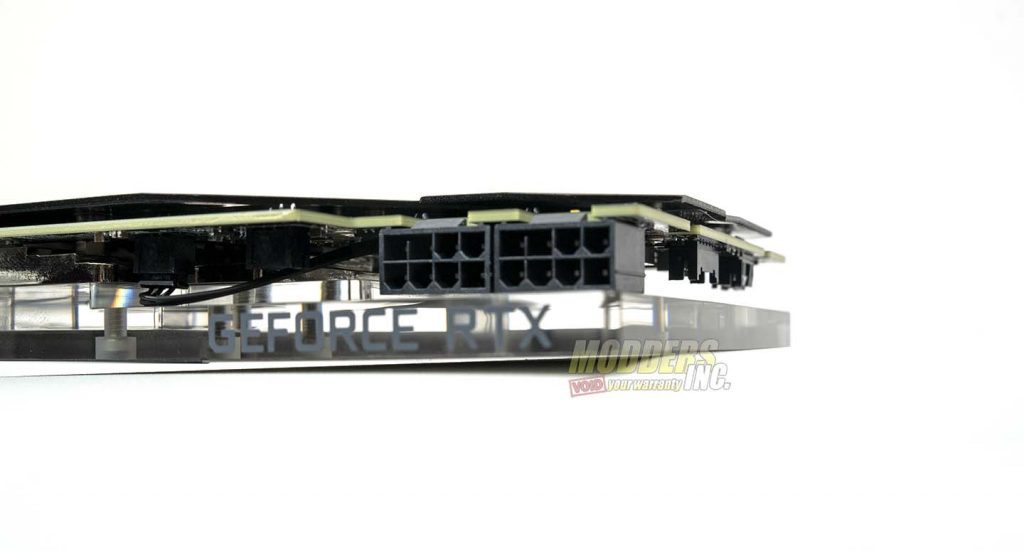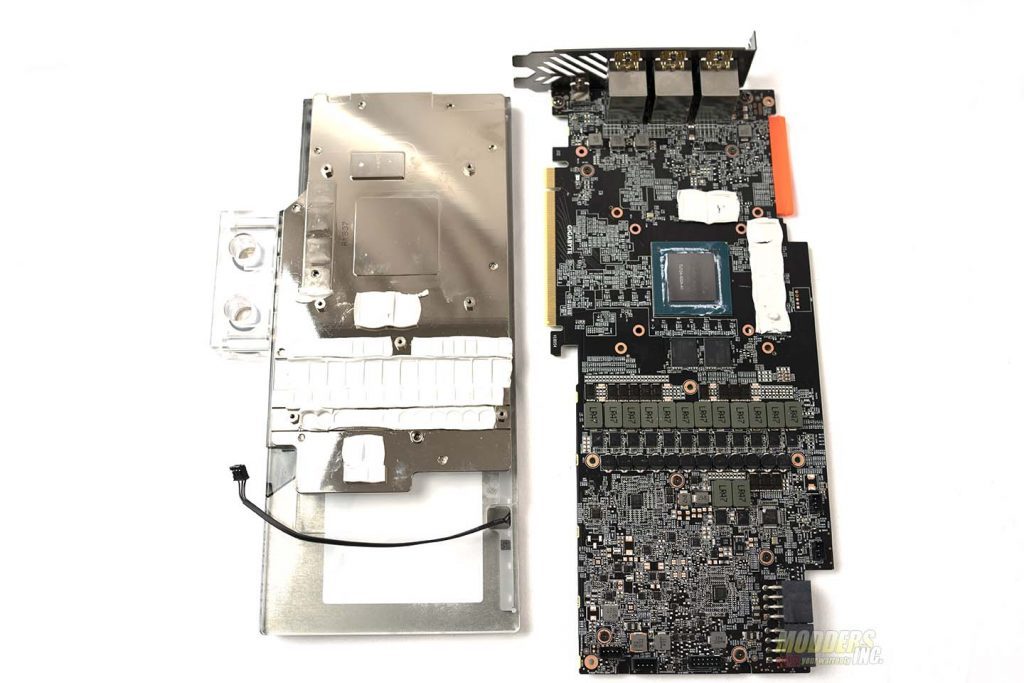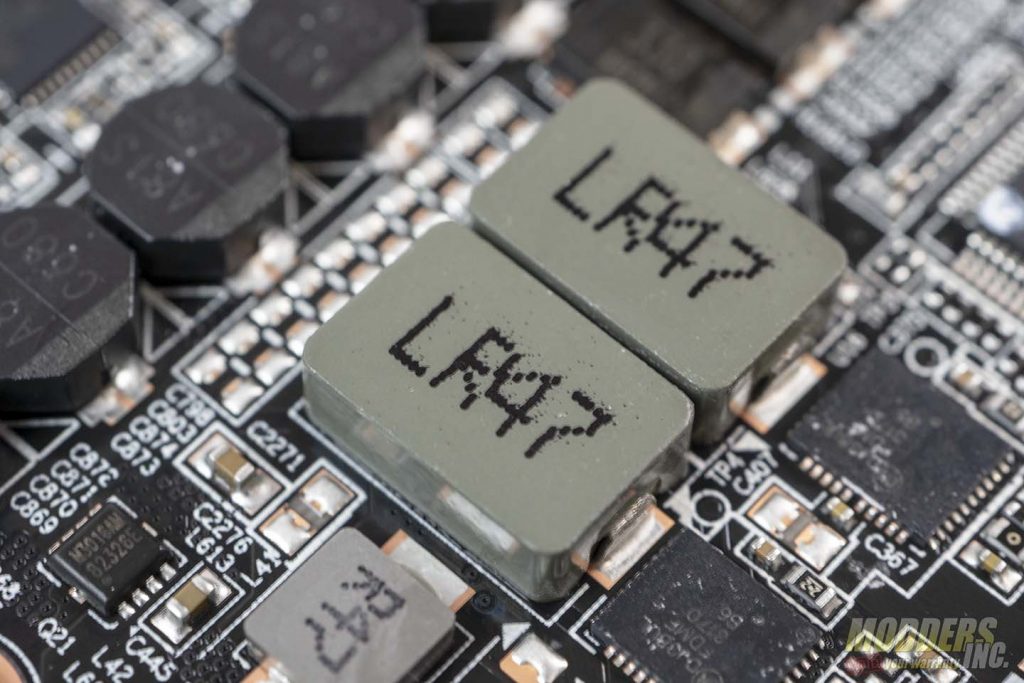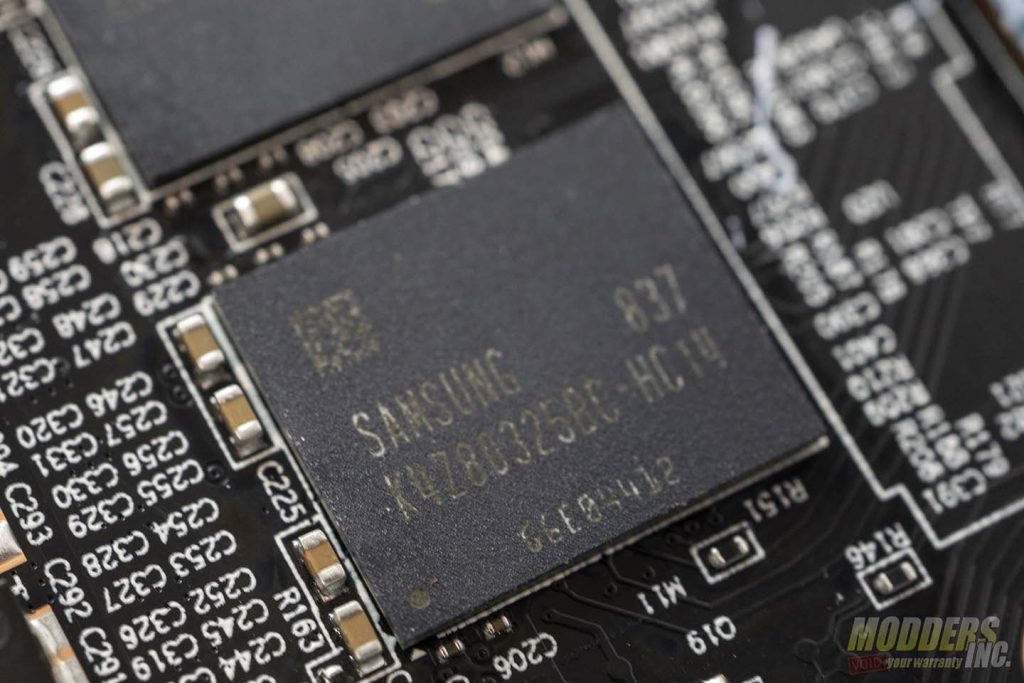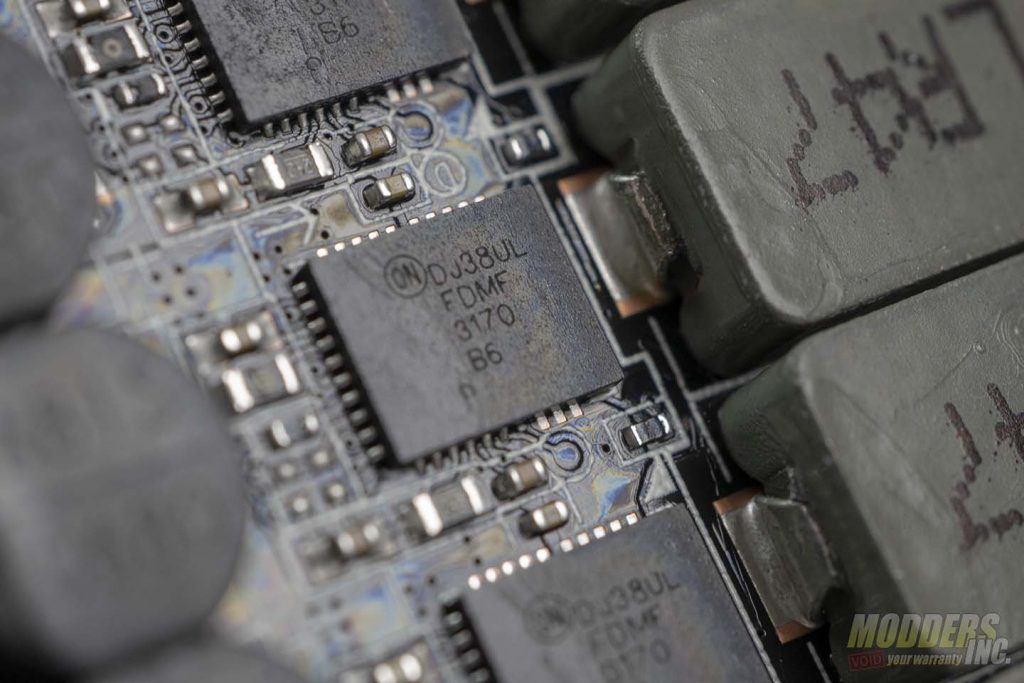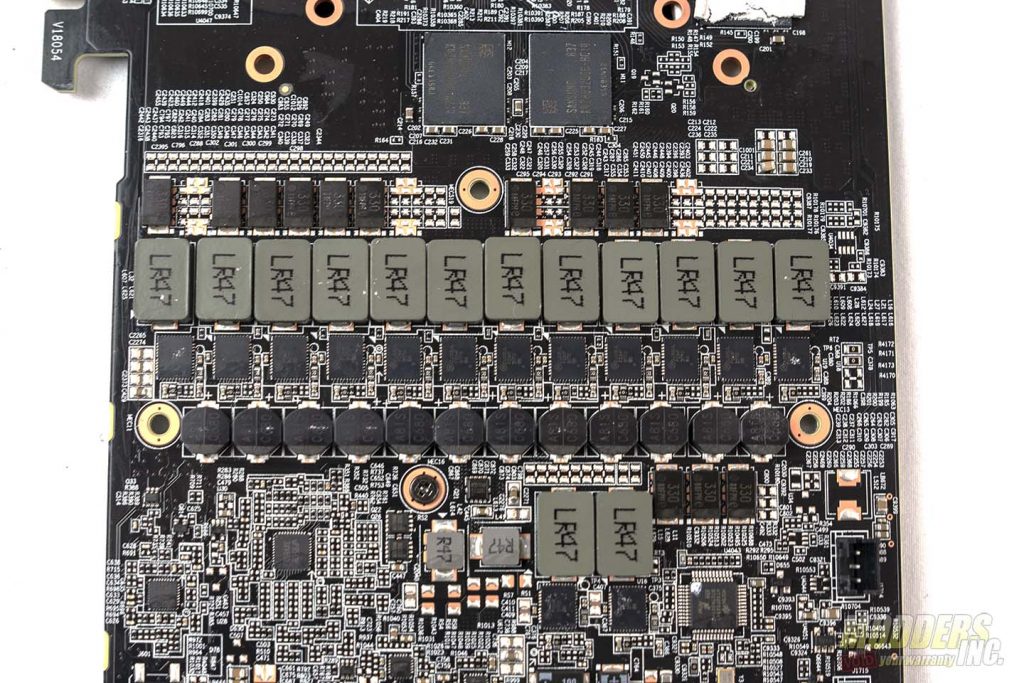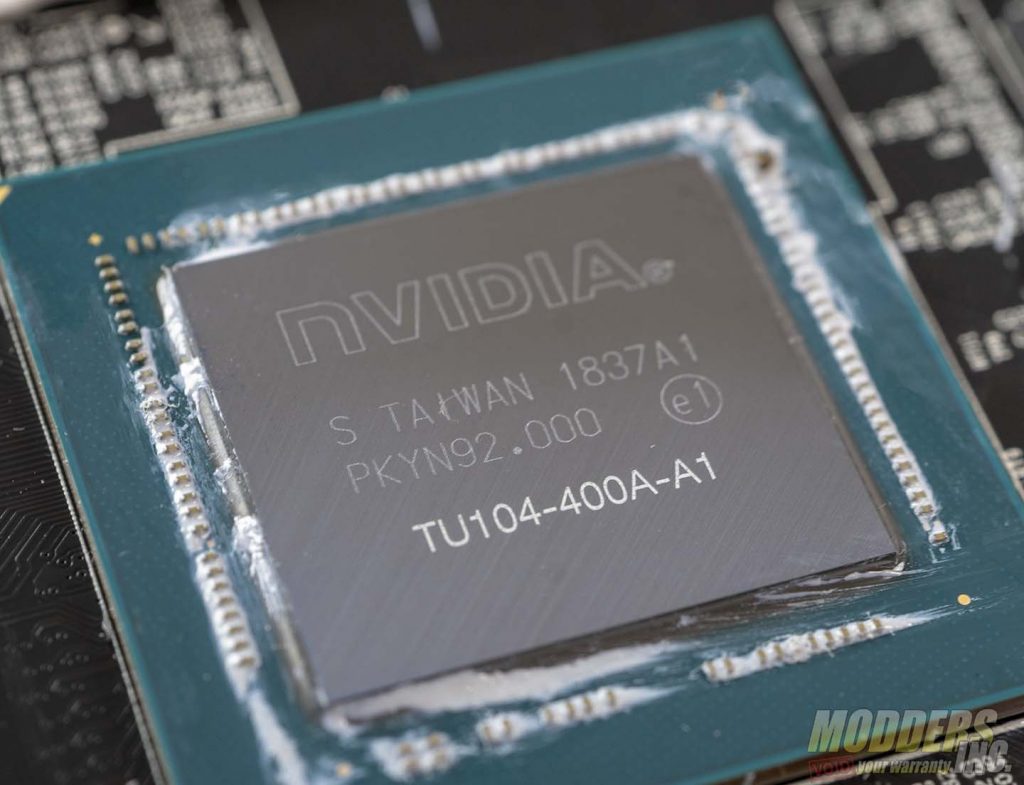A Close Look at the AORUS Xtreme Waterforce 2080 WB
The Waterforce 2080 is an absolutely beautiful card. In fact, it’s one of the best looking cards I’ve ever had the privilege of testing but, its not all about aesthetics. Based on NVIDIA’s TU104 GPU, the AORUS RTX Waterforce 2080 has a base clock of 1890 MHz. This is 180 MHz up from the reference cards base clock of 1710 MHz. This card, like other RTX 2080 GPUs has 2944 Cuda Cores and 63 RTX-OPS. The AORUS RTX Waterforce 2080 has 8 GB of the latest GDDR6 memory running on a 256-bit memory bus. The memory has a base clock speed of 14140 MHz and a bandwidth of 448 GB/s.
Gigabyte absolutely nailed it with the design of this card. Part of the front has a brushed aluminum finish, with the AORUS Falcon head logo off to the right of the card. In the center of the front is the phrase “Team Up. Fight On.” to the left, there is a very distinct design that is semi-transparent and RGB backlit. On this part of the card, you can see the coolant running through the card when the system is running. This just adds to the already excellent aesthetic of the AORUS RTX Waterforce Xtreme 2080.
The AORUS RTX Waterforce Xtreme 2080 comes fitted with a black metal protective backplate. Aside from protecting the back of the PCB, the back plate also has the AORUS falcon head logo and is fully RGB backlit and customizable in the RGB Fusion 2.0 software. The backplate also helps the card keep its rigidity. There are a total of four threaded ports on the terminal which uses the G 1/4 threading. This allows for several different configurations when setting up your loop.
The AORUS RTX Waterforce 2080 has a total of seven video outputs and supports a max digital resolution of 7680×4320@60Hz. However, the AORUS Xtreme Waterforce 2080 can only use 4 of the seven outputs at a time. The AORUS RTX Waterforce 2080 WB has three HDMI outputs, three Display Ports and a single USB Type C.
There are two separate video output configurations for the AORUS RTX Waterforce 2080. The first is designed for use with NVIDIA Surround, or just a multi-monitor set up in general. This configuration consists of three Display Ports, a single HDMI, and a single USB-C. The second configuration consists of three HDMI outputs, a single Display Port and a single USB-C. The second configuration is designed for use with a virtual reality headset.
AORUS Waterforce 2080 uses two 8-pin power connectors to power the card. Each 8-pin power connector has a single LED light above the connector. These LEDs are smart power LED indicators. These LED indicators alert the user when PCI-e voltage is unstable. or when experiencing any power instability issues. When you run into a power issue, these LED indicators will begin to flash. When you have stable power the lights are off. When the lights are on, the power from the power supply has been disconnected.
Like with all other graphics card reviews, I disassembled the Aorus GeForce RTX 2080 Xtreme Waterforce to get a better look at the PCB of the card. The block on the AORUS Waterforce Xtreme 2080 is a full-cover water block. What this means is that in addition to the GPU itself, the block also has direct contact with the VRAM and MOSFET. The VRAM and MOSFET to help in heat dissipation. The cold plate is set to different heights over the memory, GPU and power delivery. This is to ensure maximum contact with the cards hottest running components. The full cover water block is nickel-plated copper and makes up a large portion of the weight of the card. The water flow is optimized to remove heat quickly from the large copper plate, with absolutely zero noise.
The memory used on the AORUS RTX 2080 Xtreme Waterforce is Samsung’s GDDR6 K4Z80325BC-HC14. The AORUS RTX 2080 Waterforce Xtreme uses a 12+2 phase power delivery where the reference card uses an 8+2 power delivery. The combination of the 12+2 phase power delivery and Ultra Durable certified chokes and capacitors allow the MOSFET to run at a lower temperature. This helps to provide great performance and also helps to extend the life of the card.
Production of the PCB is fully automated. This ensures top quality of the circuit boards and eliminates sharp protrusions of the solder connectors seen on the conventional PCB surface. This friendly design prevents your hands from getting cut or inadvertently damaging components when making your build. The PCB on the AORUS Waterforce 2080 has an aerospace-grade coating for the best possible protection of your cards PCB. The PCB is dust resistant. This shields the circuit board from dust, insects, dropped screws, drill shavings, and abrasion. The PCB is also moisture and corrosion-resistant. This prevents unwanted conduction paths and board damage. It also protects boards from environmental contaminants, such as salt spray, humidity, and corrosion. As mentioned earlier, the AORUS Waterforce Xtreme 2080 is based on NVIDIA’s Turning Architecture and the TU104 GPU.
The AORUS Waterforce Xtreme RTX 2080 supports multi-GPU setups through NVIDIA Nvlink Technology. Nvlink is the next generation of NVIDIA SLI which allows you to run two identical GPU together with the use of a Nvlink Bridge. Nvlink and SLI are similar, however, Nvlink has more bandwidth than SLI. Nvlink connectors are also much bigger than an SLI connector.