Given the test rig is a 2nd Gen Ryzen 5 system, and we’re booting off a decently speedy SATA SSD, performance of the OS and general computer are quite good. But that’s not what StoreMI is designed to improve. StoreMI is for creating large, high speed storage volumes at a greatly reduced cost through data tiering. But how well does it work?
Taking a look at our before numbers, we see no surprises at all. The 250GB Samsung 860 Evo SSD performed very well in both read and write tests, transferring a 3.85GB file in 5.45 and 7.89 seconds respectively. Synthetic benchmarks from Crystal Disk Mark back up these numbers, confirming that, yes, this is a speedy little drive at 557 MB/s reads and 516 MB/s writes.
Moving onto the 2TB Western Digital Blue mechanical drive, one questions springs to mind… How on earth did we live before SSDs became affordable? Transferring that same 3.85GB file took a staggering 22.17 seconds to write, and oddly enough 26.45 seconds to copy back to the nVME drive. Crystal Disk Mark wasn’t kind either, although the difference is a little less extreme at 154 MB/s read and 149 MB/s write speeds.
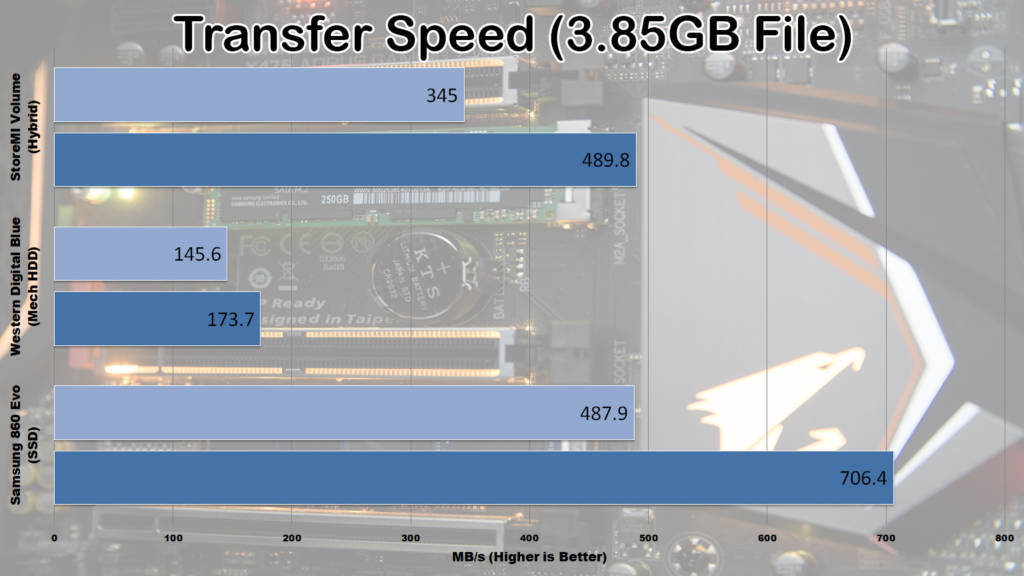
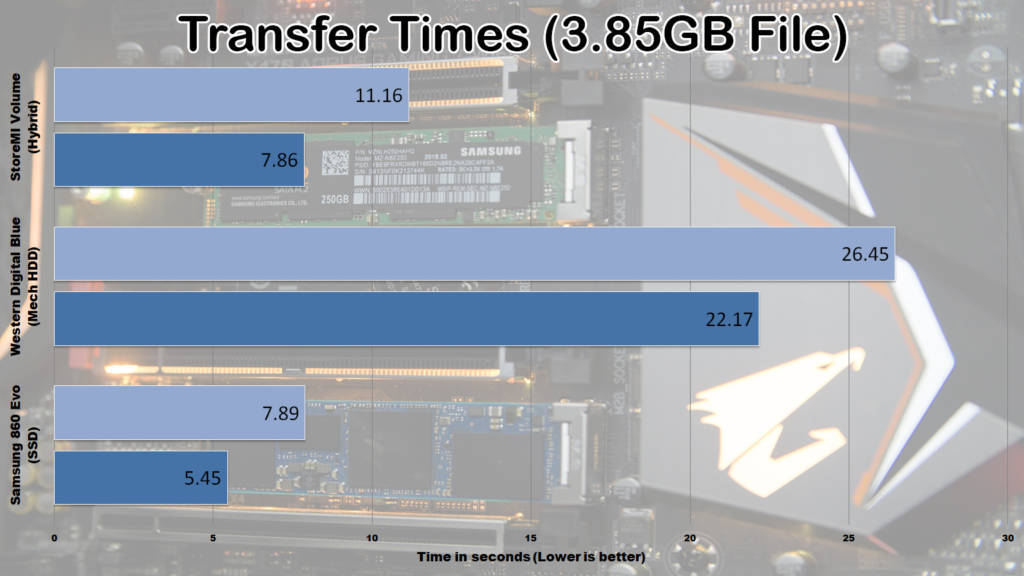
The numbers above are representative of what you can expect out of a PC with mixed storage. Some fantastic performance out of the SSD, but much more pedestrian numbers coming out of a mass storage drive. This means a user would be required to pick and choose what they needed fast access to. For installed applications, it becomes an all or nothing affair. The advantage to StoreMI, is in theory, it tiers your data so the majority of applications can be queued up at SSD-like speeds.
First up is PC boot time. With just the SSD, the PC was booting pretty consistently at 41 seconds. After installing StoreMI, we see a slight increase in time to 47 seconds. This difference is likely due to the EFI bootloader required for StoreMI to work as a boot drive.
To represent application load times, I tested three games that are known to have very long load times, even on SSD-equipped systems. Again, I’ll be testing with these games installed to only the mechanical drive, and then again on the StoreMI volume.
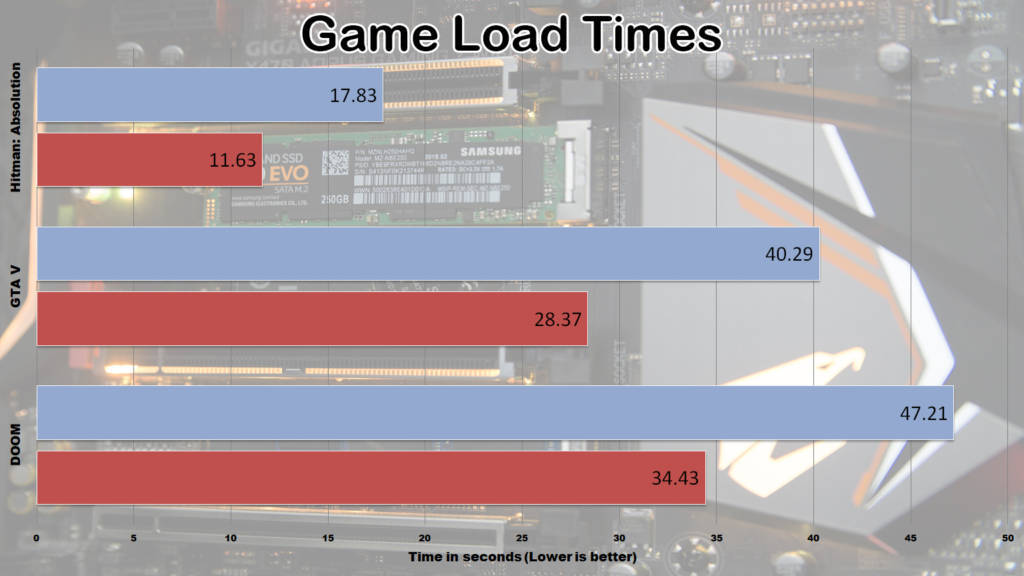
As you can see, there was an across the board improvement compared to using only a spinning hard drive. These performance gains are likely to trickle into nearly every task performed on your PC, as again, AMD is storing the data you use most on the SSD, and relegating smaller or infrequently accessed files to the slower mechanical drive. You still get the full capacity of both drives too, meaning if you’re looking to speed up your system without sacrificing storage capacity, StoreMI may be exactly what you need.
AMD’s StoreMI set out to bring technology used in server data centers down to an accessible level. Server farms have used a similar approach to this for years, keeping the most commonly accessed data on the fastest storage arrays. Simplifying this tiered system down to a pair of hard drives, hiding the process from the user, and requiring minimal resources to speed up most processes. The best part is, StoreMI is a free download and compatible with all AMD 400-Series motherboards. If you’re considering building a system with a combination of a small, speedy SSD, and a much larger mechanical hard drive for the bulk of your storage, StoreMI might be exactly the tool you need to keep your PC running as fast as possible.
Given the costs of high capacity solid state drives, and the results in our testing here, I can certainly recommend running a StoreMI Volume if your PC. If your system contains an AMD 400-series motherboard, an nVME or SATA based solid state drive, and a large capacity hard drive, you should strongly consider installing and running an AMD StoreMI tiered storage configuration. It’s hard to argue with the numbers, especially for the low, low price of free.





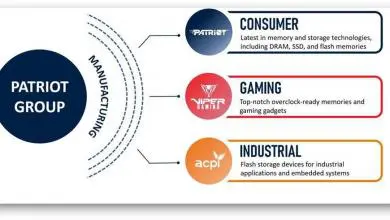
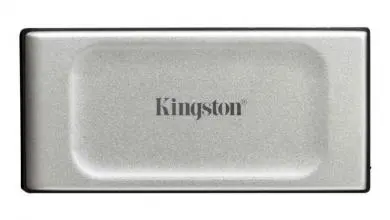


A very useful article, thanks.
Quick question.
I have an X470 set up with Windows installed on a 500Gb M.2, but I also have a 256Gb SSD (which I would use as a non bootable choice for StoreMI) and numerous HDDs to choose from.
I can’t find the answer to a couple of questions I have, namely, would it be best to set this up with newly formatted drives and manually move my apps and games across that I think would benefit?
Does StoreMI learn and then move most frequently used programs? Or am I not understanding correctly?
Many thanks