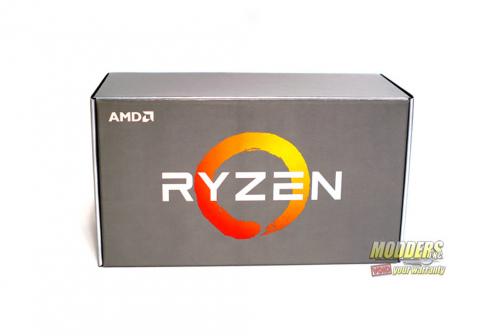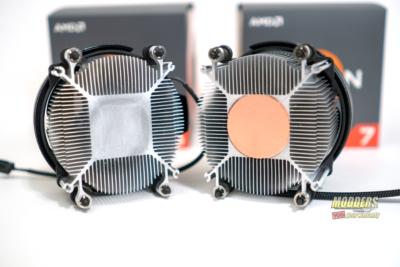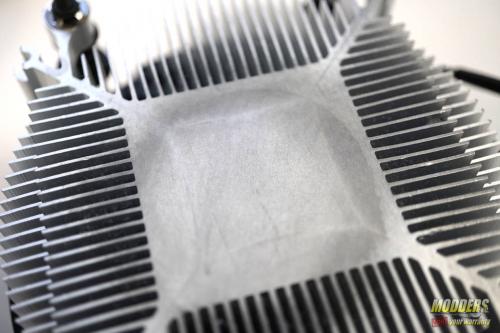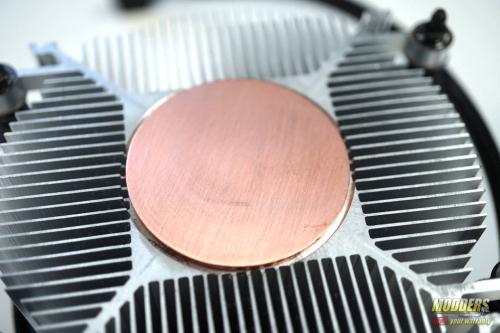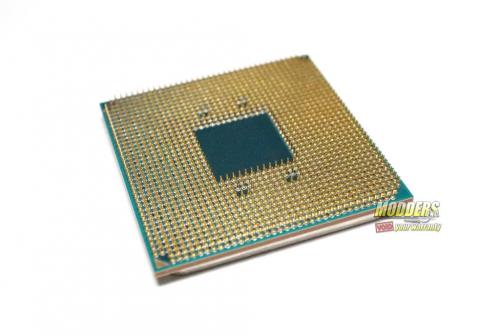A Closer Look at the R5 2600 and R7 2700
With a new processor, comes a new socket. When Ryzen first launched, it did so with AMDs frist new socket and chipset in years. These being the AM4 socket and X370 chipset. Now, with Ryzen Plus, we get the new X470 Chipset. However, like they usually do, AMD kept the same AM4 socket. I do like how they give you the oprion to upgrade your X370 board to an X470 board. But, I love that you don’t have to. If you just want to drop one of the new Ryzen Plus chips on your X370 board, you can however, a BIOS update may be needed depending on the motherboard. There aren’t too many differences between the X370 and X470 chipsets. For example, the X470 chipset supports StoreIM, where X370 does not. StoreMI lets you pair a mechanical hard drive with an SSD or up to 2GB of RAM. StoreIM then combines the storage into a virtual disk for your most used programs to have the fastest speeds. Also, the X470 chipset allows for faster memory speeds at 2933, over the 2667 of the X370 chipset.
Both the R5 2600 and the R7 2700 came in a large, grey box with the AMD and Ryzen logo’s printed on the top. Inside is a flyer with information about each processor, as well as both the 2600 and 2700 in their retail packaging. Each chip comes with a case badge, and a stock cooler. The R5 2600 comes packed with the Wraith Stealth Cooler and the R7 2700 with the Wraith Spire RGB cooler. However, for this review, we’ll be testing each cooler on a custom loop, featuring Alphacool hardware, provided by ModMyMods.
The R7 2700 comes packed with the Wraith Spire Cooler with RGB lighting. The RGB lighting is compatible with the RGB software from companies such as ASRock, ASUS, MSI, Biostar, and Gigabyte. The Wraith Coolers also have their own RGB software, developed by Cooler Master. Cooler Master also makes the Wraith Coolers.
The Wraith Stealth Cooler is packed with the R5 2600. This cooler has no LED lighting of any kind. RGB lighting isn’t the only difference between the two coolers. The Wraith Spire Cooler is also taller. Although both are made up of aluminum fins, the Spire also had a copper cold plate in that sits over the processor.
Both processors use Precision Boost 2.0. The original Ryzen line used Precision Boost 1.0. This allowed the processor to increase the speed of a couple of cores, depending on temperature and power limits. However, with Precision Boost 2.0, the second generation of Ryzen processors can boost on several cores, as long as it doesn’t hit the chips thermal limits.
The R5 2600 is a six core, twelve thread, 65 watt, unlocked processor with a base clock of 3.4 GHz and will boost to 3.9 GHz. This is 30 watts less than the 2600x. The R7 2700 is an eight-core, sixteen thread, 65 watt, unlocked processor with a base clock of 3.2 GHz and a boost of up to 4.1 GHz. This is 40 watts less that the 2700x. Both chips require a discrete graphics card to work.
Like previous generation, AMD Ryzen processors, as well as even older AMD chips, the Ryzen Plus processors use a PGA socket or Pin Grid Array. Unlike Intel’s LGA sockets, with PGA, the pins are on the processor, and not the socket. Personally, I prefer PGA sockets. LGA sockets are easily damaged. Also, the pins on a PGA style processor are often stronger than the pins on an LGA socket. Furthermore, it’s much easier to fix a bent pin on a processor than it is to fix one on a socket.