AMD FX-9590 Processor Review: Brute Almighty
Cooler Master Seidon 120M Mini-review
Essentially an overclocked Piledriver processor, the FX-9590 requires considerable cooling just to run at stock without getting throttled. The good news is that AMD does have several power saving (and thus thermal level controlling) features built-in such as Cool N’Quiet, C-States and Advanced Power Management.
The Seidon 120M unit is an all-in-one liquid cooling system meaning it does not require maintenance, requiring no refills and does not require the user to purchase any other item other than what is in the box to run. The pump is integrated into the CPU block and it is a low profile design with a blue LED light indicating that it is plugged in properly similar to other Cooler Master Seidon units such as the Seidon 120V previously reviewed here at Modders-Inc.
The base is solid copper machined with a brushed surface and has a rounded contact area. The radiator on the other hand is made of aluminum and measures 150.3 x 118 x 27mm with a fin density of 22-fins-per-inch and is able to fit standard 120mm fans on both sides. The tubing is a flexible, ribbed 12-inch long tubing made out of Fluorinated ethylene propylene and is connected to the pump at a 90 degree angle and can be adjusted to accommodate case mounting.
The two fans bundled appear to be Cooler Master Blade Master fans but the Seidon 120M specifications sheet lists several improvements including rifle over sleeve bearing, higher airflow and static pressure up to 86CFM and 4.16 mm H20 respectively, and higher max RPM of 2400. The Seidon 120M also includes optional noise dampening frames for the 120mm fans to absorb some of the vibrations (and thus noise) from the high RPM movement.
The retail version of the Seidon 120M includes mounting hardware for various Intel motherboards as well but the FX-9590 bundled version only needs the AMD mounting hardware which includes a backplate, AMD mounting brackets, screws for securing those brackets to the pump unit, a pair of Cooler Master 120mm PWM fans, screws to mount those fans into the radiator and/or a case, a braided 4-pin PWM fan splitter cable, and some thermal compound in a tube which is sufficient for a few re-applications.
Step-by-step Installation:
- Remove the default AMD mounting hardware on your motherboard first.
- Decide where the radiator will be mounted and install the secondary fan first to the side of the radiator facing the inside of the case.
- Then secure the mounting brackets to the pump unit/water block with the screws provided.
- Then apply some thermal compound either on the copper surface or on the CPU IHS. For convenience, I would recommend applying it on the center of the copper contact surface.
- Place the backplate at the back of the motherboard and hold it in place.
- Place the pump/water block on top of the CPU so that the integrated screws on the mounting bracket align with the backplate’s mounting holes (easier said than done, especially with only two hands). Lightly secure at least one of the screws by hand, just enough so you can let go of the backplate and it will not fall off.
- Take a screw driver and finish securing the pump/water block into the back plate. Secure each screw in partially an alternating X pattern to make sure that pressure is even until the screws are tightly in place.
- Now secure the radiator on to the case and install the other fan as well. Depending on your case clearance, you may install the fan outside with the radiator inside. With radiators, it is advisable to draw in cool air from outside so this fan is positioned as an intake at the top which also helps cool the VRM directly below.
- The final step is of course plugging in the pump and the fans.
Cooling Performance on the AMD FX-9590
Just like Intel’s Haswell processors, AMD’s FX processors require considerable cooling for overclocking albeit for different reasons. An 8-core Vishera CPU is built on 32nm GlobalFoundries SOI with 1.2 billion transistor count and a 315mm^2 die size, considerably larger than Intel’s 22nm 4-core Haswell (177mm^2) or even previous generation Ivy Bridge (166mm^2) processors. Although power efficient, Intel’s use of 3D transistors allows for more current on a smaller area and with an integrated heatsink padded with thermal interface material, additional voltage when overclocking results in surprisingly high temperatures. Even at stock, the boxed cooler is not enough to prevent the i7-4770K CPU from throttling under load. AMD’s FX processors on the other hand have a soldered integrated heatsinks (so do not even attempt to delid it). Thankfully so, as it requires as much thermal management as it can get, especially the FX-9590 considering it is an out of the box overclocked part. Compared to the previous generation Bulldozer processors, the Piledriver core FX-8000 and FX-9000 CPUs are more efficient but these are several years old now so it is a far cry from the efficiencies seen on AMD’s latest APUs.
From my experience with AMD FX processors, I was not immediately convinced the 120mm radiator CM Seidon 120M was enough for the task to run the FX-9590 even at the stock 4.7GHz without throttling and I wanted to be completely sure that it does not reach the 61C thermal limit* specified on AMD’s FX product page. That was the official thermal limit for the FX-8150 but I cannot find any direct official statement from AMD on the thermal limit on this specific processor so I am taking the conservative estimate for the benefit of the reader. I believe this thermal limit refers to the CPU core and not the CPU package.
To simulate real-world performance, the test system was moved from the test bench to an actual enclosed case (NZXT Phantom 810). Motherboard defaults were loaded and Intel Burn Test (AVX) standard test was run with HWinfo64 and AIDA64 open so the relevant values can be observed. Intel Burn Test with AVX is a more thorough stability stress test (thus higher temperatures) than the one bundled with AMD Overdrive so it was used.
The bundled fans can definitely be loud but since it is PWM, the motherboard was able to smoothly ramp it up and down when needed. Maximum CPU temperature was 55C and the fan performance range was ~1000 to 2200 RPM. Up until 1500 RPM the fan was relatively silent inside the case.
Overclock:
The FX-9590 can turbo to 5GHz but getting it to run at 5GHz 24/7 is beyond the capability of the bundled cooler. A high-end air cooler such as a Noctua NH-U14S or NH-D15 can also display similar performance for those who prefer a quieter air cooling equivalent but larger radiator coolers are required for further overclocks. Getting a 5.1GHz validation was possible but errors are coming up for IBT AVX at 5GHz and 5.1GHz, although I was able to run Cinebench R15 and play Skyrim at these 5GHz overclock, once again I am not going to consider it 24/7 stable if it did not at least pass a standard IBT AVX run.
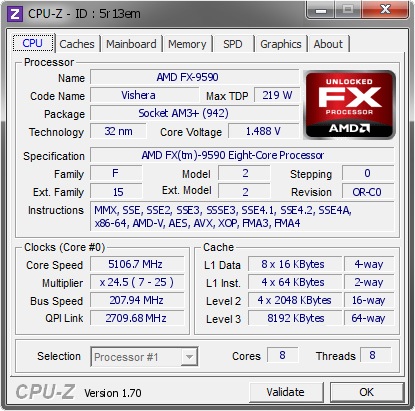
The most I could get was 4.9GHz with both multiplier and even tried it with BCLK overclocking and keeping the temperature under the limit at 60C. The fan on the CM Seidon 120M had to be kept running at max speed to make sure the limit was not reached however. I will expand more on my experiences with overclocking on the Gigabyte and Asrock 990FX motherboards on the next upcoming articles and show how as results can be motherboard dependent.
*(FX-8150 thermal limit) http://products.amd.com/pages/desktopcpudetail.aspx?id=770
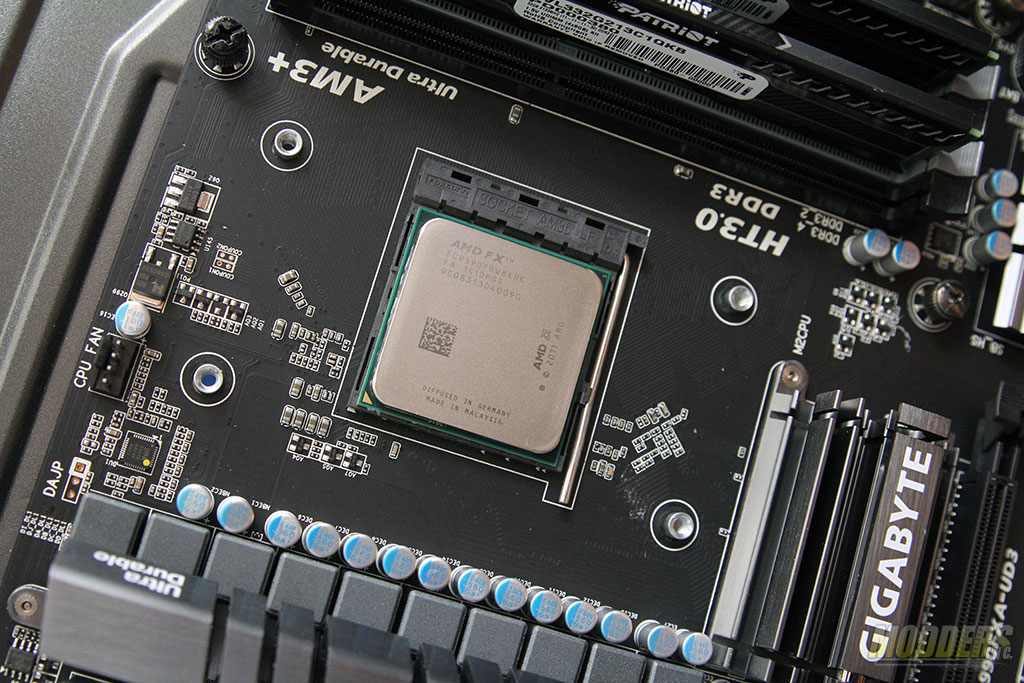




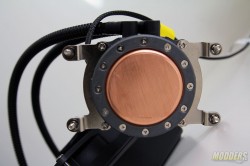




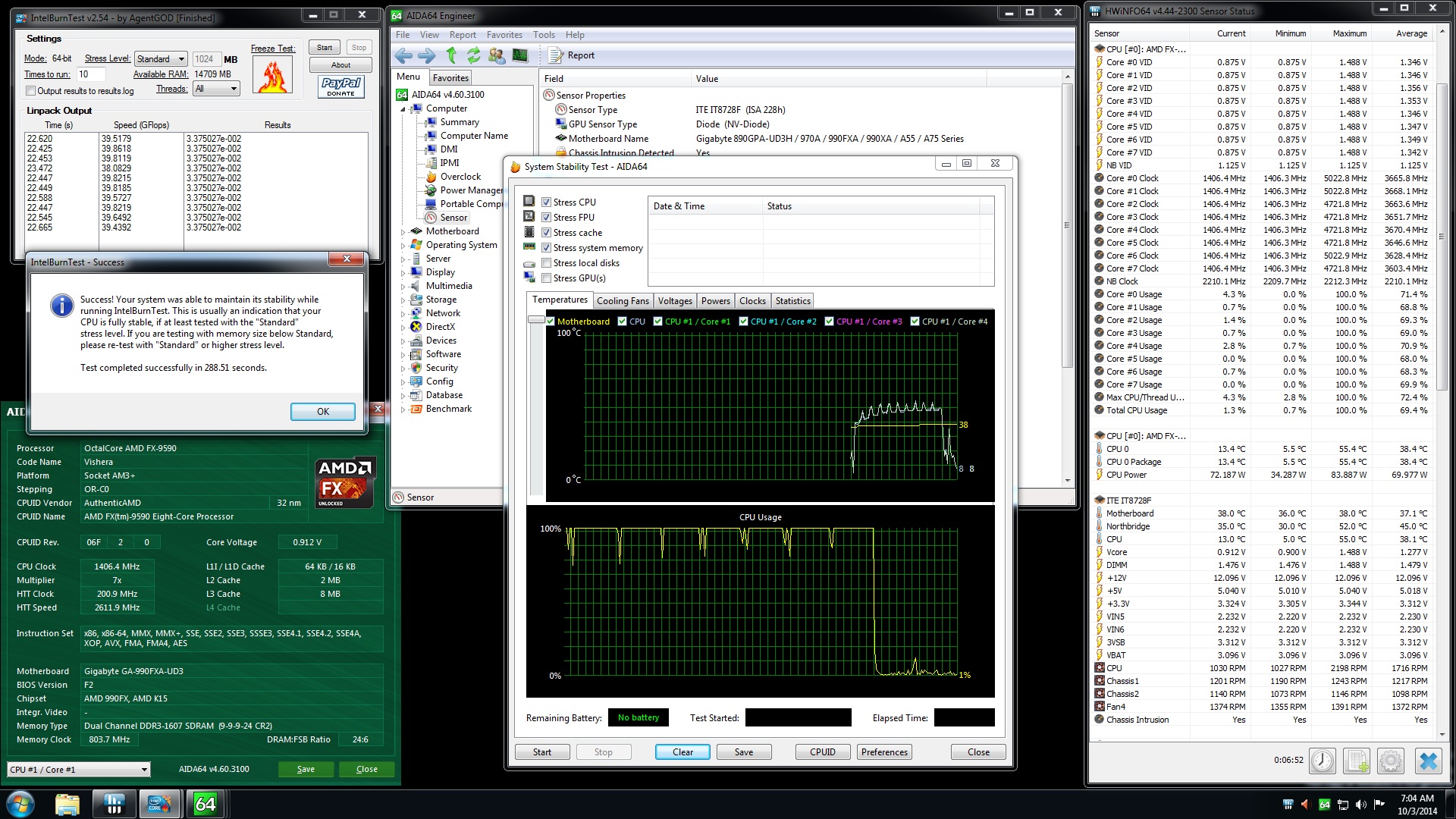
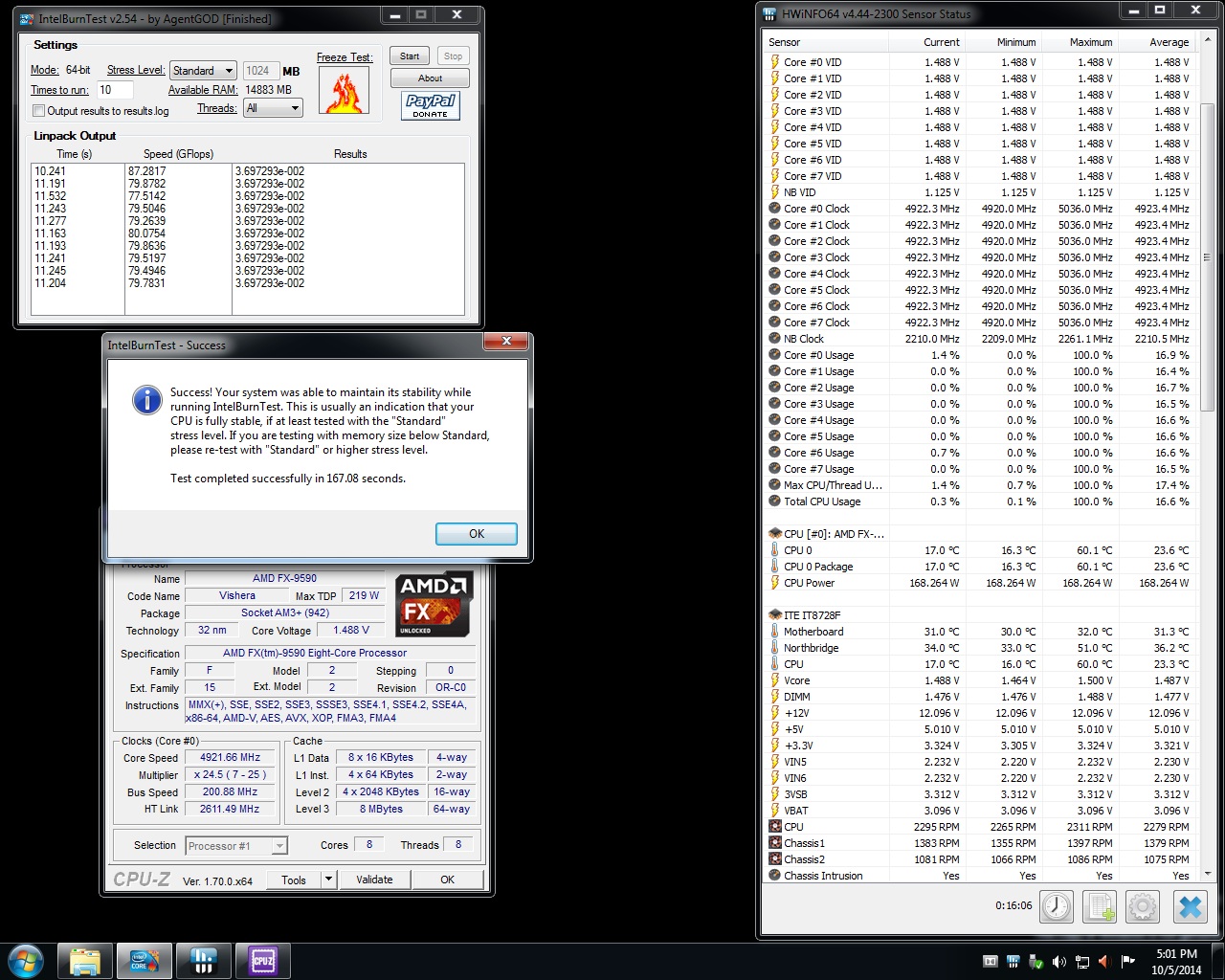







Hi Ron, I too have a 9590, but it was apparently bundled with a slightly different cooler when AMD first released them last year. The fans are a different manufacturer, and I believe that they have slightly lower max airflow (somewhere in the 60cfm range IIRC). Doesnt matter anyways—at max they are WAYYYY too loud for any sane person to stand for very long.
As for you trying to keep the CPU under 60C, you should pat yourself on the back for even getting close to that. Even undervolting the 9590 at 4.7 (turbo off) 1.425V, running prime95 (max heat/power consumption/8 cores) for an hour would put me in the mid 60s. In my experience, the chip remains stable up to somewhere in the high 70s, believe it or not. And I’ve gotten the chip stable at 5ghz (no turbo), but it is right on the very edge of running too hot to be stable. Very little oc’ing headroom like you stated.
Thanks for the insight Pat. I did not know about the different fans in the first revision. I would definitely suggest something beefier for cooling such as custom loop to run this chip. The fans are just too damn loud.