NZXT H230 Computer Case Review
 Are you tired of the case you have or you are looking to build up a new system and all you can find are black cases, well look again. The NZXT H230 White Mid Tower Case might be what you are looking for. With an all white exterior and interior; toss in some chrome and black highlights and you have rather striking case that does not hurt your budget.
Are you tired of the case you have or you are looking to build up a new system and all you can find are black cases, well look again. The NZXT H230 White Mid Tower Case might be what you are looking for. With an all white exterior and interior; toss in some chrome and black highlights and you have rather striking case that does not hurt your budget.
First Look at the NZXT H230 Mid Tower Case
 |
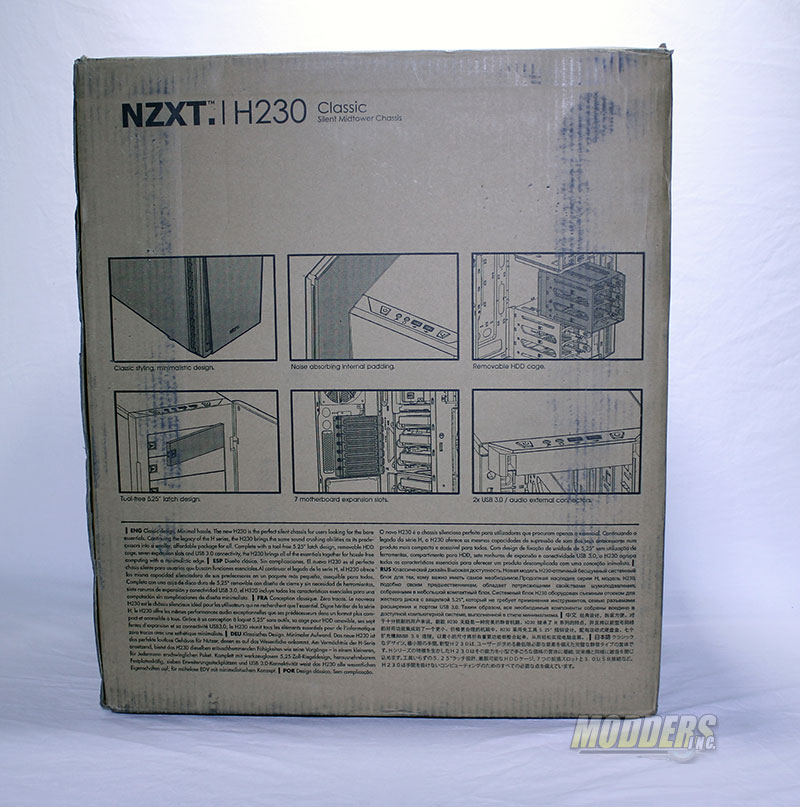 |
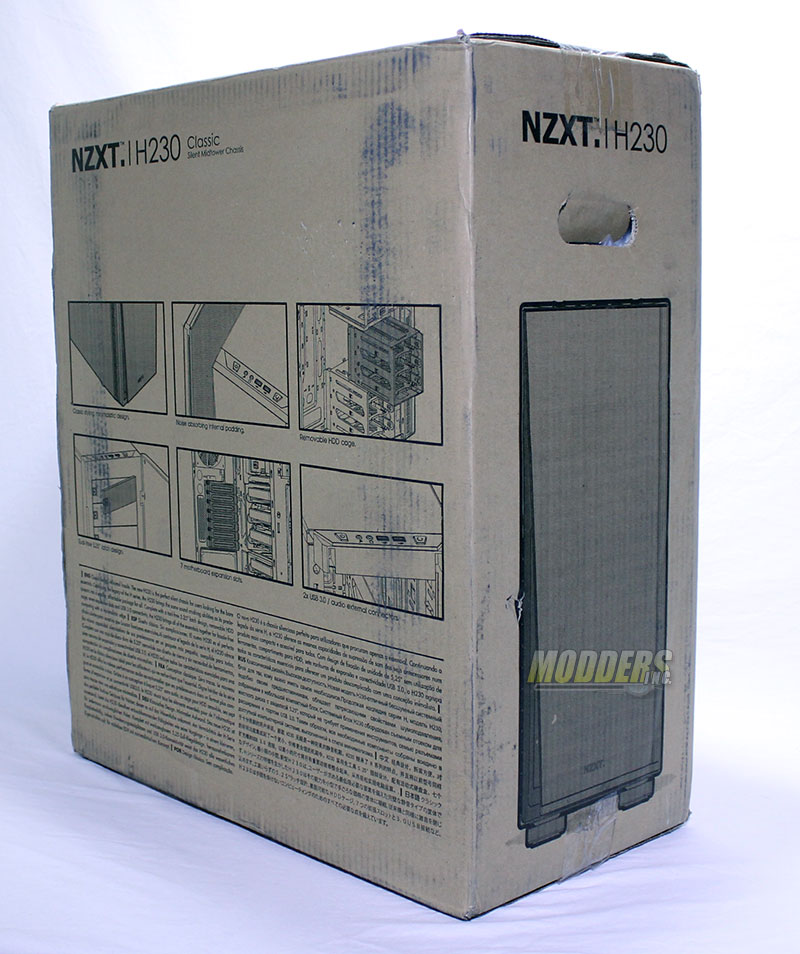 |
 |
Packaged in a basic cardboard box that displays some black and grey images and details about the H230 case NZXT shows you about the classic design, sound damping padding, front panel buttons and that a hard drive cage can be moved. Also shown on the box is the same information listed the in the Spec Sheet below. The case is protected like any other case manufactures does with two Styrofoam caps at the top and bottom and plastic bag to prevent scratches while being shipped.
Tech Spec.
| Size | Mid Tower |
| Model Number | CA-H230I-W1 White CA-H230I-B1 Black |
| Drive Bays | External 5.25″ x 3 Internal 3.5″ /2.5″: 6 |
| Cooling System | Front 2 x 120mm (One Included) Rear 1 x 120mm (Included) Bottom 1 x 120mm |
| Clearance | CPU Cooler 158mm VGA Card 400w/o HDD Cage 290mm with HDD Cage Cable Management 14mm |
| Dimensions | 195mm (W) x 447mm (H) x 502mm (D) |
| Material | Steel, Plastic |
| Motherboard Support | ATX, MICRO-ATX, MINI-ITX |
| Expansion Slots | 7 |
| External Electronics | 1 x Audio/Mic 2 x USB 3.0 |
| Product Weight | 7.25 kg |
| Warranty | 2 Years |
All the normal stuff needed to install your hardware is included inside the case in a cardboard box.
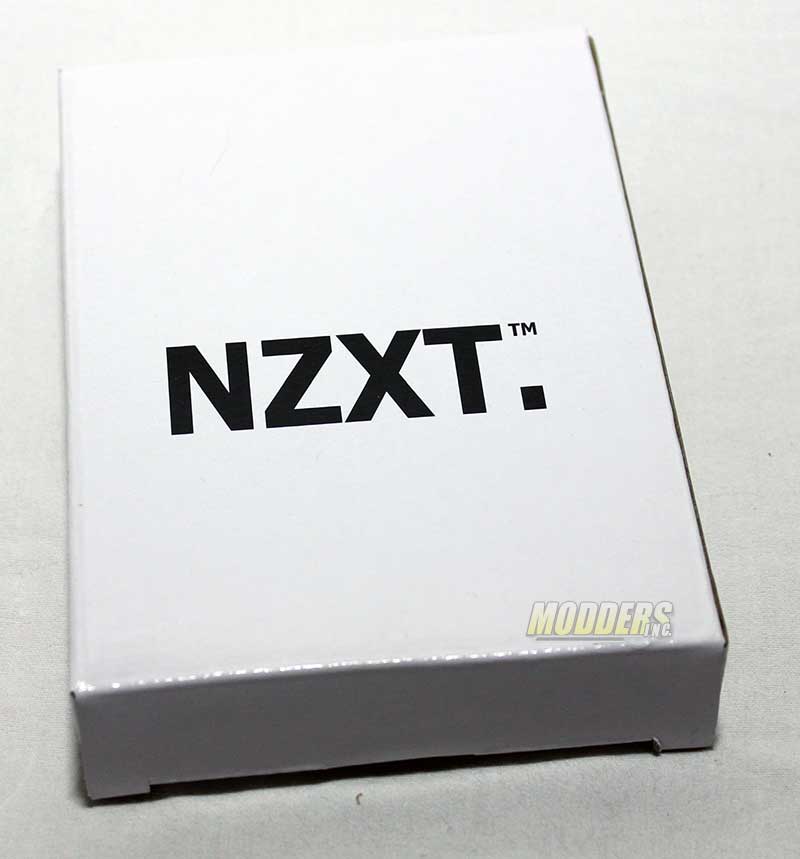










For low-mid end it seems alright, but I would never put high-end gear in that due to heat constraints, especially if relying on cpu water cooler hybrids while the rest is cooled by fans.