Packaging »
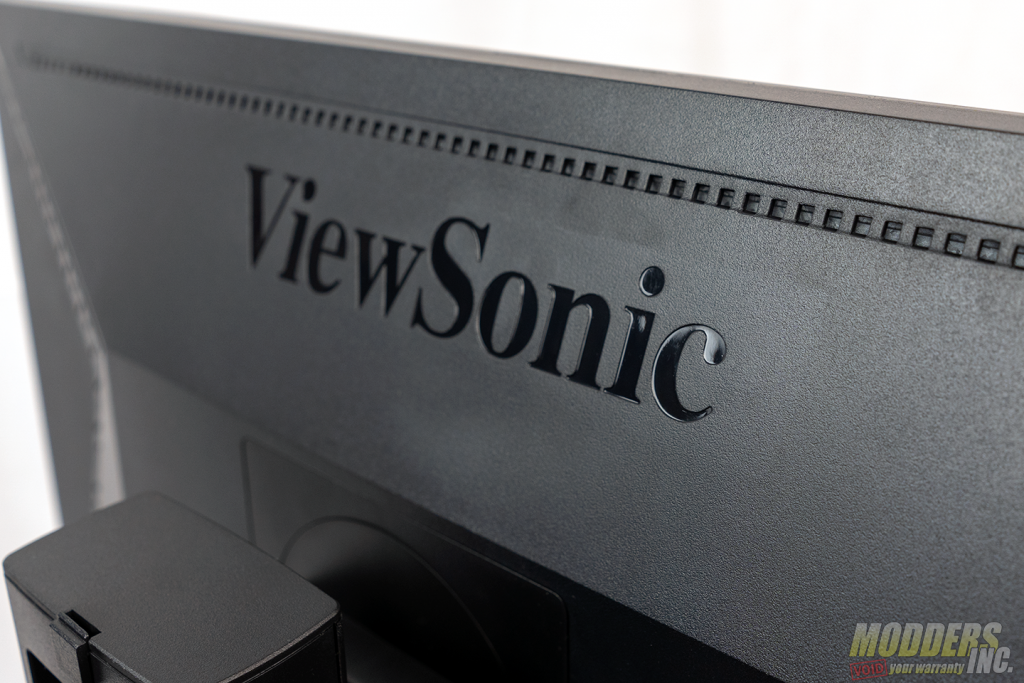
In today’s ever-growing field of technology, graphics cards allow even modern triple-A games to run at exceedingly high frame rates and resolutions. Likewise, monitors now allow for up to 240Hz refresh rates and resolutions up to 8k. But for the longest time, high refresh rate monitors meant a high cost to the consumer. However, over the last few years, that has changed. As technology progresses, prices come down. No longer do you have to drop absurd amounts of money to get a screen with a refresh rate of 100Hz or higher. Even with the decrease in prices of 4k monitors, the Steam Survey of April 2019 still has 1920 x 1080 as the primary display resolution. In fact, that very survey has 62.65% of users on Steam with their primary monitor still at 1080p. This was a 1.46% increase from the last survey.
This could be due to several factors. There are many casual gamers who either go for the cheapest monitor they can afford or may just use their TV. Many gamers would prefer lower resolution, with higher refresh rates. Especially the competitive, e-sports gamers. I can say from personal experience; I’d prefer 144 Hz over 4k. It seems the people at Viewsonic would agree. We will be taking a look at the Viewsonic Elite XG240R. This is a 24”, 1080p TN panel with a 144 Hz refresh rate and adaptive sync. This is an 8-bit panel with a 1 ms response time. It is also the only 24” monitor with Elite RGB lighting on the back of the panel. But in a world where everyone is striving for 4k, can a 1080p monitor still provide an exceptional gaming experience?
| Display Size (in.): |
24 |
| Viewable Area (in.): |
24 |
| Panel Type: |
TN |
| Resolution: |
1920 x 1080 |
| Resolution Type: |
HD (1920×1080) |
| Static Contrast Ratio: |
1,000:1 |
| Dynamic Contrast Ratio: |
120,000,000:1 |
| Light Source: |
LED |
| Brightness: |
350 cd/m2 |
| Colors: |
16.7M |
| Color Space Support: |
6 bit + A-FRC |
| Aspect Ratio: |
16:9 |
| Response Time (Typical GTG): |
5ms |
| Response Time (GTG w/OD): |
1ms |
| Viewing Angles: |
170º horizontal, 160º vertical |
| Backlight Life (Hours): |
30,000 |
| Panel Surface: |
Anti-glare, Hard coating (3H) |
| Refresh Rate (Hz): |
144 |
| Adaptive-Sync: |
AMD FreeSync |
| PC Resolution (max): |
1920 x 1080 |
| Mac® Resolution (max): |
1920 x 1080 |
| USB 3.0 Type A(2), USB 3.0 Type B(1), 3.5mm Audio Out(1), HDMI 1.4(2), Display Port(1) |
| Internal Speakers: |
2W (x2) |
| Eco Mode (Conserve): |
18W |
| Eco Mode (optimized): |
24W |
| Consumption (typical): |
30W |
| Consumption (max): |
32W |
| Voltage: |
100-240 VAC, 50-60Hz |
| Stand-by: |
0.5W |
| Power Supply: |
Internal |
| Physical Controls: |
Key Buttons 1, 2, 3, 4, 5, 6 (Power) |
| On-Screen Display: |
Auto Image Adjust, Contrast/Brightness, Input Select, Audio Adjust, Color Adjust, Information, Manual Image Adjust, Advanced Image Adjust, Setup Menu, Memory Recall (See user guide for complete OSD functionality) |
| Temperature: |
32-104º F (0 – 40º C) |
| Humidity (non-condensing): |
20-90% |
| VESA Compatible: |
100 x 100 mm |
| Frequency Horizontal: |
HDMI: 15 ~ 160KHz, DisplayPort: 30 ~ 160KHz |
| Frequency Vertical: |
HDMI: 24 ~ 144Hz, DisplayPort: 48 ~ 146Hz |
| Digital Sync: |
TMDS for HDMI (v1.4), PCI-E for DisplayPort (v1.2) |
| Height Adjust (mm): |
120 |
| Swivel: |
45º |
| Pivot (Right/Left): |
90º / 0º |
| Tilt (Forward/Back): |
5º / 20º |
| Net (lbs): |
14.8 |
| Net Without Stand (lbs): |
7.5 |
| Gross (lbs): |
18.7 |
| Net (kg): |
6.7 |
| Net Without Stand (kg): |
3.4 |
| Gross (kg): |
8.5 |
- Dimensions (imperial) (WxHxD):
| Packaging (in.): |
25.2 x 15.6 x 8.2 |
| Physical (in.): |
22.3 x 17.1 x 9.4 |
| Physical Without Stand (in.): |
22.3 x 13.4 x 2.4 |
- Dimensions (metric) (WxHxD):
| Packaging (mm): |
640.0 x 396.0 x 207.0 |
| Physical (mm): |
566.0 x 433.9 x 239.2 |
| Physical Without Stand (mm): |
566.0 x 341.0 x 60.2 |
| Regulations: CE, CB, RoHS, ErP, REACH, EEL, WEEE, CU, UkrSEPRO, BSMI, KC, e-standby |
| PACKAGE CONTENTS: XG240R Display, 1 x Power Cable, 1 x DisplayPort Cable, 1 x USB3.0 Cable, 1 x Quick Start Guide |
| Recycle/Disposal: Please dispose of in accordance with local, state or federal laws. |
| Warranty: Three-year limited warranty on parts, labor and backlight |
| UPC: 766907993127 |
| CB-00010555, CB-00010684, CB-00010958, LCD-DMA-001, LCD-DMA-002, LCD-WMK-001, XG350R-C |
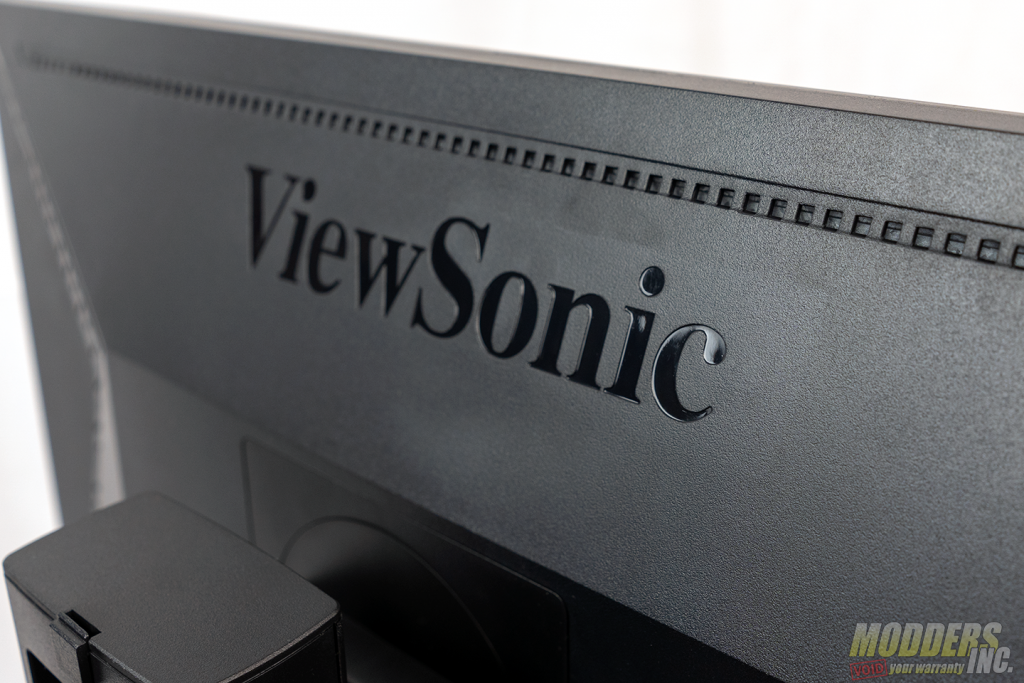





Good review Paul.
I like this screen too.