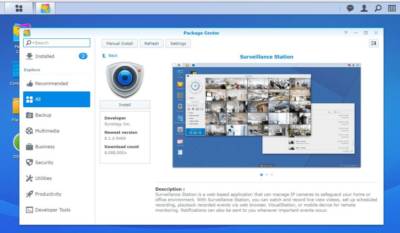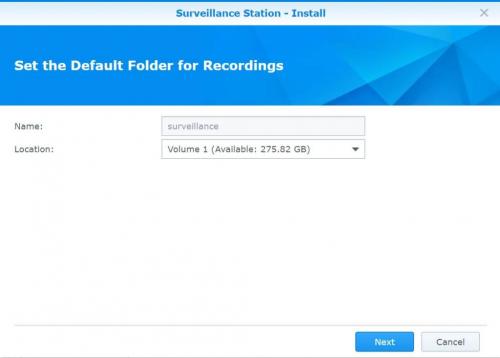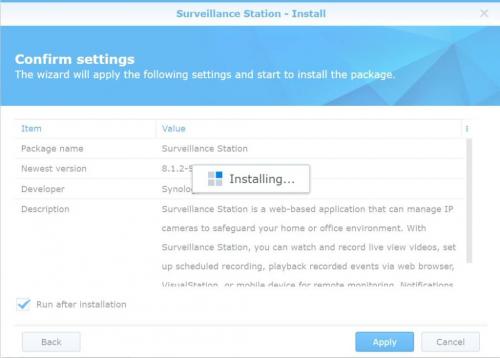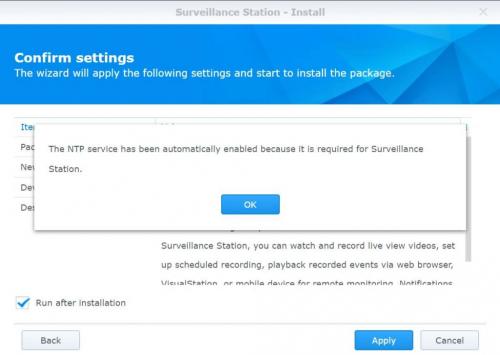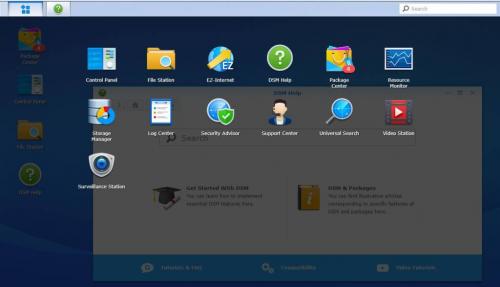Synology Surveillance Station: Home Security At Its Best.
Synology Surveillance Station

The current version of Surveillance Station is 8.1 and in this version, users can take advantage of monitoring video feeds from multiple cameras, record and playback streams, mobile access to the Surveillance Station and more.
It all starts with a NAS solution from Synology. I suggest a small NAS device such as DS418play. DS418play is a four-bay NAS device that has access to ‘Package Center’ with in DiskStation Manager. Surveillance Station is easily downloaded from the Package center and installs automatically.
Note: Having adequate storage is a key to video surveillance. When recording streams, the more storage you have the longer you can capture.
Let’s go ahead and take a closer look at the Surveillance Station by Synology and see if it does the job.
Installation
For my testing purposes, I will be using DS418play NAS with Surveillance Station. There are a number of NAS by Synology which support the installation of Surveillance Station, however, if you are looking for some help maybe this handy calculator can help (Calculator). Installation of Surveillance Station is done by going to the ‘Package Center’ from the Disk Station Manager. The easiest way to find the Surveillance Station is to search it from the Search bar on the left. Installation only takes a few minutes and very painless.
The only setting you will need to adjust is the Name of your Surveillance Station and the location in which to keep the recorded files. Images below provide a sample output of the Installation Wizard.
Once the installation is complete, you can launch Surveillance Station from the Main Menu. The Surveillance Station looks and feels very similar to DSM. Navigation is done through the top ‘Main Menu’ button from which you can pretty much manage your entire DVR.
There are a lot of options here so it might seem as difficult to manage, however, with few hours of playing around this User Interface becomes very friendly. Most important menus are already linked on the Desktop (Live View, Timeline, IP Camera, Recording, and Help).