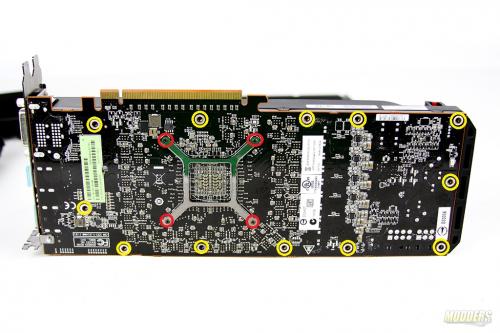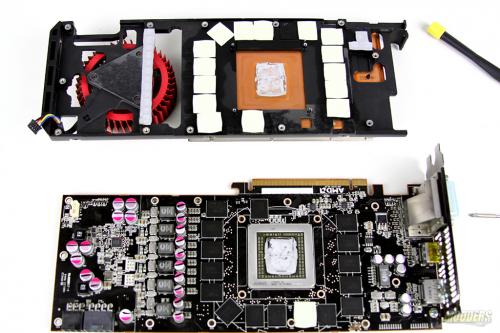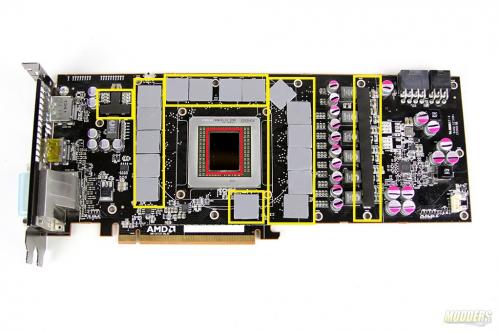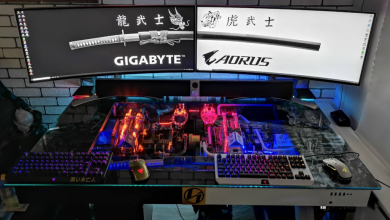Water Cooling Your PC: Making of an Eye Candy Part 1: GPU Waterblock Installation
The purpose of these articles is to give new modders a general overview on building a custom rig with water cooling loop. I am in no way an expert so please treat my articles as a personal exploration of custom modding. I will walk you through my journey of creating my first water cooling setup and show you the steps and issues I came across to hopefully help you on your PC water cooling setup.
I have been meaning to put together a custom loop rig for a while now and this year I set a personal goal to put together a show rig I can show off. Just like every project it all begins with the design. It took me a while to pick a right case because I wanted to have maximum visibility in to the case and not something that would conceal all of my work. Thermaltake Core cases really looked appealing to me so I have picked up a Thermaltake Core P1 (Thermaltake Core P1 – (Amazon). The Core P1 is an open frame case that is designed to make your mod and water cooling setup stand out from every angle.
Once I had my case it was time to get all the modding hardware. A big thank you goes to AlphaCool for hooking me up with best cooling supplies you can buy on the market. These guys really came through and provided me with fittings, hard tubes, GPU and CPU water blocks and other hardware for the build. I am not going to lie to you and tell you that water cooling a custom rig would be pretty cheap if you make it yourself however that would be a lie. Even if you put the wrench time in to this kind of project prepare to spend anywhere from 600 to 800 USD on the water cooling in addition to hardware for the build.
Since the Themaltake Core P1 case is a Mini ITX I had to pick a Mini ITX motherboard that not only has great features, but also the style. What I ended up picking up is the Asus ROG Strix Z270I (Asus ROG Strix z270i – (Amazon). This board supports latest 7th Gen Intel Core processors (Intel Core i7 – 7700k – (Amazon), DDR4 Ram and has AURA Sync RGB lighting which will look great when the built is complete. To keep on with the RGB on the motherboard this build is going to have G Skill TridentZ RGB Ram (G.Skill TridentZ RGB Series – (Amazon) that is going to give a nice RGB effect. I wanted a small capacity rig so what I am going to use here is the M.2 type SSD by Samsung. The Samsung SSD (Samsung 960 Evo – (Amazon) is nicely hidden under the heatsink so nothing is exposed.
Installing the Alphacool GPU Waterblock
The first thing I wanted to address is the GPU. Here I have an older R9 290 GPU. I feel like this card still has enough life in it left so why not use it for this project right? AlphaCool hooked me up with a water block for the card (AlphaCool r9 290 GPU Water Block – (AquaTuning) so this is where I wanted to start.
Taking apart the GPU isn’t hard. The best advice I can give is to take your time while disassembling and removing the stock heat sink on the GPU. You want to be cautious with the onboard components as damaging them would be a bad idea.
When you remove the heat sink most of the heat conducting material is going to come up easy however, the GPU will have crusted thermal paste all over it. You definitely want to remove all of the thermal paste from the chips. There are many ways to remove crusted thermal paste. What I personally use is cotton swabs and a little bit of water. Moist the cotton swabs and gently pick up old paste. AlphaCool’s kits come with everything you need to properly install the GPU water blocks including thermal padding, thermal paste and back plates. Applying thermal paste to GPU is probably my favorite thing. I apply a small amount of the thermal paste to the center for the GPU and then evenly spread it out to cover all of the surface of the GPU. Once you have applied all the proper thermal padding to ram chips and voltage regulators and thermal paste to GPU you should be all set to secure water block and back plate together.
Part 2 coming soon so keep a look out for the next step in my journey of water cooling a PC.
You can purchase all the latest Alphacool products in the US through http://www.modmymods.com
If you are in the UK, You can purchase Alphacool products at http://www.alphacool.com.
European users can also purchase Alphacool products at http://www.aquatuning.de/