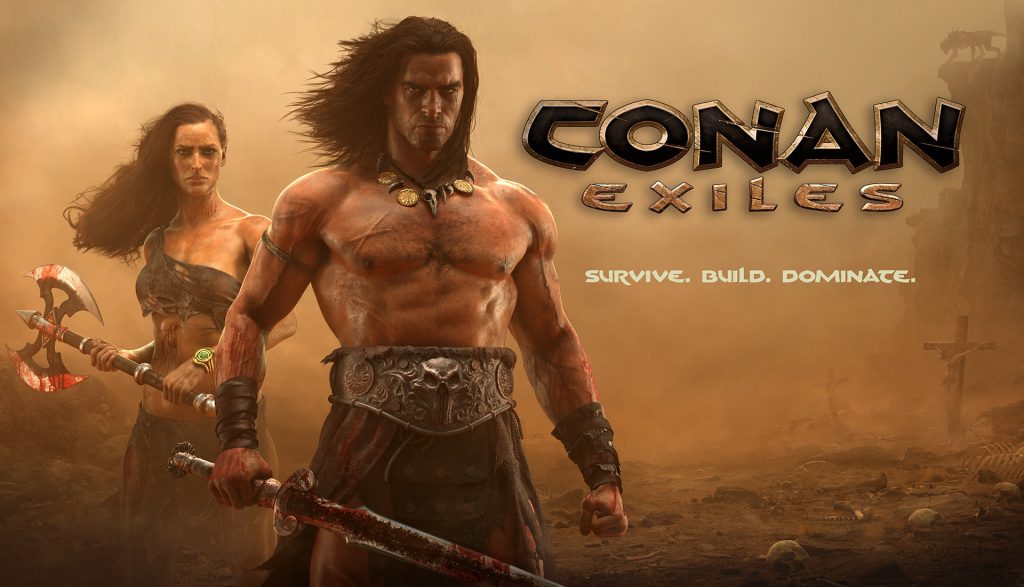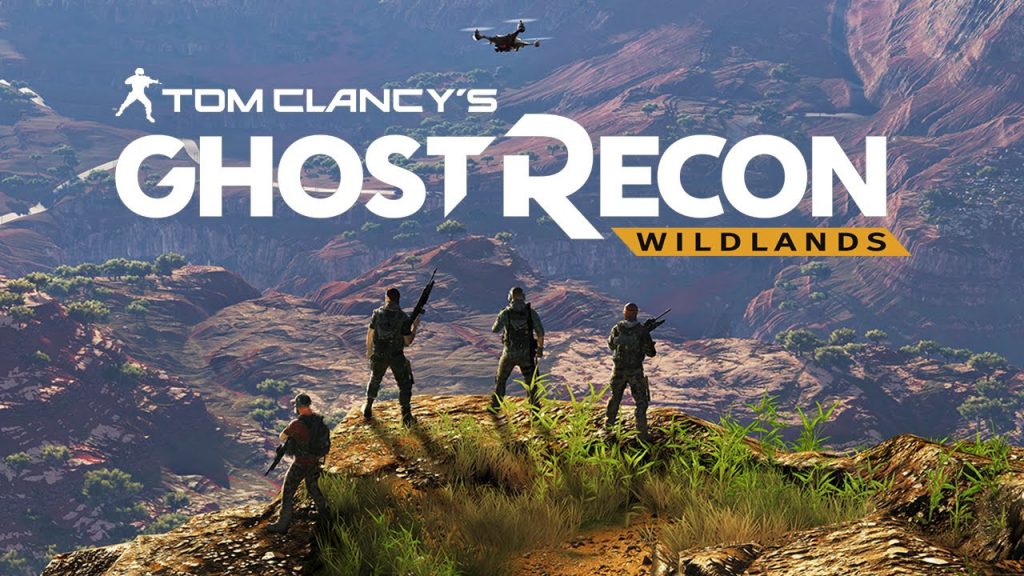Radeon Software Crimson ReLive Edition 17.1.2 Released
AMD has released update 17.1.2 to their Radeon Software Crimson ReLive Edition drivers bringing official support for Conan Exiles Beta and Tom Clancy’s Ghost Recon Wildlands beta as well as fixing several issues including the changing memory clock problem with Radeon Wattman. Conan Exiles requires an AMD HD6950 at the minimum and an RX480 is recommended in order to use high settings. Tom Clancy’s Ghost Recon Wildlands is a lot more lenient however, requiring only an R7 260X 2GB at the minimum but recommends an R9 Fury 4GB in order to max out the settings.
Issues Fixed:
- Changing memory clocks with Radeon WattMan with more than one display connected may cause memory clocks to intermittently become stuck at their minimum setting or switch between min and max ranges intermittently causing display flickering.
- Diablo®III May experience smoke or lighting effects may appear corrupted when using DirectX®9 API.
- Some applications may experience an intermittent or random runtime crash in atidxx64.dll.
- FIFA®17 may experience a black screen on launch when using Hybrid Graphics or AMD PowerXpress system configurations.
- Watch_Dogs®2 may experience an intermittent game crash after extended periods of play on some Radeon RX 300 series products.
- Paragon™ may experience flickering in profile or store preview pages after changing graphics settings when using Multi GPU.
- Forza Horizon 3 may experience a crash or application hang with the Blizzard Mountain DLC on some select Radeon GCN products.
Known Issues:
- A small amount of apps may still experience issues with Borderless Fullscreen mode and AMD FreeSync™ technology if other applications or game launchers are running on the primary screen in the background.
- Counter-Strike™: Global Offensive and World of Warcraft™ may experience flickering or performance issues the first time the game is launched on a system boot with AMD FreeSync™ technology enabled. Workarounds include exiting and restarting the application or task switching (alt+tab) in and out of the game to fix the issue.
- Radeon RX 400 series products may experience scaling issues for some applications when using the display scaling feature.
- Deus Ex: Mankind Divided™ may experience an application hang when running in Multi GPU with DirectX®12 and performing a task switch.
- Mouse cursor corruption may be intermittently experienced on Radeon RX 480.
- Counter-Strike™: Global Offensive has incorrect default slider values with Radeon Chill enabled. Users can modify these values to suit the experience they want.
Known Issues for Radeon ReLive:
- The XBOX™ DVR application may cause conflicts with Radeon ReLive, users are suggested to disable XBOX™ DVR if Radeon ReLive is experiencing issues.
- Radeon ReLive may fail to install on AMD APU Family products or experience a system hang or failure to record when using the recording feature on AMD APU Family products.
- Radeon ReLive may stop working after hot unplugging of a secondary display.
- Battlefield™1 may experience UI flickering and/or performance drops when recording gameplay with Radeon ReLive on graphics products with 4GB or less of VRAM.
- Radeon ReLive recordings or overlay may experience flicker when creating a single recording for many hours.
- Radeon ReLive may experience minor graphical corruption for the first few recorded frames when launching UWP applications.
- Radeon ReLive will not allow recording settings to change with Instant Replay enabled. A workaround is to disable Instant Replay and change settings then enable Instant Replay.
- Vulkan™ applications may experience a game hang when using Radeon ReLive to record.
- Radeon ReLive will not notify an end user of low disk space during recording.
- DayZ may experience an application crash when Radeon ReLive Instant Replay/Recording is active or the feature may not work as expected.
The Radeon Software Crimson ReLive Edition 17.1.2 installation package can be downloaded from the following links:
- AMD Radeon Software Crimson Edition 17.1.2 Driver for Windows® 10 64-bit
- AMD Radeon Software Crimson Edition 17.1.2 Driver for Windows® 10 32-bit
- AMD Radeon Software Crimson Edition 17.1.2 Driver for Windows® 8.1 64-bit
- AMD Radeon Software Crimson Edition 17.1.2 Driver for Windows® 8.1 32-bit
- AMD Radeon Software Crimson Edition 17.1.2 Driver for Windows® 7 64-bit
- AMD Radeon Software Crimson Edition 17.1.2 Driver for Windows® 7 32-bit
| Radeon Desktop Product Family Compatibility | |
| Radeon™ RX 400 Series Graphics | AMD Radeon™ R7 300 Series Graphics |
| AMD Radeon™ Pro Duo | AMD Radeon™ R7 200 Series Graphics |
| AMD Radeon™ R9 Fury Series Graphics | AMD Radeon™ R5 300 Series Graphics |
| AMD Radeon™ R9 Nano Series Graphics | AMD Radeon™ R5 200 Series Graphics |
| AMD Radeon™ R9 300 Series Graphics | AMD Radeon™ HD 8500 – HD 8900 Series Graphics |
| AMD Radeon™ R9 200 Series Graphics | AMD Radeon™ HD 7700 – HD 7900 Series Graphics |
Mobility Radeon™ Family Compatibility
Radeon Software Crimson ReLive Edition 17.1.2 is a notebook reference graphics driver with limited support for system vendor specific features.
| Radeon Mobility Product Family Compatibility | |
| AMD Radeon™ R9 M300 Series Graphics | AMD Radeon™ R7 M200 Series Graphics |
| AMD Radeon™ R7 M300 Series Graphics | AMD Radeon™ R5 M200 Series Graphics |
| AMD Radeon™ R5 M300 Series Graphics | AMD Radeon™ HD 8500M – HD 8900M Series Graphics |
| AMD Radeon™ R9 M200 Series Graphics | AMD Radeon™ HD 7700M – HD 7900M Series Graphics |
Compatible Operating Systems
Radeon Software Crimson ReLive Edition 17.1.2 is designed to support the following Microsoft® Windows® platforms. Operating System support may vary depending on your specific AMD Radeon product.
- Windows® 10 (32 & 64-bit version)
- Windows 8.1 (32 & 64-bit version)
- Windows 7 (32 & 64-bit version with SP1 or higher)