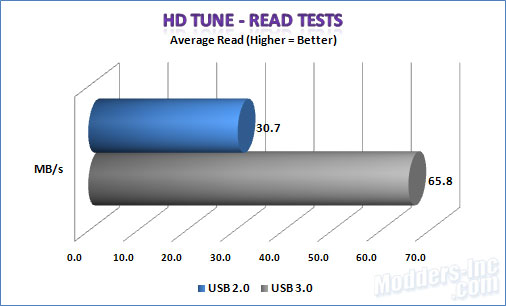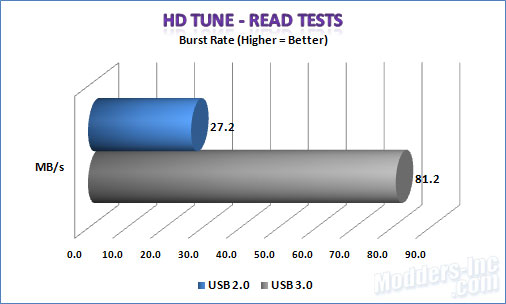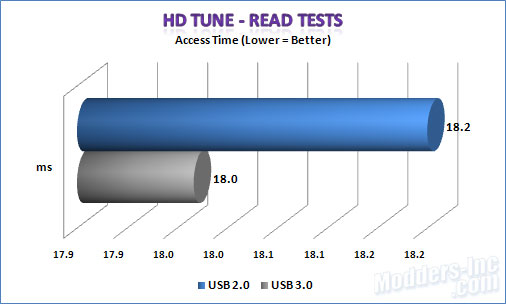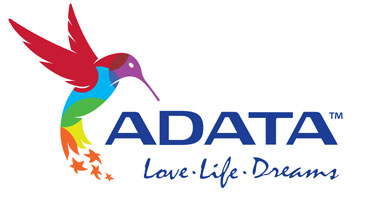500GB SuperSpeed USB 3.0 2.5in External Hard Drive Geek Kit
Observation |
|
To handle the testing side of the Geek Kit, I will be using my rather simple Acer Aspire 5335 15.6″ laptop equipped with an Intel Celeron 585 processor and 2 GB of DDR2 667 SDRAM. Yup, my laptop isn’t a gaming beast, but it does get the job done it’s meant to do. I will be using HD Tune to handle showing the difference between the USB 2.0 speeds and the USB 3.0 speeds. Each test will be ran 3 times and the result will be averaged from the 3 values.
We start off with the Read tests in HD Tune. On average reads we show the USB 2.0 pulling in a 30.7 MBs per second, followed up with the USB 3.0 configuration hitting 65.8 MBs per second resulting in an improvement of 114%. Moving on to the Burst Rate tests, we see the USB 2.0 configuration clocking in at 27.2 MBs per second while the USB 3.0 comes in at 81.2 MB per second which gives us an increase of 198%. Looking at the Access Time we see the USB 3.0 configuration showing a .2 ms faster access time. 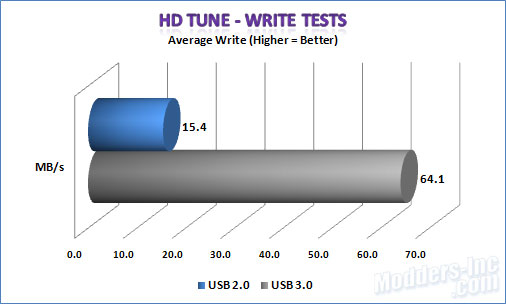 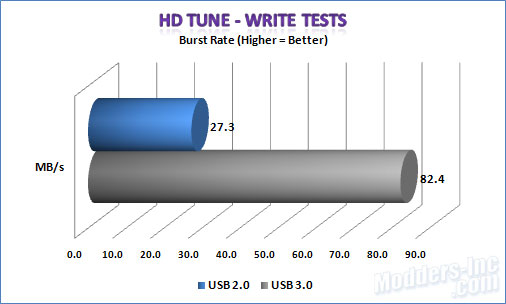 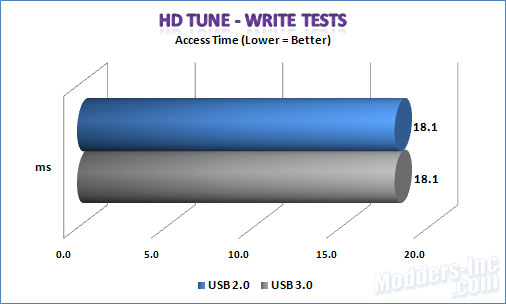 Moving on to the Write tests. On the Average Write test the USB 2.0 setup achieved 15.4 MBs per second while the USB 3.0 setup came in at 64.1 MBs per second for an improvement of 316%. For the Burst Rate test the USB 2.0 configuration achieved a speed of 27.3 MBs per second while the USB 3.0 configuration hit 82.4 MBs per second. That’s a 202% increase over the USB 2.0’s Burst Rate. The Access Times came out dead even this time around. 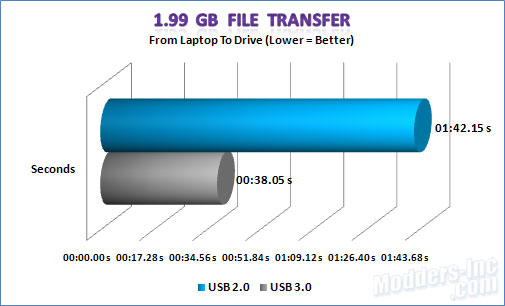 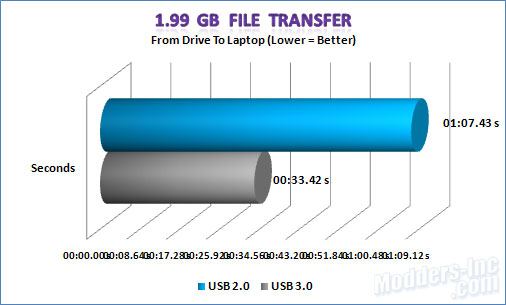 To see how they did on actual file transfers, I zipped up my collection of Metallica songs. This gave me a 1.99GB in size Zip file. I then transferred the file from the Laptop to the Drive, and then from the Drive back to the Laptop multiple times averaging the results. As you can see by the above graphs we receive a 168% increase going from the Laptop to the Drive. Going from the Drive back to the Laptop we achieved an increase of 102% which is a little slower but still nothing to sneeze at. |