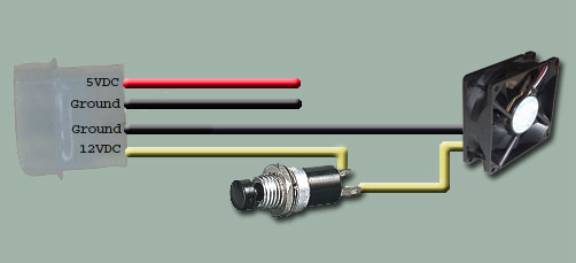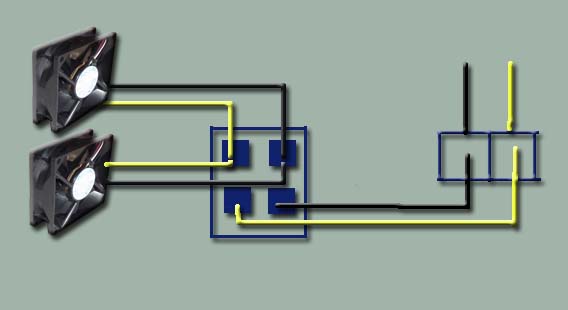Modding 101: Switches
|
Examples of switches used to control a fan… Below are some views of how you could use different switches to control a fan, a light or what ever you like.
Toggle (bat) on/off switch. Turns device on or off depending on switch position.
Rocker on/off switch. Turns device on or off depending on switch position. Same as the toggle switch but made differently. The O on the switch indicates "Open", the contacts are not touching. The Line means the switch is "Closed", the contacts are touching and allowing power to past through.
Push button on/off Switch. Turns device on or off depending on switch position. This switch will stay in the position that it was last left in. If in the Normally Open (N.O.) position and pressed you would feel or hear a small click indicating that the switch has changed positions and will stay that way till pressed again. When pressed again you feel or hear the switch once again change position.
Momentary switch. Turns device on or off depending on switch position. This button only stays in that position while it is pressed. The most popular usage for this switch is as replacement for the power or rest button.
Key Switch. Turns device on or off depending on switch position. This kind of switch was always included with every case made many years ago. It was used to "lock-out" the PC. You could not start the computer unless this switch was put into the On position.
The lighted switch. This is a very popular mod to do. When ordering your switch make sure you are getting one that is rated for DC voltage. Doing so will guarantee that the LED will be for DC voltage. You can not use an AC lighted switch in a DC circuit. You must read what the instructions say about wiring the switch as each one is made differently. Typically you will have 3 posts sticking out the back of the switch. Two of these posts will be the power control and one will be the ground for the light. The LED needs this ground in order to work. You may use a bare metal surface or where a screw is to ground the switch. Using the Black wire as your ground is another option.
DPST (Double Pole, Single Throw). With this switch we can control two fans, or what ever you want, with a single switch. This would turn on/off two fans at the same time depending on the lever position.
DPDT (Double Pole, Double Throw). Using this switch we can control two fans, lights or what ever you want. This would only turn on one fan at a time depending on the lever position.
|