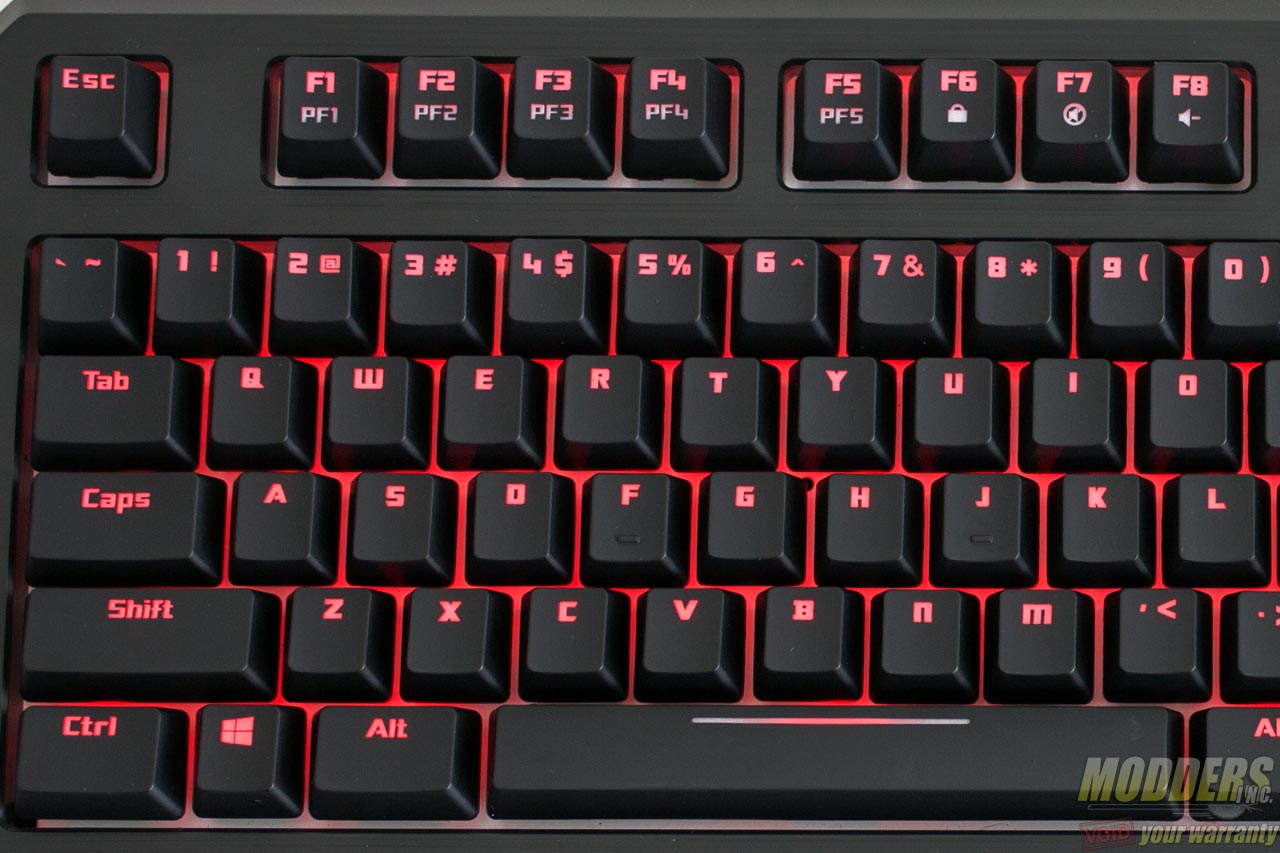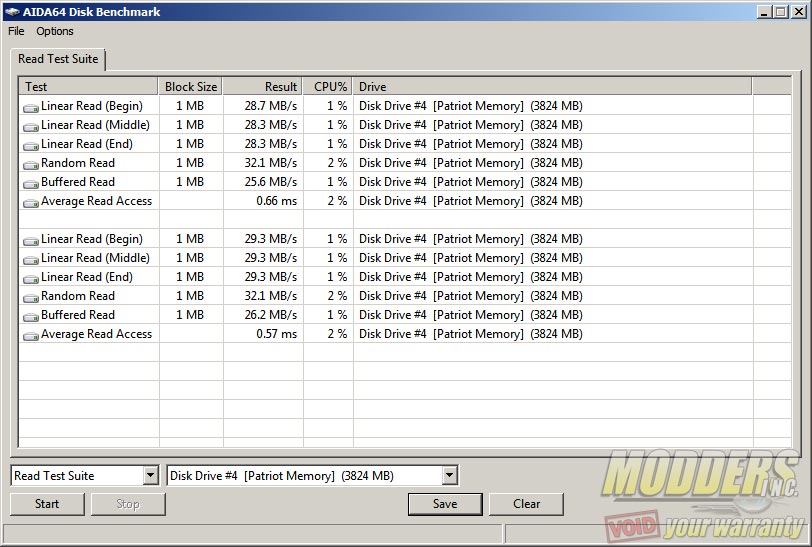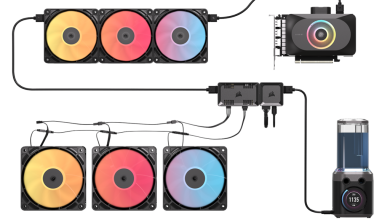Tesoro Lobera Spectrum Review: Gaming in Style
Layout and Feature Overview
The Tesoro Lobera measures 498mm wide by 183mm long and is quite slim with a height of only 25mm. The shell has a combination brushed and stamped metal look on the front and back but both sides are made of ABS plastic. The layout is a standard 100% ANSI Windows layout with right-side Windows key replaced with the Fn secondary function key.
Five small rubber points on the back hold the Lobera in place on the desk and a pair of feet can be flipped out to the rear to increase the angle of incline for typing. Both sides of the Tesoro Lobera have LED strips that are also RGB color capable.
While the Tesoro Lobera Spectrum is capable of RGB color options, the key locks, game mode button and live macro recording buttons only have blue LED. Tesoro has also done well with the font positioning for the most part with the secondary shift functions of the buttons positioned at the top side by side with the main function so as to still have backlit illumination since the LED is located at the top of the switch.
The Game mode button LED and the live macro recording LED are both toggle buttons. When the Game mode button is engaged, the Windows shortcut key is automatically disabled. Live macro recording will record any input between the time it is first pressed and until it is pressed again. Other secondary functions are accessed by holding the Fn key and pressing the corresponding key. Profile switching is from F1 through F5, F6 is an all-key lock, F7 through F12 are multimedia controls. Fn+Insert is for toggling to 6-KRO (for optimal compatibility, useful for UEFI keyboard function). FN+Del is for enabling N-key rollover.
Using the Fn key with the arrow keys controls the illumination and LED preset functions. A video demo of the various lighting modes are shown below:
- Standard (solid color)
- Trigger (single key-press reactive)
- Ripple (full surround area key-press reactive)
- Firework (smaller surround area key-press reactive)
- Radiation (linear ripple key-press reactive)
- Breathing
- Rainbow Wave (multi-color RGB LED wave)
- Audio (Requires audio fed through 3.5mm pass-through jack, turns keyboard into visual reactive EQ depending on music)
- Spectrum Colors (per key variable control, options available software)
CTRL and ALT keycaps are 1.5x the normal keycap while the spacebar is 6.25x. The switches are Kailh (Cherry MX clone) plate mounted with wire stabilizers. Tesoro offers the Lobera Spectrum in four Kailh switch variants which are comparable to Cherry MX switches with blue and brown being tactile while the red and black versions are linear.
The USB cable is 1.55m long and is braided for protection. Two USB plugs and two audio jacks stem from one leading to the right side top edge of the Tesoro Lobera, beside the USB and audio pass through hub. One USB cable is for the keyboard function while the other is for the USB pass-through, independent of keyboard function. Additional power can be provided from these pass-through ports via the DC-in plug.
The Tesoro Lobera Spectrum has both NKRO and standard USB 6KRO functionality. This is achieved with the use of multiple HID devices in Windows and without the use of a PS/2 adapter. Since it has a USB passthrough, transfer rates are not impeded during use and the audio passthrough also performed as expected without electrical interference noted during testing. A quick AIDA64 Read test shows the USB performance of the hub and the second run shows the USB performance of a drive directly connected to the rear of the motherboard.