Introduction

Packaging
The outside of the 8th generation packaging is slightly different than previous generations. The box is still the same size as the last two generations, measuring 37.5mm x 37.5 mm . This is the standard size box Intel has used since they stopped packing stock coolers with unlocked processors. The main difference is in the color scheme and the background design. The “Core i7 Unlocked” printed across the front is no loner white lettering. Now, the lettering on the front has a few different colors in it. Its amazing to me that such a subtle change can make the packaging really stand out.
For the most part, the rest of the packaging hasn’t changed much. The rear of the box lists the contents of the package. It also makes note of the three-year, limited warranty on the processor. The left side of the box has a list of the key features of the 8700k. These include 6, overclockable cores with hyper-threading, Intel Turbo Boost 2.0, Smart Cache Technology, Intel’s Optane support, Dual Channel DDR4 support and Intel’s UHD Graphics 630. The box also notes that the 8th generation processors require a 300-series motherboard.
The right side of the box is where you’ll find the technical information on the processor. This is where you find the product code, UPC code, batch number, model and serial numbers. The processor comes packed in a traditional clam sell package, which is set in cardboard for extra protection. The cardboard also keeps the chip in place. Lastly, there is the installation instructions, warranty information and my personal favorite accessory, a case badge.
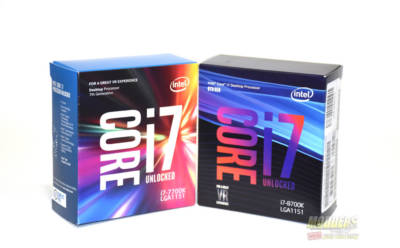
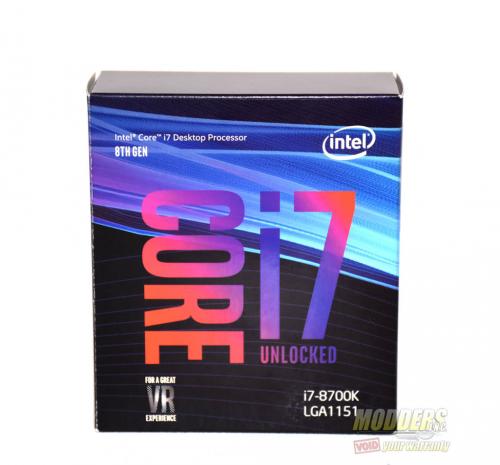

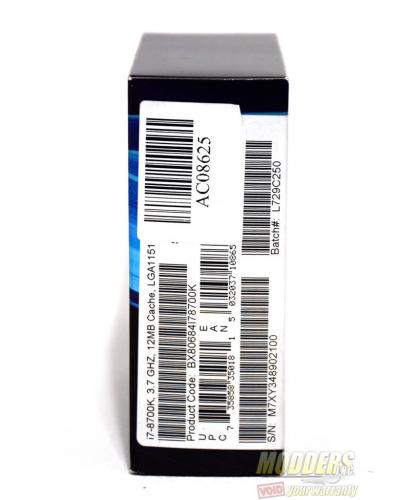






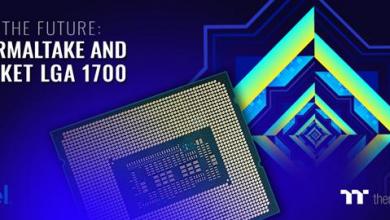




Right now I am running a I7-3770k 3.5Ghz Quad core that has been absolutely phenomenal since Q3 2012 when I built my computer.
I am starting to see the sunset though on it’s ability to max out settings and keep the frame rates where I like them even paired to a 1060 GTX GPU.
As soon as these intel back doors that hackers are using right now are closed in this line of CPU officially…then I will probably upgrade to this cpu.
….not until then though.