Gigabyte Z170X-Ultra Gaming Review: Rebel Without a Pause
Final Thoughts about the Gigabyte Z170X-Ultra Gaming Motherboard
The Z170X-Ultra Gaming motherboard leaves an odd feeling in me after testing; that somehow the name does not quite describe it fully. Sure it has the red LEDs (perhaps too many) draped across a black conservatively styled layout for contrast and gamer-aggressive aesthetic. And it has the essentials like legacy PS/2 connector for polling-unencumbered keyboard input as well as generously spaced dual-GPU configuration, but the rest of its features beg to be put to labor. It seems to be much more comfortably suited as an all-around laid back, qualified productivity hub than as a gaming machine. Its remarkable Thunderbolt 3 and flexible triple NVMe SSD support is unprecedented on a motherboard of its price range. This is a $170 motherboard after all, which is just about at the top end of the mainstream segment, but definitely not high-end part.
These features are not particularly the cheapest to implement, especially Thunderbolt so Gigabyte understandably had to do ditch certain features that are normally associated with overclocking such as the extra BCLK refinement via secondary clocks, much stronger than required VRM and on-board controls. Not that overclocking is difficult on this board at all, as shown in the overclocking section. The VRM is not throttled even with 4.8GHz air overclocks, even with the modest heatsink design. The Intel Skylake platform is just that efficient compared to previous generations. The audio is also a downgrade compared to its G1 gaming peers with the use of an ALC892 and a lack of amplifiers, although Gigabyte still uses high-quality Nippon Chemicon audio capacitors.
If gaming is the highest priority on a build, the Z170X-Ultra Gaming (despite the name) faces better alternatives from Gigabyte’s own G1 gaming line for the price. But if building a system where Thunderbolt 3 or flexible high-speed NVMe storage is essential on a tighter budget, the Z170X-Ultra Gaming shines, and not just because it has all those LEDs on it but because deep inside it is a workhorse born in a body of a gaming motherboard. This motherboard has high-power storage options aplenty and it is a rebel that does not stop for anyone.
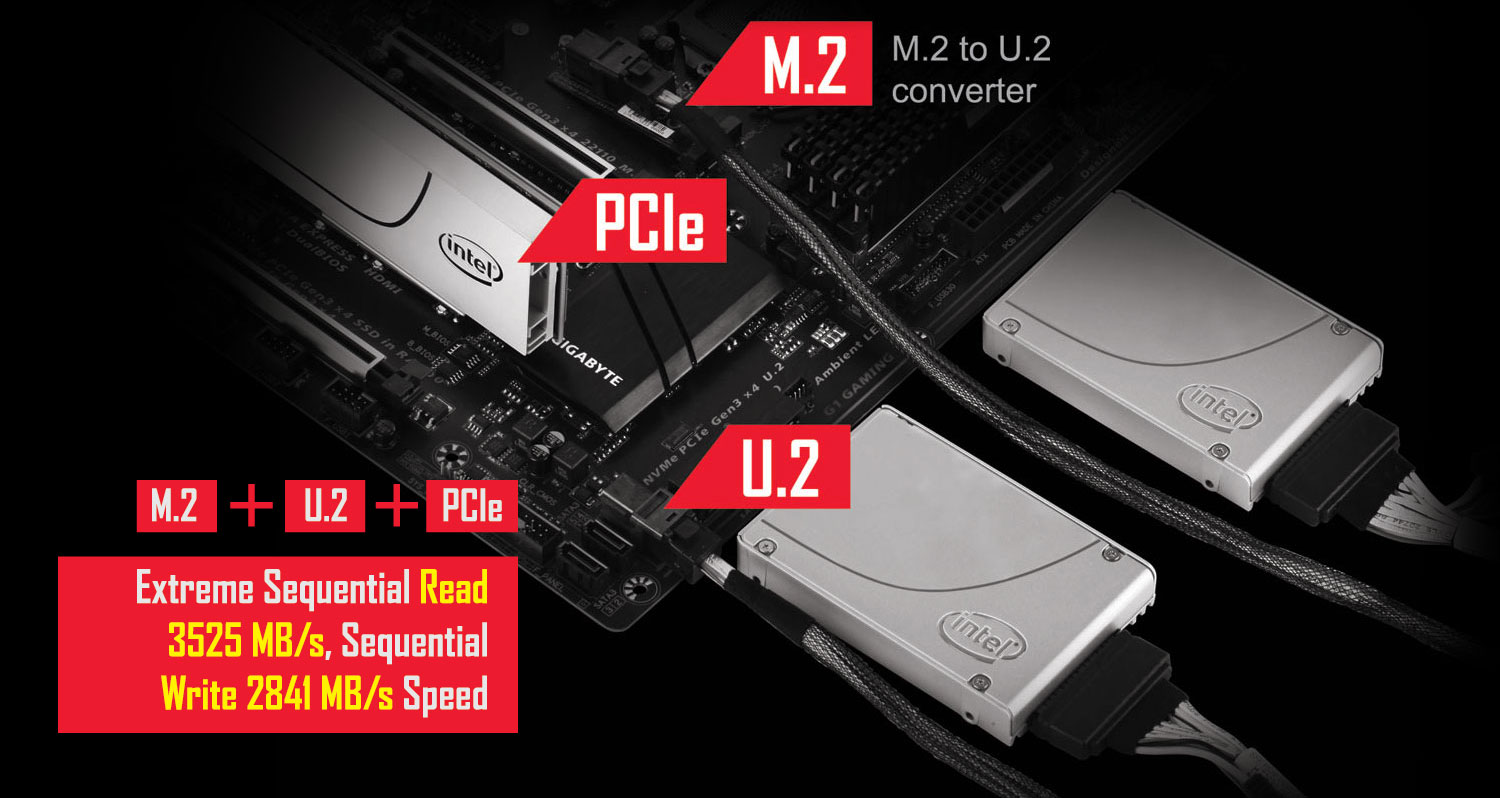
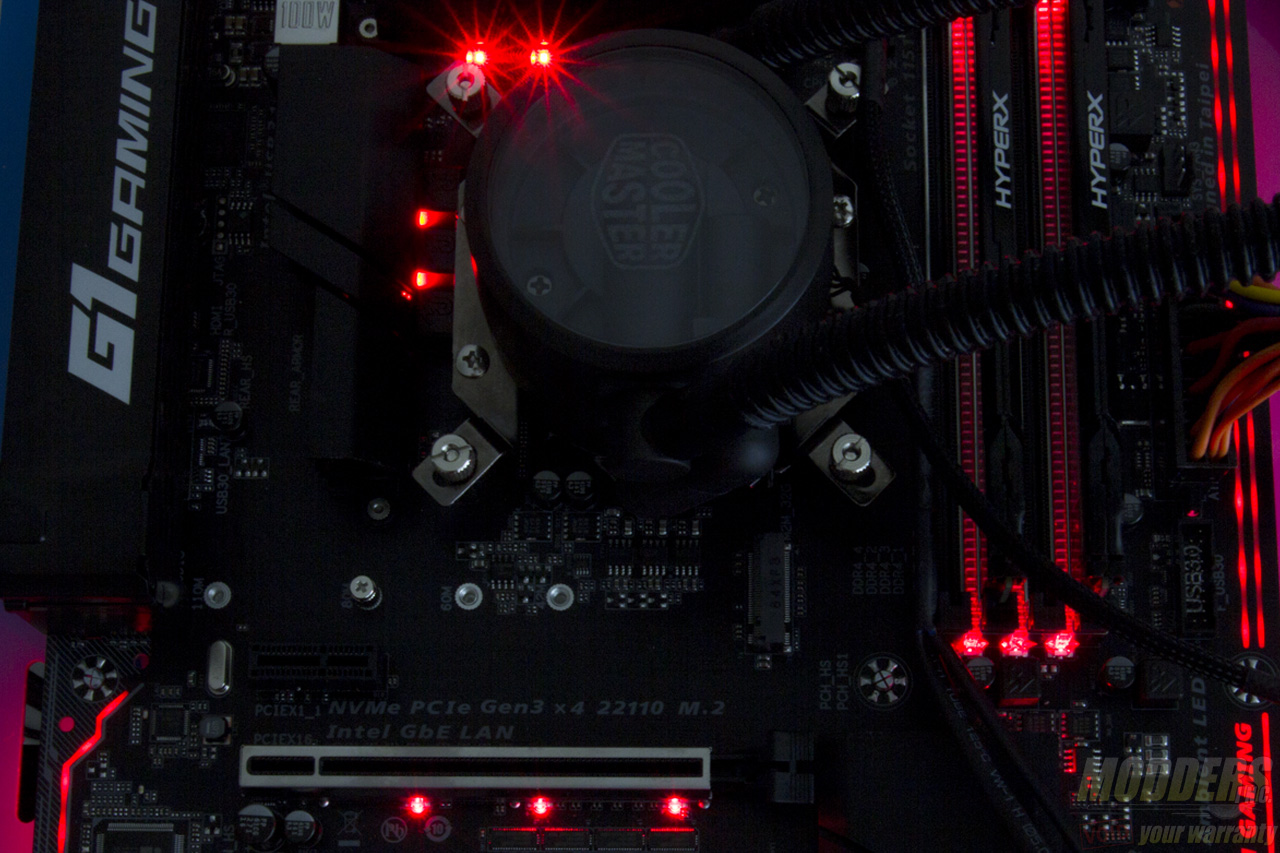
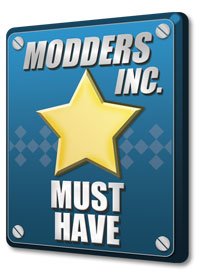









I just got these board to change my hero crappy 8 sorry. nice board. I have a lot of question one is fan header PWM data. if i have a AIO (Capt 360) the pump goes to CPU OP / pump and the fans to CPUfan for the AIO. I have a 3 pin to the rear and 2 front PWM. one on 3 and 2 (pump dc control) these is ok? or I have to make some adjustment. since I want to get a fan hub to put the front in one so i can connect direct to 12volt. your article is clear, but i am not a savvy guy for these. Any help or links will be great top get point on the right purchase direction and knowledge!!! thanks guys
Hi Carlos, sorry I didn’t see this comment earlier. For AIO pumps, it is recommended to run them at full speed (12V). The 3-pin fan is the one you put on the DC control since 3-pin fan speed can only be lowered by undervolting them. The 4-pin PWM of course you put in PWM fan headers and run it with the preset you want. Putting them in a hub, will make them all run at full speed (12V). If you have a 360 so I’m guessing you have 3 fans plus two intake for case and one more for exhaust (6 fans total?). The lowest cost option that I can see is to just get a fan splitter cable for the two front intake fans (so they can share one header) and/or use a molex to fan header adapter to fan connector plug the AIO pump and whatever fan you want to run full speed. There are 5 fan headers on the Z170X-Ultra Gaming motherboard so one two-header splitter (for the two front case intake is recommended) is enough to fit all your needs if you have six fans.
Sample of a fan header two-way splitter (can connect one header to two fans), there are cheaper options out there on Amazon and Alibaba as well: http://www.newegg.com/Product/Product.aspx?Item=9SIAABJ4666313&cm_re=fan_header_cable-_-12-162-026-_-Product
Here are some more options for splitter and/or molex-to-fan connector: http://www.newegg.com/Product/ProductList.aspx?Submit=ENE&DEPA=0&Order=BESTMATCH&Description=molex+to+fan&ignorear=0&N=-1&isNodeId=1
Some cases, CPU coolers, and power supplies also come with fan hubs for free and fan adapters so you can ask your friends if they have some, maybe they can just give you one. NZXT and Phanteks for example have fan hubs built in most of their cases.
HI Ron thanks so much for your reply. I did check all ports here testing with fans. if you still have the board. connect a jet flow or similar (as me here) to the Sys_Fan2_pump i use to test PWM and voltage. On PWM you turn off the fan and the lights still on (so there is 12v there(i do not know how to use a multimeter). on voltage regular option I put the fan in 0 and no lights no rotation. is odd. i use 4 fan to test all ports. unless there is a difference on 2000rpm in 7v or 12v is a odd. i also find other software issues. that is fantastic to expand the new trend since more and more these types of boards are more on the market that use front AIO and 2 fans on back. My idea just change since i can do that most people do, and the other is confirm that i can use. so far it is confirm that SYS_FAN1 and SYS_FAN3 are voltage regulated. So the pump can go to the CPU_OPT_PUMP.??? and the fans to the CPU_FAN??
i was thinking on something like these https://www.amazon.com/Phanteks-PWM-Fan-Controller-PH-PWHUB-01/dp/B00M0R05WE/ref=sr_1_1?ie=UTF8&qid=1479365206&sr=8-1&keywords=phantek+fan+hub OR https://www.amazon.com/SilverStone-System-Cables-Black-CPF04/dp/B00VNW556I/ref=sr_1_sc_1?ie=UTF8&qid=1479365273&sr=8-1-spell&keywords=silverstore+fan+hub
The fans where the ML120/140 or the ELOOP ones or if are 3 pin like other brands.
Yeah that Silverstone one looks good. I’m testing something on a different board right now but I could try to build on the Z170X-Ultra Gaming board next week to test out the headers again.
That is great Ron. I have search a lot regarding these PWM fan, what port do what or does not. I can say that I am almost sure that the Fan_PUMP headers are 12volts If you select on bios (F20b) PWM. Since once you restart and anter again the bios and on manual on PWM the lights of my jet flows stay on. (I can not explain) The top one monitor CPU, the one below monitor PCH. The system fan 1 and 3 is confirm voltage regulated. but still odd since, it is my understanding is not 12v, but my fans spins at max speed(my case i have jet flow) so there is 12v signal but on a different distribution. These new ways fo fans pins comes on ALL new gigabyte motherboard at least on mine, the new blue color, designare both x99 and z170, and i bet that will come on the new board on CES2017. It seams that these ways of fans and buids are a new secret. BTW SpeedFan does not work. At least on mine. I have all manufacture apps install. check also monitor software does not work correct, the only one was HWinfo64 I am changing my case and cooler soon. I can wait on your findings from your side to I can make the correct purchase.