Gigabyte AB350-Gaming 3 Motherboard Review: Fun and Flexibility
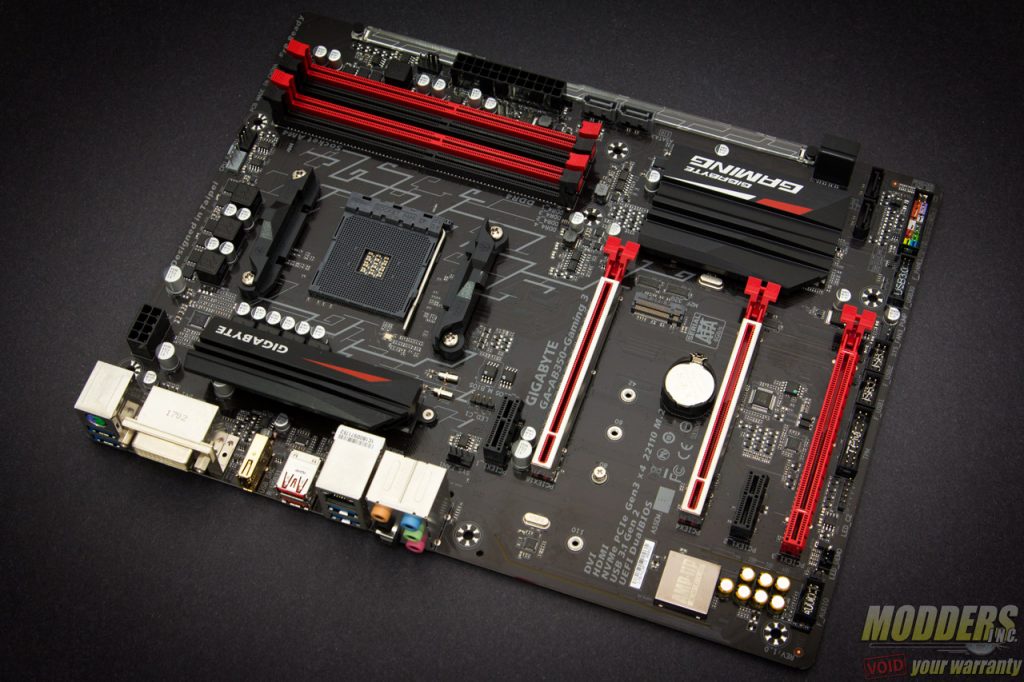
Priced at only $109.99, the Gigabyte AB350-Gaming 3 offers RGB and RGBW LED strip support in addition to embedded RGB LEDs onboard for flexible user-system personalization. It also has six integrated temperature sensor in various zones which can be synched in tune with the Gigabyte SmartFan 5 system. Unlike many X370 motherboards however, the AB350-Gaming 3 is also Ryzen APU ready, having display output options available for when AMD releases Ryzen processors with integrated graphics capability.
[sc:sponsor sponsor=”Gigabyte” product_link=”http://www.gigabyte.com/” product_name=”GA-AB350-Gaming 3″ product_price=”$109″ ]The AB350-Gaming 3 motherboard has a black and red box packaging (like all current Gigabyte gaming series mainboards) that predominantly promotes its RGB LED feature by coloring the “Gigabyte Gaming” text in front in a color gradient. All the other promotional information are in the rear outlining some of the AB350-Gaming 3 motherboard’s unique features including USB DAC Up2, RGB Fusion and more.
The contents inside the box are stored in two compartments. The top area contains the motherboard housed inside an anti-static bag while underneath all the accessories are individually packed and stored.
Aside from the essential drive disc, the accessories include four SATA cables, a Gigabyte G-connector for the front IO connector, an IO shield, and a 4-pin RGB LED Extension cable. For the documentation, a manual and an installation guide is also included.
The Gigabyte GA-AB350-Gaming 3 motherboard uses an ATX form factor with a slightly less width measuring 305 x 230mm instead of 244mm like a typical ATX motherboard. The DIMM and PCI-E x16 slots are also equipped with a shiny “armor” reinforcement. On the right side edge is an obvious strip of LED and there are more outlining the audio area on the other side.




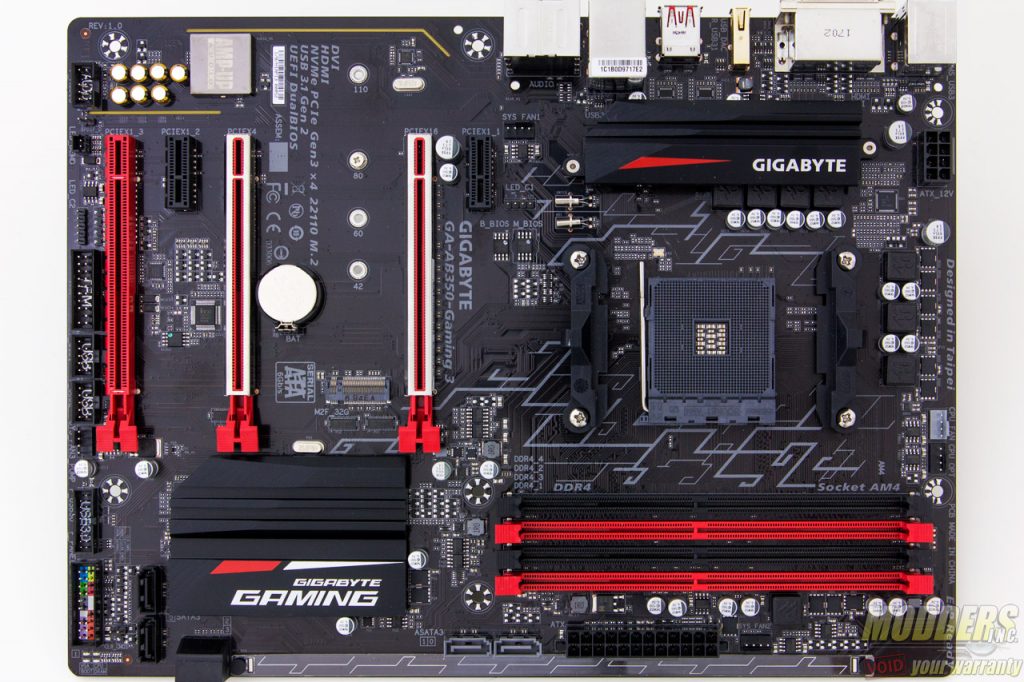


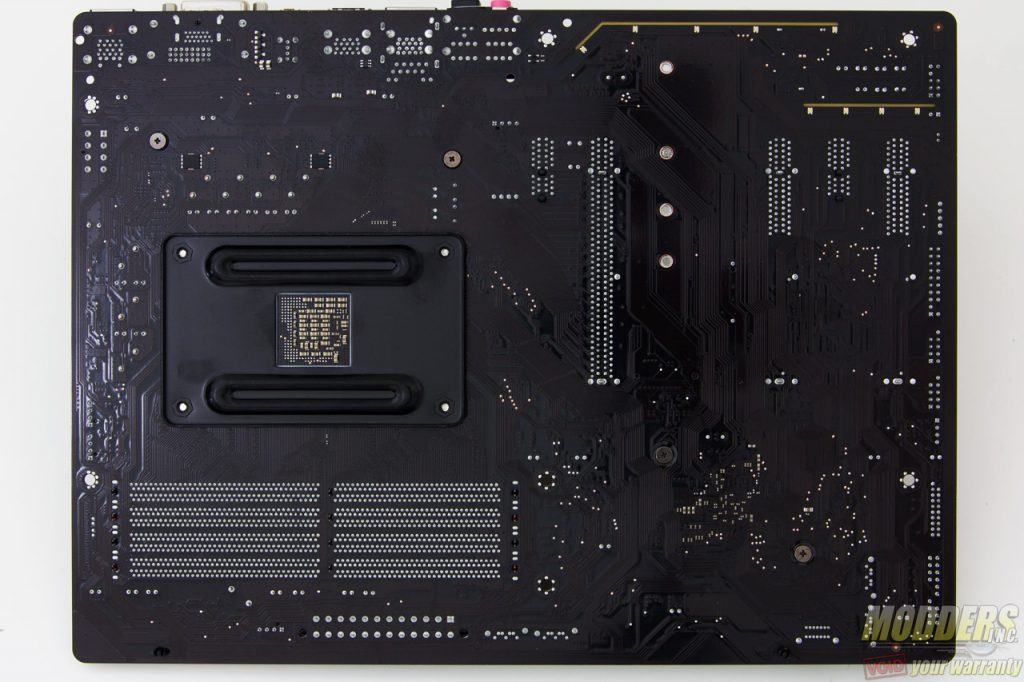







The Aorus Z270X-Gaming 5 ????? on first site?
Nice review, this is the motherboard I finally decided on for my new build. It seemed like a very good value and had what I was looking for in a mobo. I am so happy the Ryzen processors can overclock on both the midrange B350 and high end X370 boards, it means you can save quite a bit of money if you are not going for a top end build.
Are the mounting holes a little different from standard ATX? for the holes closer to the right of the board.
Thank you for pointing it out. It seems I have forgotten to paste the entire last paragraph of the first page from the last template I used. It has been corrected now.
I have this board with an R7 1700x and 2×8 GB Corsair Vengeance at 3200mhz. The memory works at 2933 cl 16-16-16-36 without problems. I didn’t see nothing like this board till now, not even a bluescreen in more than 2 weeks of usage, with all the drivers and programs i tried, and the Windows boots in 5 seconds with an Intel 600p Nvme 512 gb… it’s incredible… My last board was an Asus M5A99X Evo R2.0 (a very good board too), but this one seems like from other league.
I have the mATX version of this board (AB350M G3). It’s rock solid running my R7 1700 at 3.9GHz and my G.Skill 16gb kit at 3200 cl14 (Bios version F2). I might be able to push my CPU overclock higher, but the voltage is already at 1.344, so I decided not to bother.