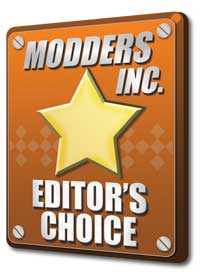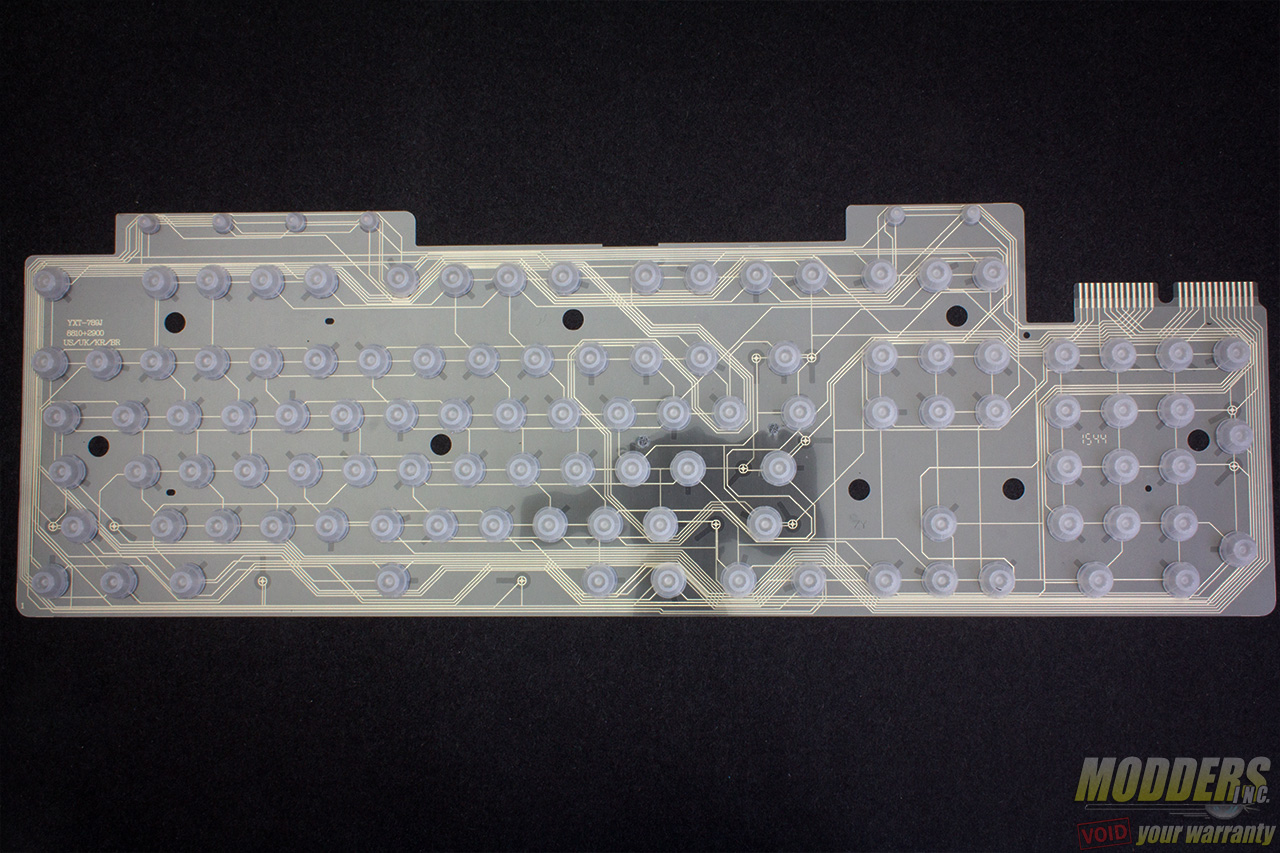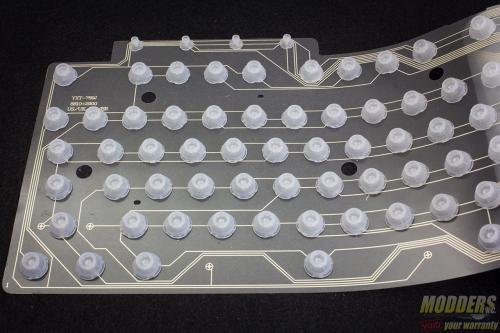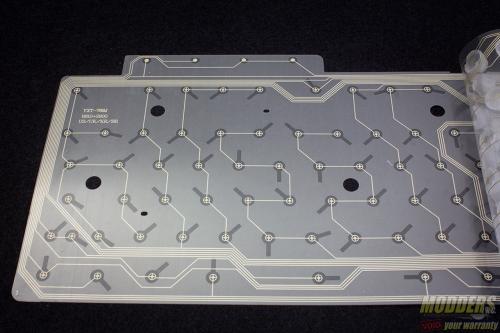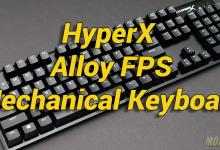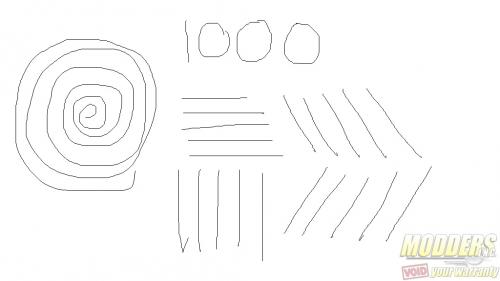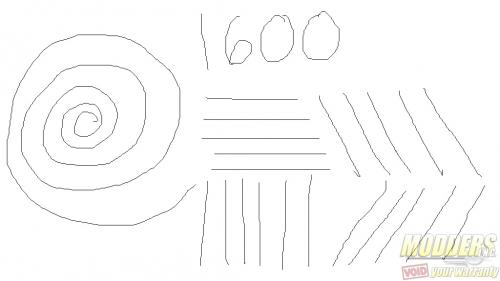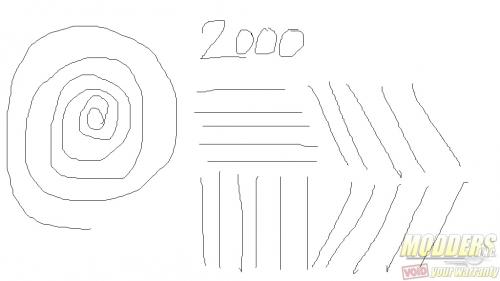How Did It Perform?
The Cooler Master Devastator II keyboards potential as a gaming device lies on the matrix underneath the shell. This matrix shows which keys share the same input line. USB keyboards themselves are already limited to six simultaneous inputs but combinations will be limited due to their arrangement in the matrix which is limited to four inputs on the same line as long as the current flows toward the same direction. Just be looking at the keyboard matrix, there is no special matrix configuration for the standard WASD gaming cluster to maximize gaming input. The matrix layout is a standard non-gaming keyboard layout (with additional matrix connectors added for the multimedia keys on top of course).
There are still some common gaming combo functions that the Devastator II keyboard is capable of outlined below, which are common configuration for input intensive FPS shooter games. For the most part, no ghosted inputs were observed with the cluster combos listed (tested with Aqua KeyTest on Windows 10):
- AWS = No, AW only
- WSD = No, WS only
- ASD = Yes (with or without CTRL+Shift modifiers)
- AWZ = Yes (with or without CTRL+Shift modifiers)
- AWX = Yes (with or without CTRL+Shift modifiers)
- AWC = Yes (with or without CTRL+Shift modifiers)
- AWV = Yes (with or without CTRL+Shift modifiers)
- WDZ = Yes (with or without CTRL+Shift modifiers)
- WDX = Yes (with or without CTRL+Shift modifiers)
- WDC = Yes (with or without CTRL+Shift modifiers)
- WDV = Yes (with or without CTRL+Shift modifiers)
Additionally, looking at the the arrow key cluster revelas a limitation of the matrix layout. For example, the up key will not work when the left and down key are pressed even when the right key is pressed. Holding the up key and the right key will prevent the left key from registering as well although the down key can be held as well.
In terms of layout, the multimedia keys are easily accessible since they are dedicated buttons, although since they are a bit recessed toward the edge, users would have to be careful when adjusting while in game as the top row keys can be accidentally pressed. For a gaming keyboard, there is unfortunately no built-in Windows key disable function but free software that can do this are easily found with a quick google search.
The Devastator II mice itself was actually surprisingly good considering the price. As expected of a budget gaming mouse, all the switches except for the main left and right are square microswitches but Cooler Master opted to use a tier-two TTC blue point switch for the main clickers and a black core TTC encoding wheel for the scroller. In terms of size and dimension, the semi-ambidextrous design offers good grip with the thumb and ring finger towards the front. Measuring the polling rate clocks in at 125MHz and you can see how it tracks on a synthetic speed surface below (Func Surface 1030XL 6/11 Windows, enhanced point-precision off). Lift-off distance is at 2.35mm on the same surface as well.:
All in all of course, the price is what keeps framing the Devastator II’s performance in to context. While it is not impressive or groundbreaking pieces of hardware on their own, what the Devastator II delivers in is unparalleled value considering the $30 price tag. It is not that these are merely disposable hardware either, the components-wise internally are superior to what you can get for a standard office mice and keyboard and are decent for a gaming oriented product, especially the mouse. For the keyboard, it is in the way the keys are housed in a custom stem that sets it apart from mere membrane keyboards and this is actually a big deal considering even other gaming membrane keyboards that are up to 3x its price do not make any such arrangements. The limited keyboard feature-set is not a bad trade off considering the user gets a superior typing experience (although obviously more audible).
While I was hoping for a gaming optimized matrix around the WASD area, unless Cooler Master’s OEM for the keyboard had one at the ready, it would not have been possible logistically so that is understandable. That actually leads me to why the low price tag is very impressive for this product considering unlike other components that Cooler Master can OEM themselves like their heatsinks, manufacturing and delivering this keyboard and mouse combo at this pricepoint would not have been as easy. For the legendary Hyper 212+/EVO heatsink, it was much more understandable how Cooler Master was able to offer that at a very competitive price lower than any of their competitor while able to fine tune performance to their level because they own the factory. For this keyboard and mouse, as far as I know, Cooler Master does not have their own facility for manufacturing peripherals (as far as I know, from experience with their peripheral product offerings and how similar some are with other manufacturer’s products. ASUS’ Cerberus keyboard for example compared to the CM Devastator II). For the unprecedented value offered at such an affordable level and providing gamers with a low-cost option however, the Devastator II easily earns an Editor’s Choice award. This kind of low-cost option will prove to be an invaluable addition to those who are running their own internet cafes for example as they can cater to the gaming crowd without devastating their operating budget.